Williams Sound FM+ C handleiding
Handleiding
Je bekijkt pagina 15 van 31
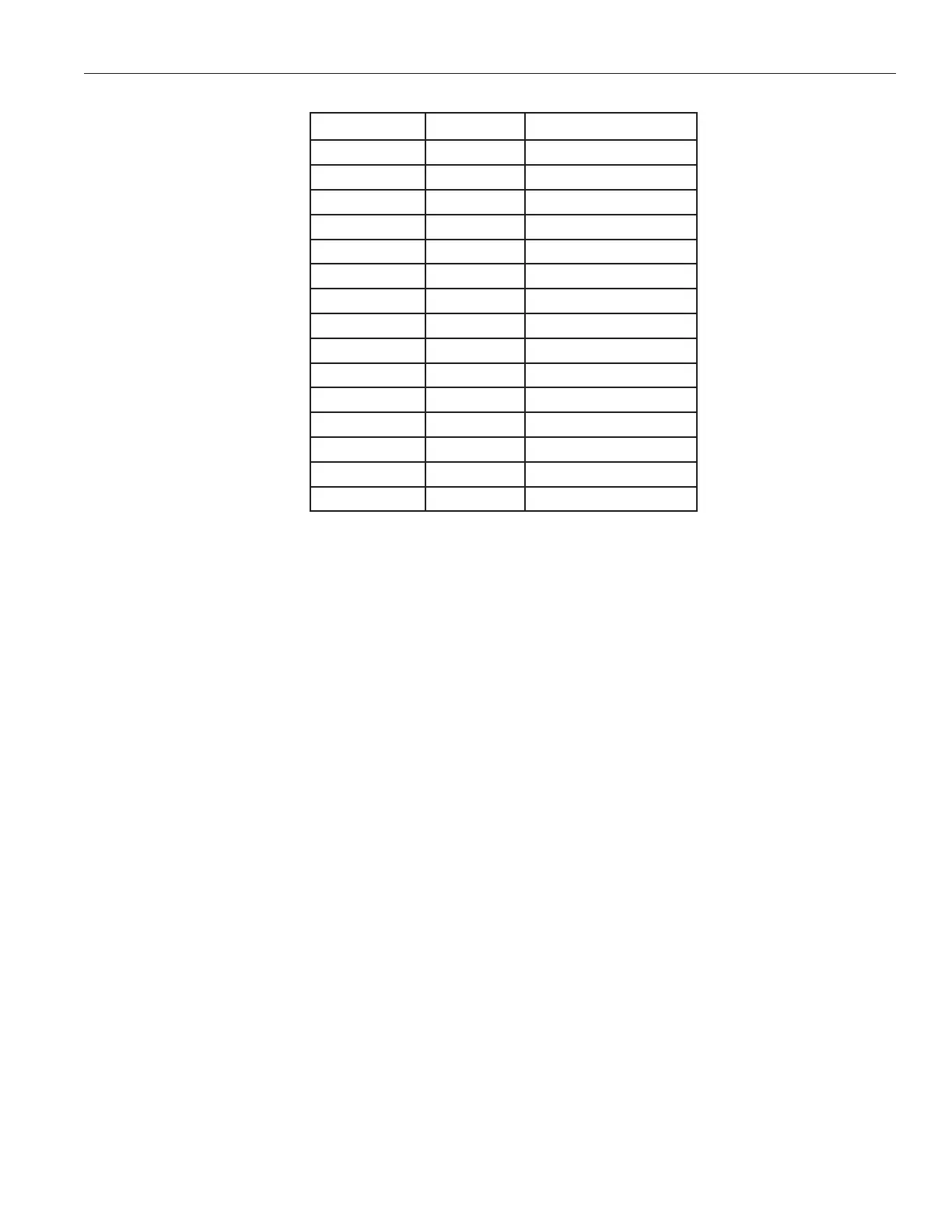
15
FM+ C
Ch Freq (MHz) Simultaneous Use
3 72�6 √
4 72�8 √
5 74�7 √
6 75�4 √
7 75�7 √
8 75�9 √
9 72�5
10 72�2
11 72�4
12 72�7
13 72�9
14 75�3
15 75�6
16 75�8
17 75�5
Channel/Frequency Selection Chart
8 groups can operate simultaneously without interfering with each other. The first 8 channels (in the first
column) have been designed for non-interference, and can be used for this purpose.
Although these 8 channels have been designed to not interfere with each other, outside sources of interference
may limit how many of these channels may be used.
Restore Defaults
The Restore Defaults action will restore the transmitter to its original factory settings. Restoring defaults from the
front panel or the web page will reset all settings including IP Addresses, Subnet Masks, Gateways, IP Address
Mode, and Web Password. After the FM+ C reboots, any static ethernet connections will be lost.
This can be set through the front OLED display or the web page.
Network Settings
The FM+ C is defaulted to DHCP if no configuration has been done. An IP address will be automatically assigned
to the FM+ C once an Ethernet cable has been connected to the device and network connection found.
(Assuming there is a DHCP server on the network). Any change from the default configuration (DHCP) has to be
done through the WebGUI. For example, entering a Static IP, Subnet, etc.
Network Settings can only be edited from the web page.
Additional WaveCAST Servers
Several WaveCAST devices can be on the same network. WaveCAST devices include the original WaveCAST, FM+,
IR+, and WaveCAST EIGHTS, along with their Dante counterparts. The number of devices that can be put on the
network depends on if the device is or has been configured as a unicast or multicast device.
Up to eight WaveCAST EIGHTs can be on the same network, as these devices are all multicast. Adding in an
original WaveCAST or FM+ C running in unicast mode will lower the maximum number of devices to four,
because those devices are unicast.
The maximum number of devices allowed on the network can be adjusted with the Max Servers on Subnet
option on the web page. This may be necessary if you have a mix of unicast and multicast devices.
This setting must match on all multicast devices on the same network, or the devices will throw an error and be
Bekijk gratis de handleiding van Williams Sound FM+ C, stel vragen en lees de antwoorden op veelvoorkomende problemen, of gebruik onze assistent om sneller informatie in de handleiding te vinden of uitleg te krijgen over specifieke functies.
Productinformatie
| Merk | Williams Sound |
| Model | FM+ C |
| Categorie | Niet gecategoriseerd |
| Taal | Nederlands |
| Grootte | 4891 MB |

