Handleiding
Je bekijkt pagina 12 van 98
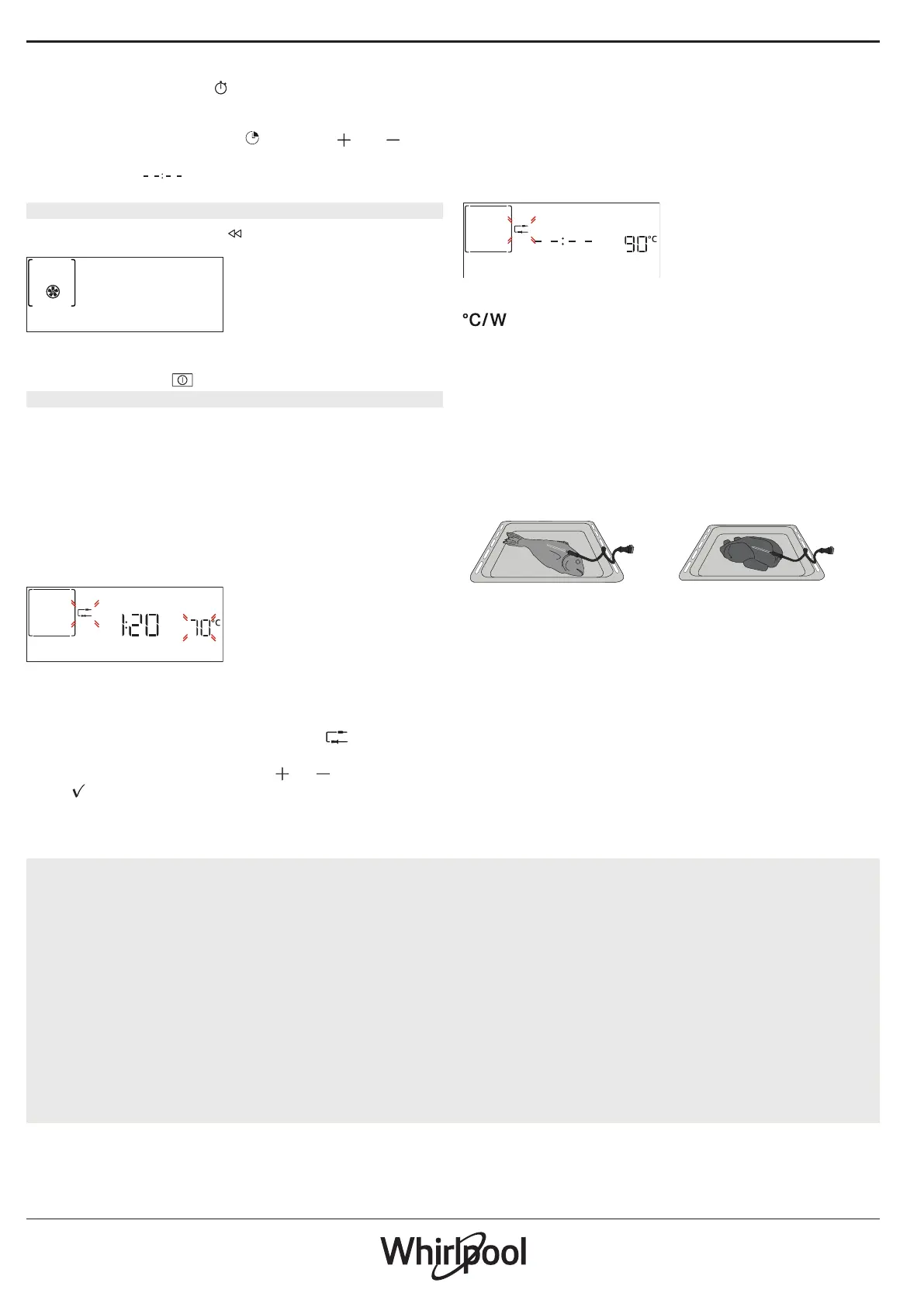
During this phase, it isn’t possible to see the
minuteminder (only the
icon will be displayed),
that will continue counting down in background. To
change the minute minder value, keep pressed for
3s the MINUTE MINDER icon
and use or to
change its value.
Please note: if “
” value will be set, the minute
minder will be deactivated.
12. KEYLOCK
To lock the keypad, press and hold for at least
three seconds. Do this again to unlock the keypad.
KEYLOCK
Please note: this function can also be activated during
cooking. For safety reasons, the oven can be switched o at
any time by pressing .
13. USING THE PROBE
Using the probe enables you to measure the core
temperature of the food during cooking to ensure
that it reaches the optimum temperature. The
temperature of the oven varies according to the
function that you have selected, but cooking is always
programmed to finish once the specified temperature
has been reached.
Once you have inserted the probe, an audible signal
is activated and “Probe Plugged In” appears on the
display.
PROBE PLUGGED IN
Select the function you require from those that are
compatible (Conventional, Forced Air, Convection
Bake, Turbogrill, Eco Forced Air, Maxi Cooking, 6th
Sense functions): When the Probe icon
will blink
on the display, it will be possible to edit the target
temperature of the probe. Press
or to set it and
press
to set the following cooking parameters.
As cooking is programmed to finish once the required
temperature has been reached, it is not possible to set
the cooking time or set a specific time for cooking to
end. The light will remain switched on until the probe
is removed.
An audible signal will sound and the display will
indicate when the probe has reached the required
temperature.
END
Please note: To change the temperature settings, press
(it can be pressed several times to toggle through
the dierent settings). An audible signal and a message will
tell you if use of the probe is not compatible with the action
done. If this is the case, remove the probe.
Place the food in the oven and connect the plug
by inserting it into the connection provided on the
righthand side of the oven’s cooking compartment.
Make sure that the cable does not touch the top
heating element during cooking.
MEAT: Insert the probe deep into the meat, avoiding
bones or fatty areas. For poultry, insert the probe
lengthways into the centre of the breast, avoiding
hollow areas.
FISH (whole): Position the tip in the thickest part,
avoiding the thorns.
If you use the probe when cooking with the 6th Sense
functions, cooking will be stopped automatically when
the selected recipe reaches the ideal core temperature,
without the need to set the oven temperature.
ATTENTION!
Observe these instructions when using the
microwave.
• If metal comes into contact with the cooking
compartment wall, sparks occur which can
damage the appliance or destroy the internal
glass of the door.
• Metal components, for example teaspoons
contained in glasses, must remain at a distance of
no less than 2 cm from the walls of the cooking
compartment and from the inside of the door.
Accessories placed directly on top of each other
generate sparks.
• Insert accessories only at their respective
heights.
• Sparks could form and damage the cooking
compartment.
• The appliance is damaged due to the formation
of sparks.
• Do not use aluminum trays in the appliance.
Operating the appliance without food inside the
cooking compartment leads to an overload.
• Never start the microwave oven without first
placing the food in it. The only exception allowed
is that of a short test for dishes
Bekijk gratis de handleiding van Whirlpool WCT7A9PHTSB, stel vragen en lees de antwoorden op veelvoorkomende problemen, of gebruik onze assistent om sneller informatie in de handleiding te vinden of uitleg te krijgen over specifieke functies.
Productinformatie
| Merk | Whirlpool |
| Model | WCT7A9PHTSB |
| Categorie | Magnetron |
| Taal | Nederlands |
| Grootte | 16746 MB |







