Handleiding
Je bekijkt pagina 13 van 304
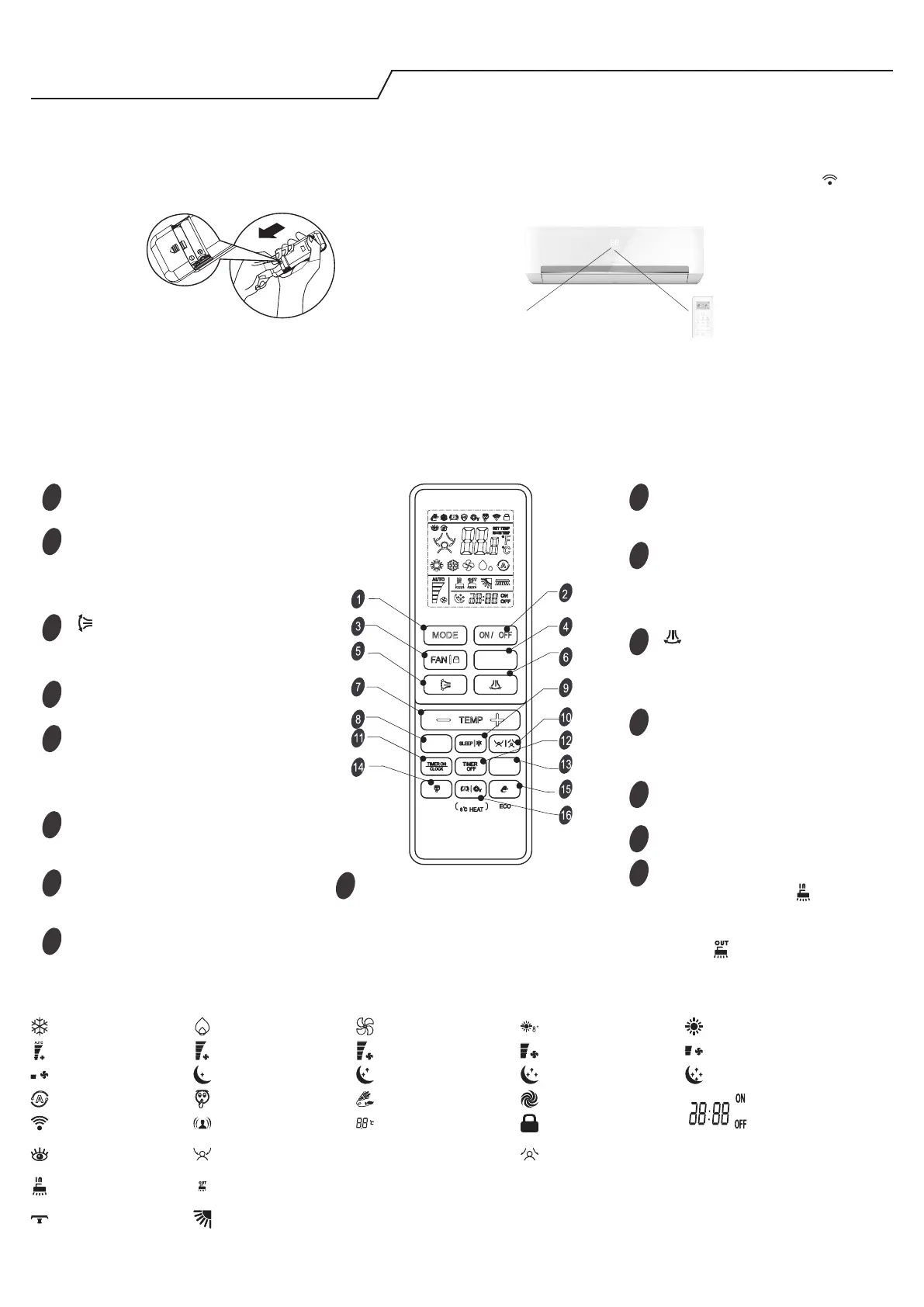
- 13 -
Remote controller
Insert the batteries into RC
1. Insert a pin and gently press down on the battery cover and
push in the direction of the arrow to remove, as shown.
2. Insert 2 AAA batteries (1.5V) into the compartment.
Ensure that “+” and “-” polarity is correctly positioned.
3. Close the battery cover on the remote control.
• Remote Control presetting
• Each time the batteries are replaced in the remote controller,
the remote controller pre-set at Heat Pump mode. The heat
pump AC remote controller can be used to control the cool
only AC models.
Use RC to control the appliance
• To operate the appliance by remote control, point the remote
control at the receiving device on the indoor unit, to ensure
receiving sensibility.
• To send a message from remote control, the symbol will
ash for 1 second. On receipt of the message, the appliance
will emit a beep.
Signal receptor
• The remote control will operate the air conditioner at a
distance of up to 7m.
• Each time the batteries are replaced in the remote control, the
remote control is pre-set at Heat Pump mode.
Note: please follow the intruction which matches to the remote controller you receive for Air Conditioner operation
.
Remote controller
The remote controller transmits signals to the system.
1
MODE
Press this button to select the operation
mode.
3
FAN / LOCK
Used to select fan speed in sequence auto,
higher, high, medium, low and lower.
Press this button for about 5 seconds once
to start LOCK mode. Press this button for
about 5 seconds once again to stop it.
5
SWING
Used to adjust vertical adjustment
louver swinging and set the desired up/
downairow direction.
7
TEMP + -
Used to adjust the set tenperature and the
timer, also real time.
9
SLEEP / DIMMER
Used to set or cancel Sleep Mode
operation. Press this button for about 5
seconds once to start DIMMER node, press
this button for about 5 seconds once again
to stop it.
11
TIMER ON / CLOCK
Used to set or cancel the timer operation.
Press this button for 5 seconds to start
Clock mode.
14
SUPER SILENT
Press this button for around 5s to start or
stop the super silent operation to have a
low noise environment.
15
ECO MODE
U Press this button for around 5s to
start or stop energy-saving mode that
automatically adjusts the air conditioner’s
setting to reduce power consumption.
self clean
6 sense
th
Around U
Super Silent
JET
16
AROUND U/ 8°C HEAT
Used to set or cancel Around U mode. In
Around U mode, thanks to a temperature
sensor inside the remote control, your ideal
temperature will be ser aorund you, to
make you feel more comfortable. Press this
button for about 5 seconds to start or stop
8°C, preventing the room from becoming
too cold.
2
ON / OFF
The appliance will be started when it is
energized or will be stopped when it is in
operatione, if you press this button.
4
JET
Used to start or stop the fast cooling /
heating. (Fast cooling operates at high fan
speed with 16°C set temp automatically;
Fast heating operates at auto fan speed
with 30°C set temp automatically)
6
SWING
Used to adjust Horizontal adjustment
louver swinging and set the desired left/
right airow direction. By pressing the L/R
swing for 6 times, the Wi will be activated.
8
6
th
SENSE
Using infrared scanning, the product
detects the position and activity of people
in the room, adjusting airow for an ideal
environment.
10
AIRFLOW FOLLOW / AVOID YOU
Used to set or cancel Airow Follow you
and Airow Avoid you operation.
12
TIMER OFF
Used to set or cancel the timer operation.
13
SELF CLEAN
Press this button once to start indoor clean
mode, then the indicator will display on
LCD, press this button once again to stopi
it. Press this button for about 5 seconds
once to start outdoor clean mode, then the
indicator will display on LCD, press this
button for about 5 seconds once again to
stop it.
Cooling indicator Dry indicator Fan only indicator 8°C Heating indicator Heating indicator
Auto fan speed Higher fan speed High fan speed Medium fan speed Low fan speed
Lower fan speed Sleep 1 indicator Sleep 2 indicator Sleep 3 indicator Sleep 4 indicator
AI SMART indicator Super Silent indicator ECO mode indicator Jet indicator Display set timer
Signal transmit Around U Display temperature Lock Display current timer
Smart scanner indicator
Airow Follow you
indicator
Airow Avoid you
indicator
Indoor clean indicator Outdoor clean indicator
Airow left and right
indicator
Airfolw up and down
indicator
Bekijk gratis de handleiding van Whirlpool SPICR 309W, stel vragen en lees de antwoorden op veelvoorkomende problemen, of gebruik onze assistent om sneller informatie in de handleiding te vinden of uitleg te krijgen over specifieke functies.
Productinformatie
| Merk | Whirlpool |
| Model | SPICR 309W |
| Categorie | Airco |
| Taal | Nederlands |
| Grootte | 38326 MB |
Caratteristiche Prodotto
| Kleur van het product | Wit |
| Ingebouwd display | Ja |
| Soort | Binneneenheid airconditioning |
| Gebruikershandleiding | Ja |
| Koelend medium | R32 |







