Westinghouse WTM5002WD handleiding
Handleiding
Je bekijkt pagina 10 van 24
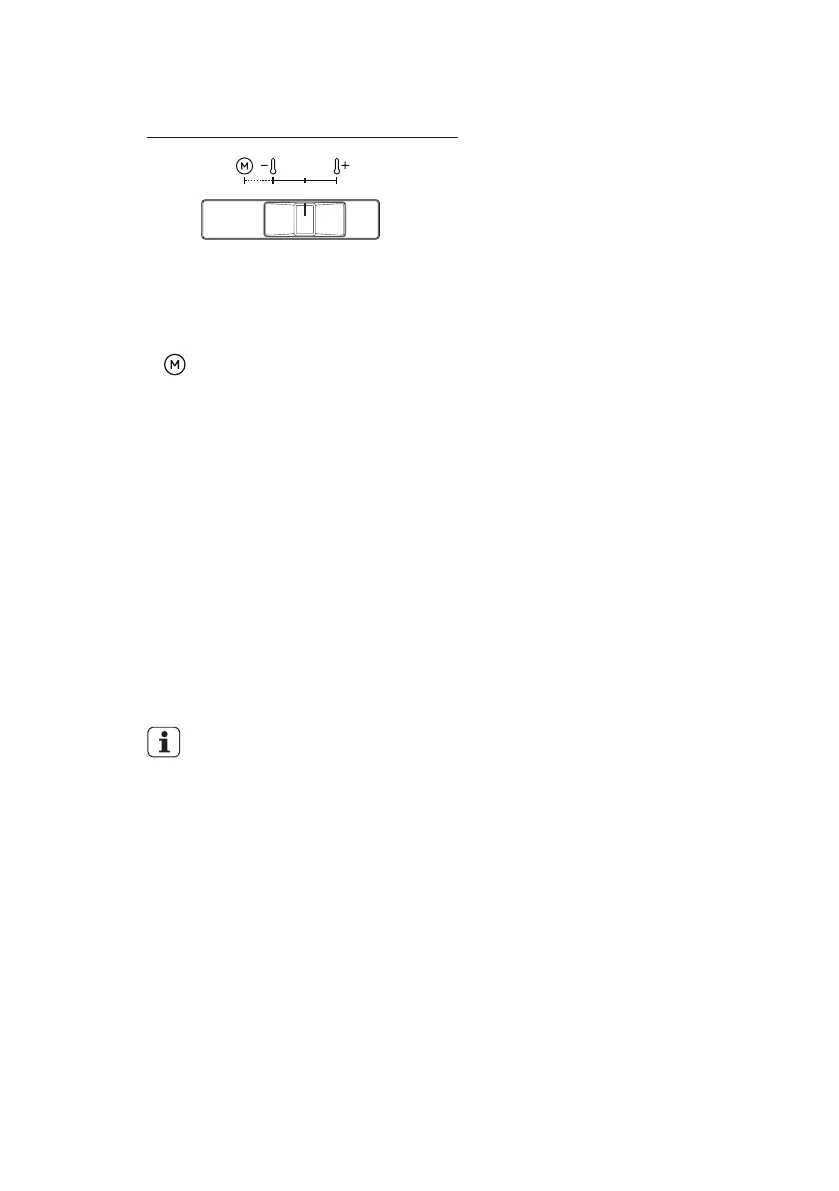
10 www.westinghouse.com
Mode setting (Quick chill) for model WTM5002WE
Use the Quick chill Mode when you add a large
amount of food to the fridge or freezer
compartments for rapid cooling.
4. To select the Quick chill mode, slide the control
to left completely. When this mode enabled,
an alarm will beep 1time. Then, all operate as
setting temperature at 2°C for 90 minutes.
To disable the Quick chill mode, have 2 options
as below.
4.1 Manual disable: Slide the control to normal
refrigerator temperature adjustment,
an alarm will beep 1 time. Then, operation
back to normal.
4.2 Automatic disable: When Quick chill mode
already reach 90 minutes, the Quick
chill mode will automatically disable and
temperature change to default setting.
As long as slider stay on left completely
position, the buzzer will beep 5 times
in every 30 minutes, until user slide the
control refrigerator temperature to the
normal setting point.
IMPORTANT
Setting the freezer temperature to the
lowest is not recommended for normal or
very hot climate condition as this will limit
the cooling capacity to other sections of
the refrigerator. In a very cold climate, the
freezer will need to be set colder.
Bekijk gratis de handleiding van Westinghouse WTM5002WD, stel vragen en lees de antwoorden op veelvoorkomende problemen, of gebruik onze assistent om sneller informatie in de handleiding te vinden of uitleg te krijgen over specifieke functies.
Productinformatie
| Merk | Westinghouse |
| Model | WTM5002WD |
| Categorie | Koelkast |
| Taal | Nederlands |
| Grootte | 2456 MB |





