Westinghouse WC32RX6230 handleiding
Handleiding
Je bekijkt pagina 2 van 2
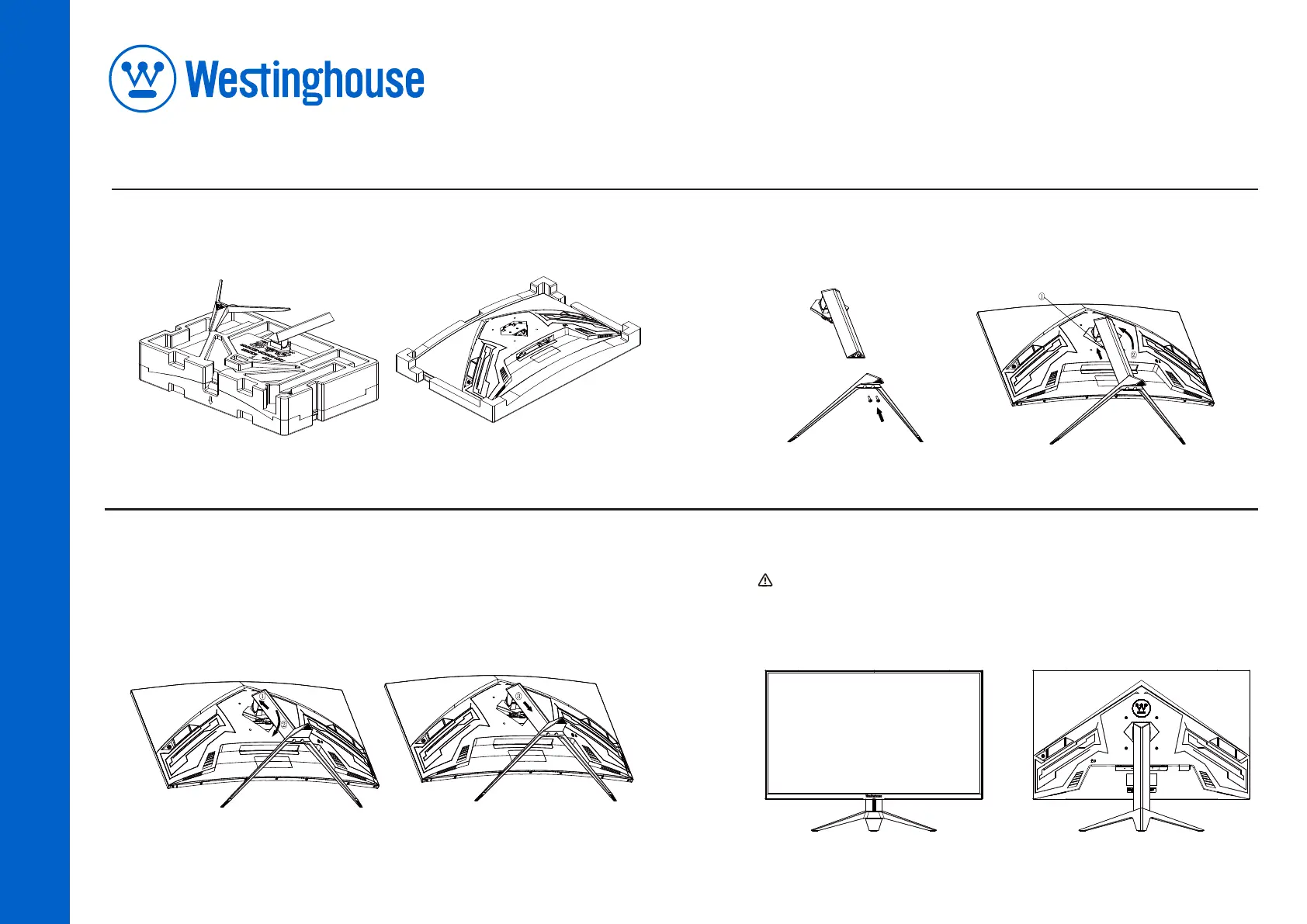
ASSEMBLY / MON TAJE / ASSEMBLAGE
Base installation steps:
➀ Insert the base into the support and lock attached 2 M4*16 screws;
➁ Tilt the base in the direction of the arrow into the back of the shell holes
rotate the whole base clockwise downward and install it.
When it is necessary to disassemble the whole base, do the following steps;
➀ Push up the slider near the VESA cover of the base;
➁ Rotate the entire base counterclockwise upwards;
➂ Tilt the base in the direction of the arrow and take it out.
Simply hold the stand with hand to stand the monitor upright.
Note: During standing of the whole monitor, do not press the liquid crystal
screen with hand to avoid damage to the screen.
2.
Installation of base
Remove the upper foam cover and put it aside, take out the monitor film bag
and put the monitor in the lower foam cover.
Bekijk gratis de handleiding van Westinghouse WC32RX6230, stel vragen en lees de antwoorden op veelvoorkomende problemen, of gebruik onze assistent om sneller informatie in de handleiding te vinden of uitleg te krijgen over specifieke functies.
Productinformatie
| Merk | Westinghouse |
| Model | WC32RX6230 |
| Categorie | Monitor |
| Taal | Nederlands |
| Grootte | 358 MB |





