Westinghouse WC32RX6230 handleiding
Handleiding
Je bekijkt pagina 1 van 2
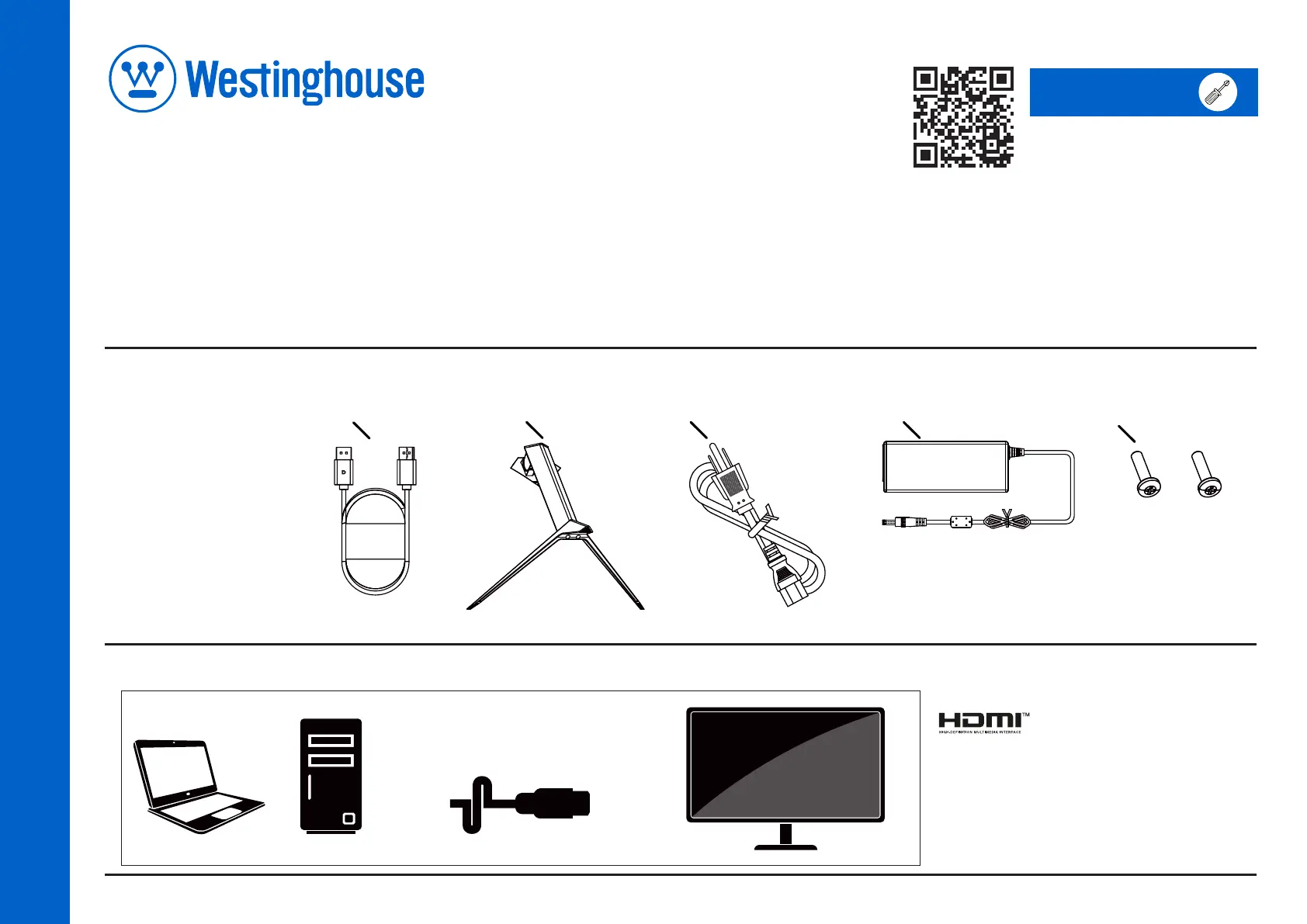
ASSEMBLY / MONTAJE / ASSEMBLAGE
For customer support,
scan the QR code.
Para atención al cliente,
escanee el código QR.
Pour le support client,
scannez le code QR.
QUICK ST ART GUIDE
Quick Start Guide
WC27GX6230 | WC32RX6230
A
B C D
E
What’s included:
Tools you will need:
A - DP Cable (27"/32")
B - Base/Stand (27"/32")
C - Power Cord (32")
D - Adapter (27"/32")
E - Screws (27"/32")
¿Tiene preguntas? Llame al (800) 701-0680 o visite westinghouse.com/support
Des questions? Téléphoner au (800) 701-0680 ou visitez westinghouse.com/support
Questions? Call (800) 701-0680 or
visit westinghouse.com/support
1.
Conecting to your PC.
SIGNAL CABLE
PC / COMPUTER
MONITOR
The terms HDMI and HDMI High-Definition Multimedia Interface, and the HDMI Logo are
trademarks or registered trademarks of HDMI Licensing Administrator, Inc. in the
United States and other countries.
Bekijk gratis de handleiding van Westinghouse WC32RX6230, stel vragen en lees de antwoorden op veelvoorkomende problemen, of gebruik onze assistent om sneller informatie in de handleiding te vinden of uitleg te krijgen over specifieke functies.
Productinformatie
| Merk | Westinghouse |
| Model | WC32RX6230 |
| Categorie | Monitor |
| Taal | Nederlands |
| Grootte | 358 MB |





