Wesco 272936 handleiding
Handleiding
Je bekijkt pagina 6 van 18
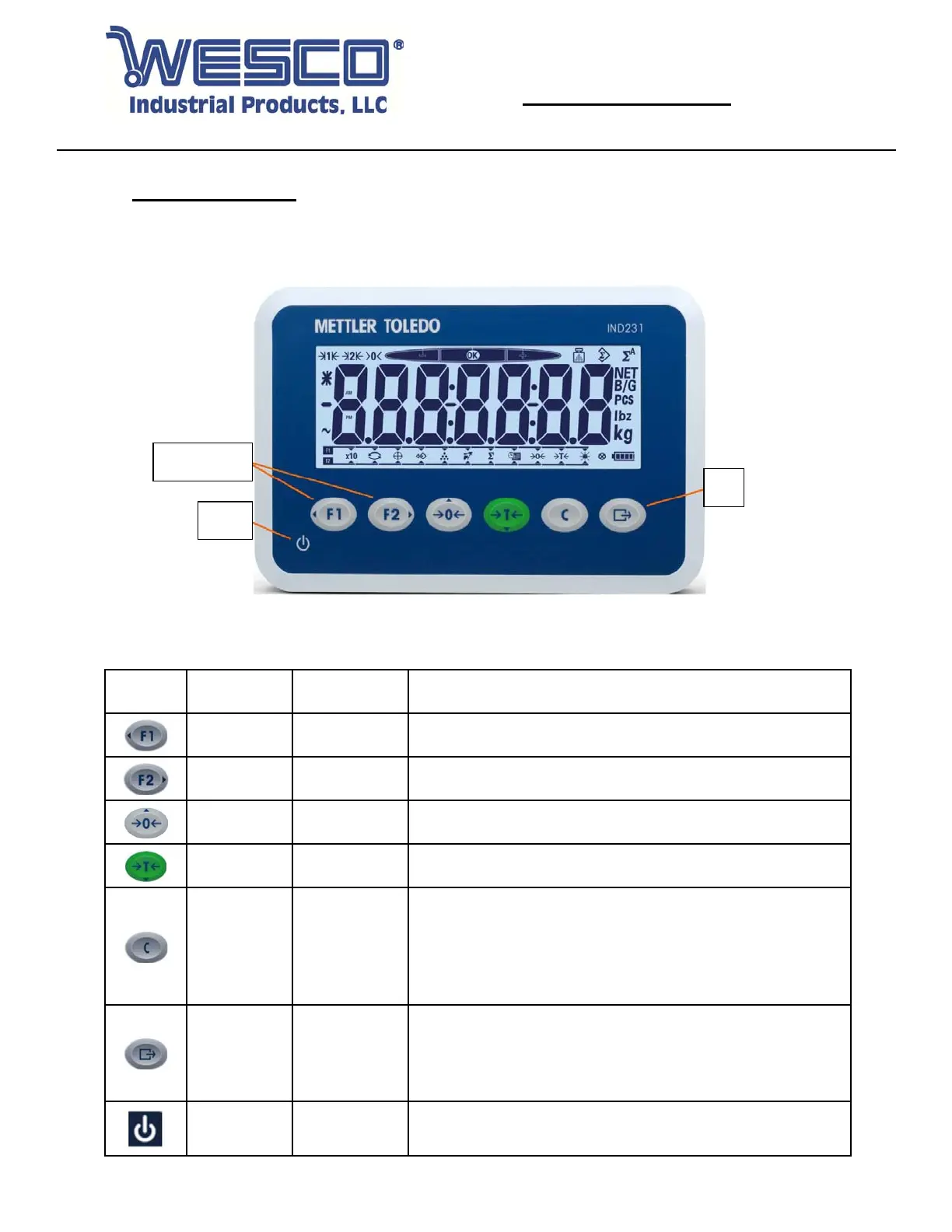
159272A Page 6 of 18
© Copyright 2018 WESCO Industrial Products, LLC. Specifications subject to change. Not responsible for errors or omissions.
3. SCALE OPERATION
3.1 SCALE DISPLAY INFORMATION
3.1.1 Display
Figure 3
3.1.2 Keypad Functions
KEY FUNCTION
DIRECTIONAL
FUNCTION
DESCRIPTION
Function 1 Left
- Function varies depending on what is selected in the menu.
- Move the focus left or back to previous menu.
Function 2 Right
- Function varies depending on what is selected in the menu.
- Move the focus right or access to the next submenu.
Zero Up - Used to reset the displayed weight to Zero.
Tare Down
- Captures current weight as a tare value, and sets terminal to
Net mode.
Clear None
- When in the net weight mode, press CLEAR button to clear the
current tare value; the display will revert to the gross weight
value. CLEAR operates regardless of motion on the scale.
NOTE: Once the tare value has been cleared, it cannot be
recalled. The complete tare process as described above must be
performed.
Transfer/Print
/Enter Key
None
- Send Information to the RS232 interface.
- Access to setup menu by holding the button.
- Used for printing application.
- Press the ENTER key to accept the item or selection and move
to the next display.
On/Off None
- Turn on or off the terminal.
- Exit the setup menu.
- Cancel the edit setting under applications/menu.
Scale Pallet Truck
(Part # 272936 & 272938)
Instruction Manual
ATTENTION: TO INSURE SAFE AND EASY USE OF YOUR WESCO PALLET
TRUCK, READ THESE INSTRUCTIONS ENTIRELY BEFORE USING.
Configurable
Function Keys
On/Off
Key
Print
Key
Bekijk gratis de handleiding van Wesco 272936, stel vragen en lees de antwoorden op veelvoorkomende problemen, of gebruik onze assistent om sneller informatie in de handleiding te vinden of uitleg te krijgen over specifieke functies.
Productinformatie
| Merk | Wesco |
| Model | 272936 |
| Categorie | Niet gecategoriseerd |
| Taal | Nederlands |
| Grootte | 5980 MB |







