Wesco 272936 handleiding
Handleiding
Je bekijkt pagina 5 van 18
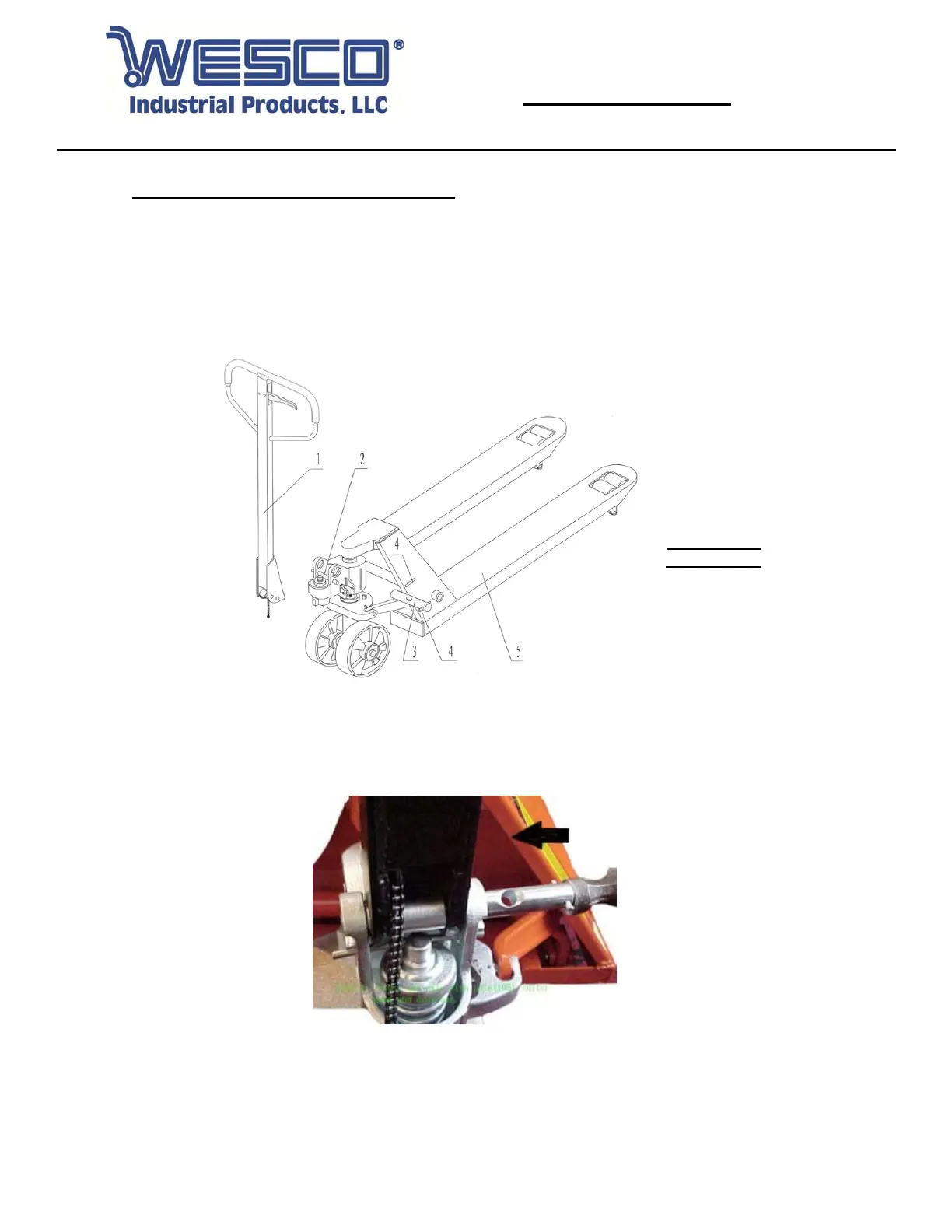
159272A Page 5 of 18
© Copyright 2018 WESCO Industrial Products, LLC. Specifications subject to change. Not responsible for errors or omissions.
2. PRE-OPERATION ASSEMBLY (CONTINUED)
2.2
ATTACHING DRAW-BAR TO PUMP
If you have purchased a boxed pallet truck, some assembly is required. You will need the following
tools: a hammer, pliers, a wrench, etc. Along with those tools, the following parts are needed: one
Axle with Hole (105) and two Elastic Pins (106). These parts are packaged in a plastic bag, which is
packed inside the draw-bar. NOTE: One Elastic Pin is in the Axle (105).
Fig. 1
2.2.1 Insert the Draw-Bar onto the Pump Piston (303), then use a hammer to insert the Axle with
Hole (105) into the Hydraulic Pump and Draw-Bar from the right to left (from the perspective of
standing behind the unit). (See Fig. 2).
Fig. 2
2.2.2 Set the Control Handle (117) to the ‘LOWER’ position, then pass the Adjusting Nut (104),
Adjusting Bolt (103) and Chain (102) through the hole of the axle (105) by hand.
2.2.3 Press the Draw-Bar (110) down and then take away the Pin (See Item 2 in Fig. 1).
Figure 1 Part
Identification
1. Draw Bar
2. Pin
3. Axle with Hole
4. Elastic Pin
5. Fork Frame
Scale Pallet Truck
(Part # 272936 & 272938)
Instruction Manual
ATTENTION: TO INSURE SAFE AND EASY USE OF YOUR WESCO PALLET
TRUCK, READ THESE INSTRUCTIONS ENTIRELY BEFORE USING.
Bekijk gratis de handleiding van Wesco 272936, stel vragen en lees de antwoorden op veelvoorkomende problemen, of gebruik onze assistent om sneller informatie in de handleiding te vinden of uitleg te krijgen over specifieke functies.
Productinformatie
| Merk | Wesco |
| Model | 272936 |
| Categorie | Niet gecategoriseerd |
| Taal | Nederlands |
| Grootte | 5980 MB |







