WesAudio ngTubeComp handleiding
Handleiding
Je bekijkt pagina 46 van 66
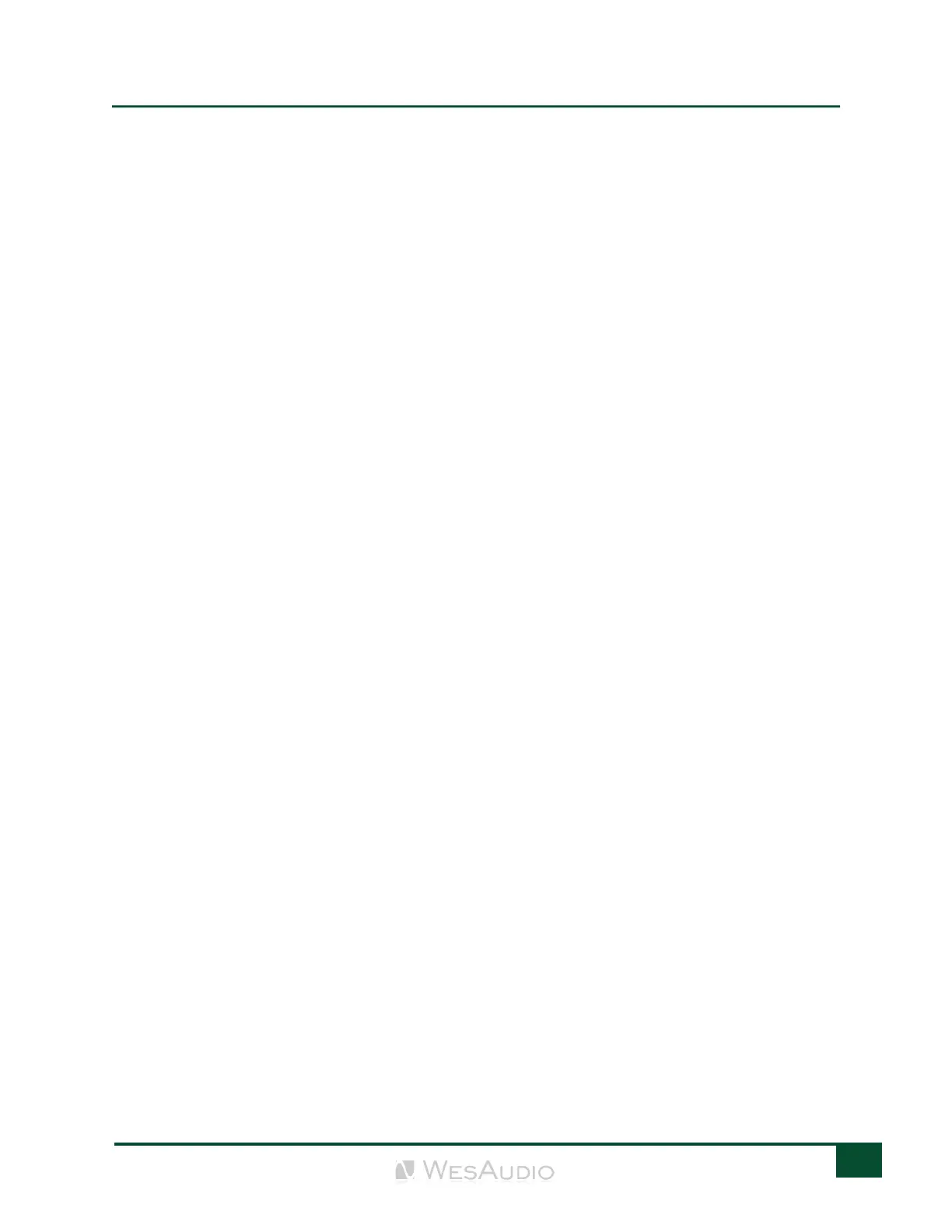
WESAUDIO
4/8/25
NGTUBECOMP USER MANUAL V2
46
4.5.5 Set Up Static IP Address
There are a few situations where manually configuring the IP address for your ngTubeComp might be
necessary:
• Non-DHCP Router: If your router does not support DHCP, you will need to manually set the IP address
to ensure the ngTubeComp can connect to the network.
• Manually Configured LAN: For networks set up with manual configurations, such as through a
hardware switch, your ngTubeComp will require a manual IP setup to match the network's settings.
• Direct Workstation Connection: If you prefer to connect your ngTubeComp directly to the Ethernet
port on your workstation, a manual IP configuration is needed for the device to communicate
effectively with your computer.
To configure the IP address for your ngTubeComp, the process is similar to setting up other devices,
with slight adjustments for device-specific steps. Here’s how you do it:
• USB Connection: Initially, connect your ngTubeComp directly to your workstation using a USB
cable. (If you’ve already established a connection to the ngTubeComp via an Ethernet cable and
can access its settings, this step might not be necessary).
• Launch GConManager: Open the GConManager software on your computer and proceed to the
“_CONFIG” application.
• Select Your Device: From the device list on the left side of the screen, select your ngTubeComp
unit.
• Adjust DHCP Settings: If the DHCP option is enabled (“ON”), change it to “OFF.” This will
necessitate a restart of the unit, after which the connection should automatically be re-
established.
• Set the IP Address: Input the IP address you wish to assign to your ngTubeComp in the provided
field and press the 'Apply' button. The unit will undergo a restart to apply the new network
settings. Once it powers back up, the connection with your ngTubeComp will be re-established
under the new IP configuration.
• After successfully configuring the IP address, you can now disconnect the USB cable from your
ngTubeComp and connect it to your network using an Ethernet cable. This will enable network-
based communication and control according to the new settings you've applied.
Bekijk gratis de handleiding van WesAudio ngTubeComp, stel vragen en lees de antwoorden op veelvoorkomende problemen, of gebruik onze assistent om sneller informatie in de handleiding te vinden of uitleg te krijgen over specifieke functies.
Productinformatie
| Merk | WesAudio |
| Model | ngTubeComp |
| Categorie | Niet gecategoriseerd |
| Taal | Nederlands |
| Grootte | 17543 MB |




