WesAudio ngTubeComp handleiding
Handleiding
Je bekijkt pagina 45 van 66
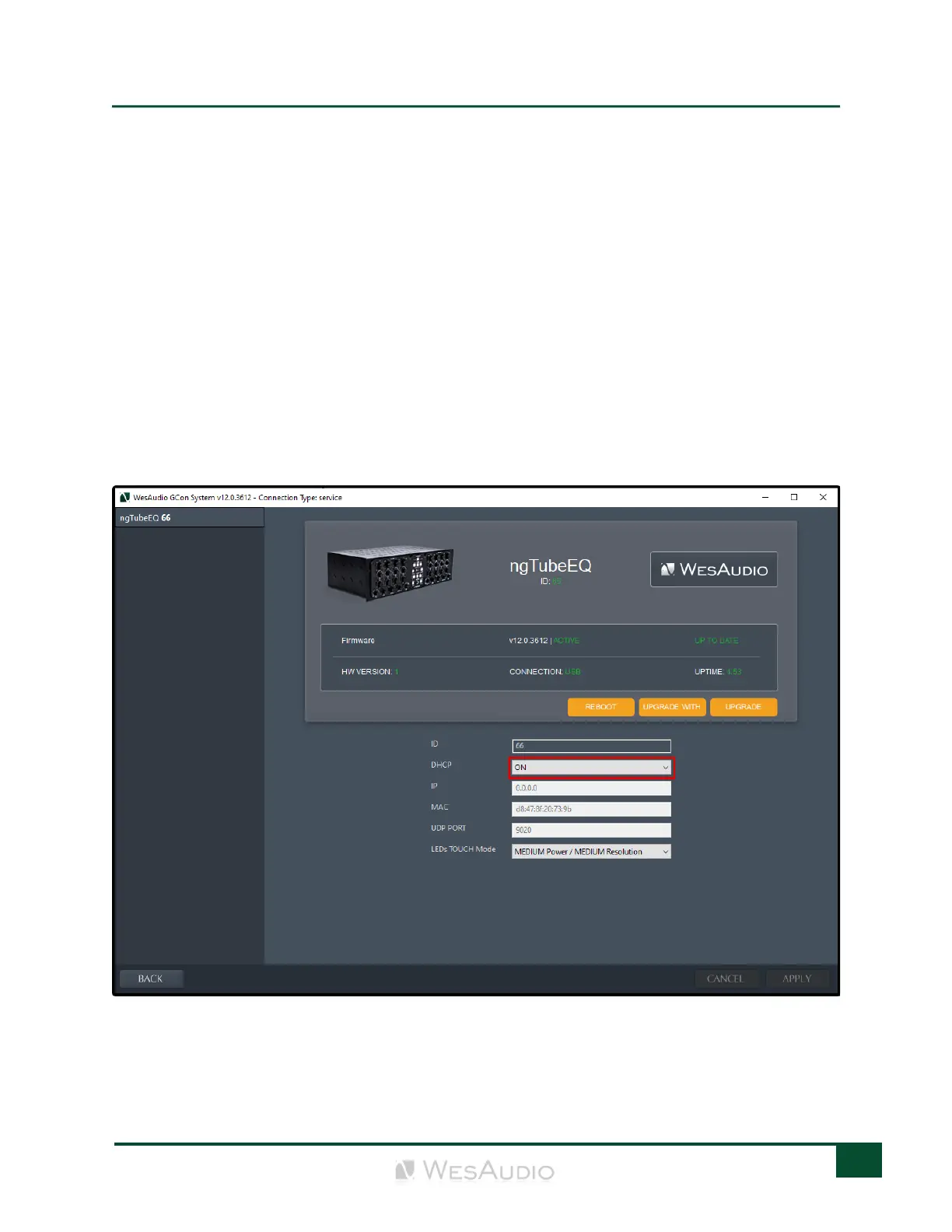
WESAUDIO
4/8/25
NGTUBECOMP USER MANUAL V2
45
4.5.4 Enable/Disable DHCP
To toggle the DHCP setting on your ngTubeComp unit to either enabled or disabled, follow these steps:
• USB Connection: Begin by connecting your ngTubeComp directly to your workstation using a USB
cable. This step is crucial because altering network configurations might result in a loss of connectivity
with your device. A direct USB connection will remain as a fallback for reconfiguration.
• Launch GConManager: Open the GConManager software and proceed to the _CONFIG application.
• Select Your Device: Within GConManager, find and select your ngTubeComp from the list displayed in
the elements tree on the left side.
• Adjust DHCP Setting: Modify the DHCP option to match your requirements—either turning it "ON" for
automatic IP address assignment or "OFF" for static IP configuration. Following this adjustment, the
unit will undergo a restart, after which your connection to the ngTubeComp should automatically re-
establish.
Before transitioning from a USB connection to Ethernet, it's crucial to configure the appropriate IP
address on your ngTubeComp. This setup ensures seamless communication between the device and
your network. The subsequent chapter will guide you through the process of establishing the correct IP
settings.
Bekijk gratis de handleiding van WesAudio ngTubeComp, stel vragen en lees de antwoorden op veelvoorkomende problemen, of gebruik onze assistent om sneller informatie in de handleiding te vinden of uitleg te krijgen over specifieke functies.
Productinformatie
| Merk | WesAudio |
| Model | ngTubeComp |
| Categorie | Niet gecategoriseerd |
| Taal | Nederlands |
| Grootte | 17543 MB |




