Waves Scheps Omni Channel 2 handleiding
Handleiding
Je bekijkt pagina 23 van 42
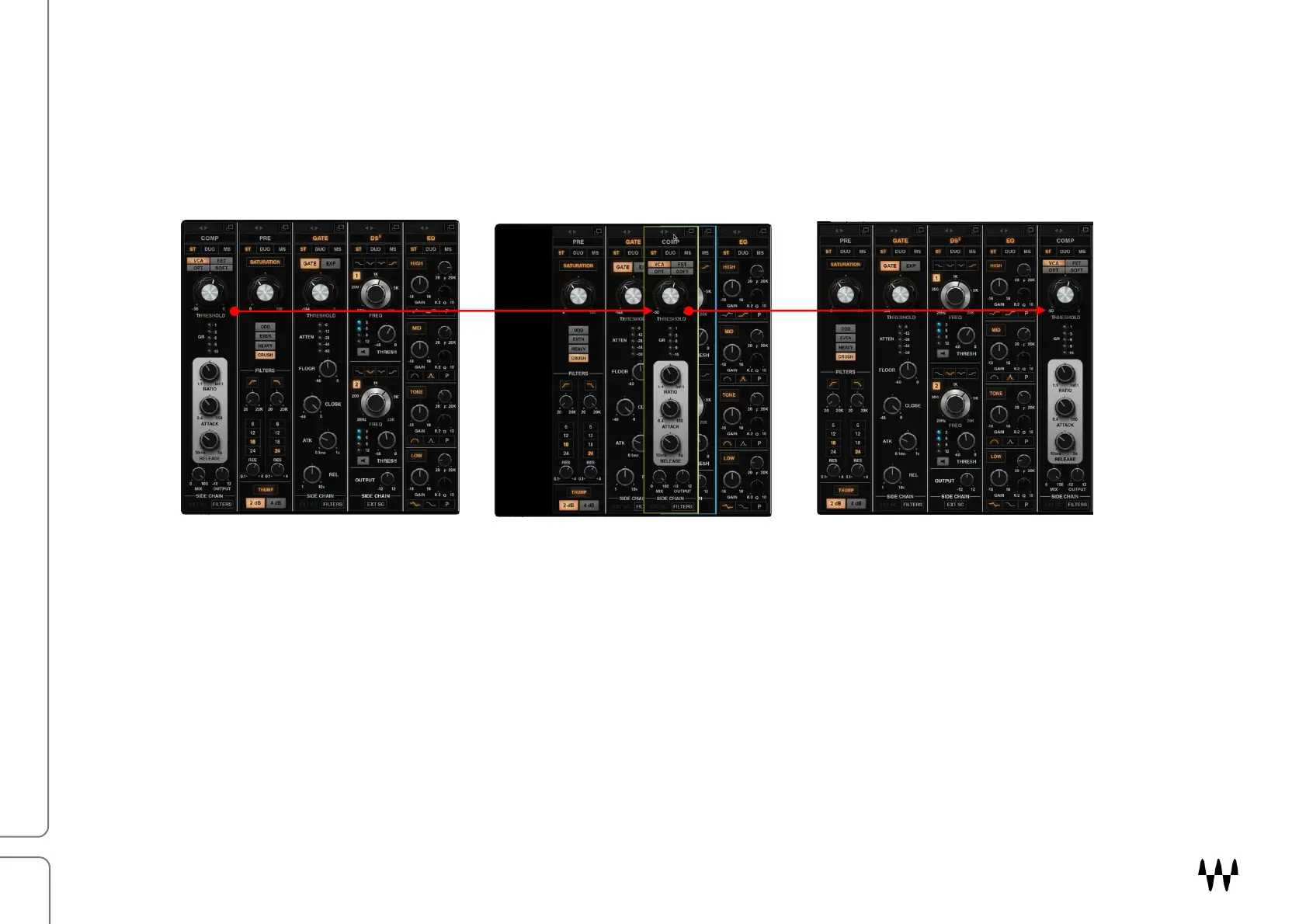
User Guide /
2
Scheps Omni Channel
23
Rearranging Processing Sequence
You can change the position of a module in the channel strip, and thus its place in the signal flow. Click+Drag on the
left/right arrows above the module’s name. In this example, we move the EQ module to the last place in the plugin’s
signal flow.
Changing the position of the module in the chain can dramatically alter the overall sound of the signal. Experiment!
1. Grab arrows at the top of module. 2. Move module to its new position. 3. Let go. Other modules move left.
Bekijk gratis de handleiding van Waves Scheps Omni Channel 2, stel vragen en lees de antwoorden op veelvoorkomende problemen, of gebruik onze assistent om sneller informatie in de handleiding te vinden of uitleg te krijgen over specifieke functies.
Productinformatie
| Merk | Waves |
| Model | Scheps Omni Channel 2 |
| Categorie | Niet gecategoriseerd |
| Taal | Nederlands |
| Grootte | 11087 MB |

