Warmup 7iE Matter handleiding
Handleiding
Je bekijkt pagina 8 van 22
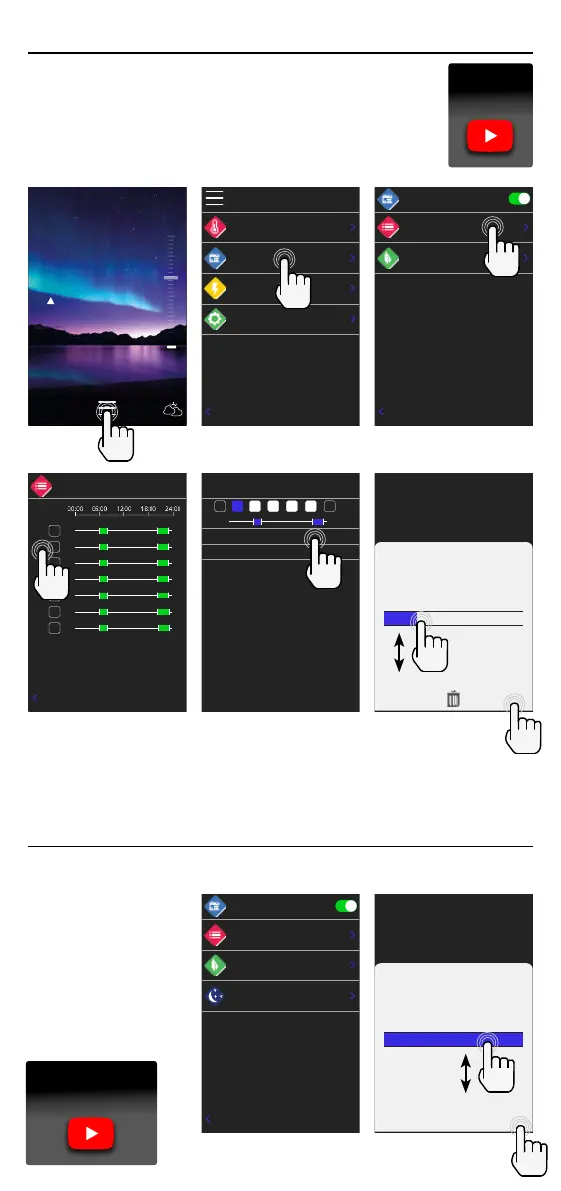
8
Heating
How to set a program
Thu 11 Mar 17:00
23.0° until 11:30
18.0° limit
Floor
+
21.0
22.0°
Weekly schedule
...
Back
S
M
T
W
T
F
S
Setting a “Program” allows you to set comfort temperatures at set
times throughout the day. Days can programmed individually, all
days the same or weekdays as a block and weekends as a block, the
choice is yours.
To “Select additional days” press the days of the week and the squares will be
highlighted in white as shown and will follow the programmed heating schedule.
Once you are happy press “Accept” to save the heating schedule.
NOTE: For tailor-made preset heating schedules for dierent room types press the
three dots “
...
” on the weekly schedule page.
Back
Menu
Mode
Program
Energy Monitor
Settings
Select additional days
06:00 - 08:00 21.0°
20.0°
Add Period
Dismiss Accept
20:00 - 23:00
S
M
T
W
T
F
S
Program
Weekly Schedule
Setback
16.0°
Back
Program
Weekly Schedule
Setback
16.0°
Back
Sleep
16.0°
Dismiss Accept
Temperature
16.0°
Dismiss Accept
Edit Period
Start
06:00 08:00
21.0°
05:45 07:45 20.5°
06:15
08:15 21.5°
End Target
Setback / Sleep Temperature
The “Setback” temperature
is a lower energy ecient
temperature when outside
of a heating period.
The sleep temperature
applies between the last
scheduled comfort period
and the start of the next
day’s rst scheduled
comfort period.
7iE
How to set
a Program
7iE
Changing the
Setback Temperature
Bekijk gratis de handleiding van Warmup 7iE Matter, stel vragen en lees de antwoorden op veelvoorkomende problemen, of gebruik onze assistent om sneller informatie in de handleiding te vinden of uitleg te krijgen over specifieke functies.
Productinformatie
| Merk | Warmup |
| Model | 7iE Matter |
| Categorie | Thermostaat |
| Taal | Nederlands |
| Grootte | 4000 MB |

