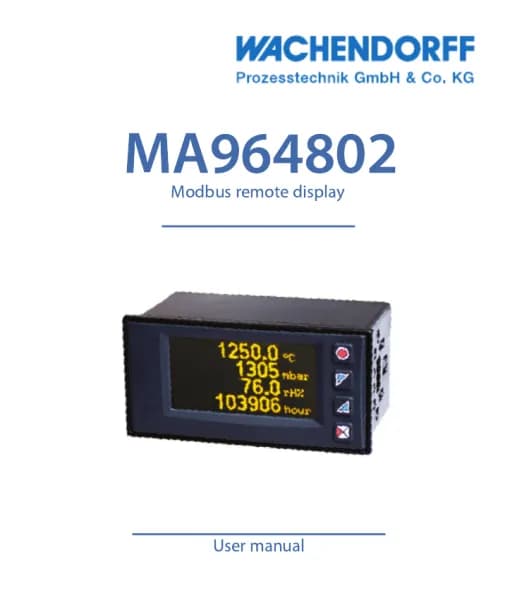Wachendorff WDGA 58F handleiding
Handleiding
Je bekijkt pagina 56 van 79
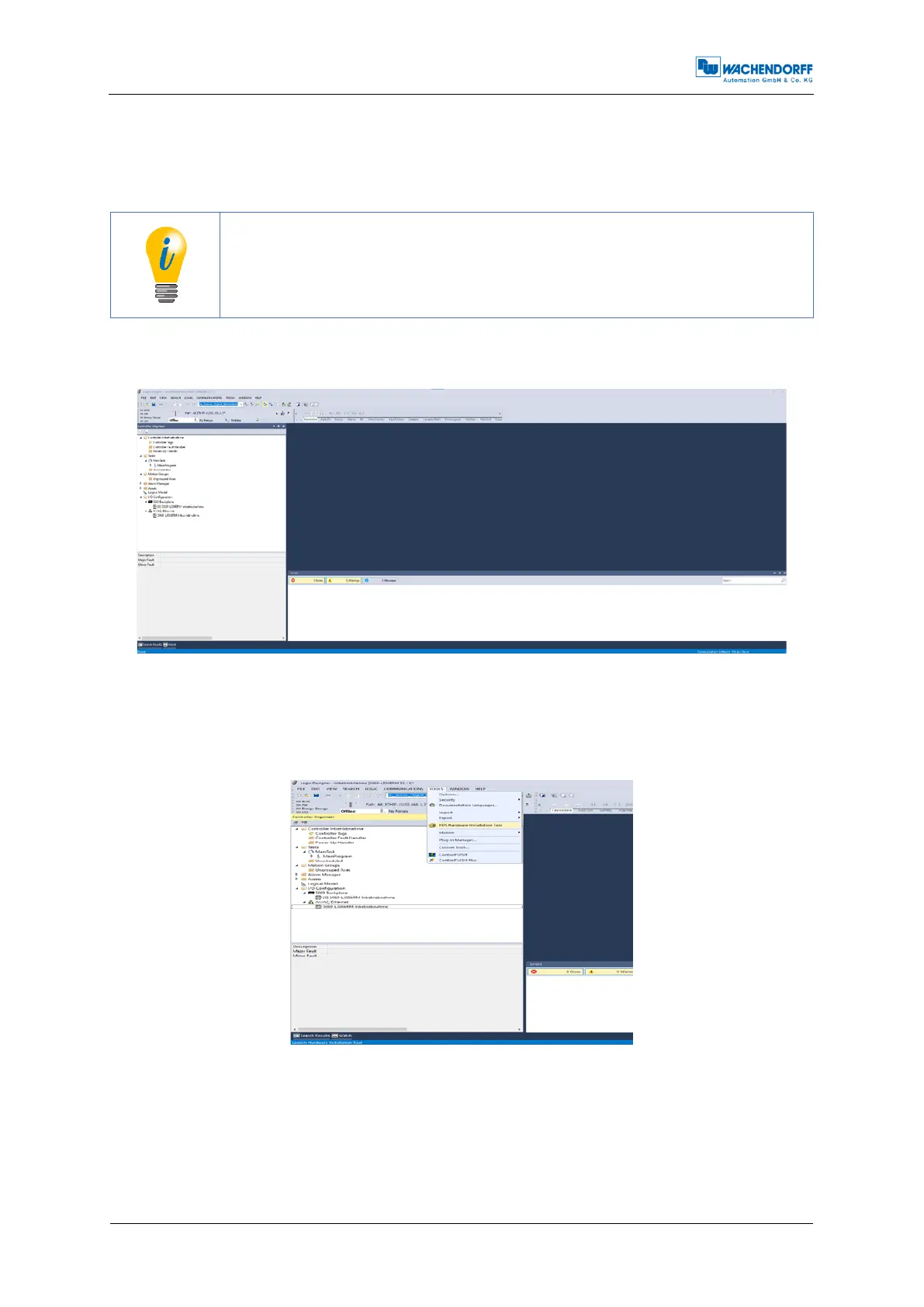
Technical Manual
WDGA with EtherNet/IP
6 - Commissioning
© Wachendorff Automation GmbH & Co. KG
48
6.4 Integration into a Studio 5000 project
Connect the device to your controller. Establish the voltage supply of the encoder.
• Here it is assumed that you have already correctly configured
your controller and the relevant network. If you have not yet
done so, then first read the relevant manual and carry out
commissioning accordingly.
To include the encoder in Studio 5000, start it, open the desired project.
Figure 6.8: Main menu
You should now find yourself in the window shown in Figure 6.8. Then install the EDS
file. You can download it from the download area of our website. To do this, open the
"Tools" tab and select the "EDS Hardware Installation Tool" menu.
Figure 6.9: Tools -> EDS Hardware Installation Tool
Bekijk gratis de handleiding van Wachendorff WDGA 58F, stel vragen en lees de antwoorden op veelvoorkomende problemen, of gebruik onze assistent om sneller informatie in de handleiding te vinden of uitleg te krijgen over specifieke functies.
Productinformatie
| Merk | Wachendorff |
| Model | WDGA 58F |
| Categorie | Niet gecategoriseerd |
| Taal | Nederlands |
| Grootte | 11849 MB |