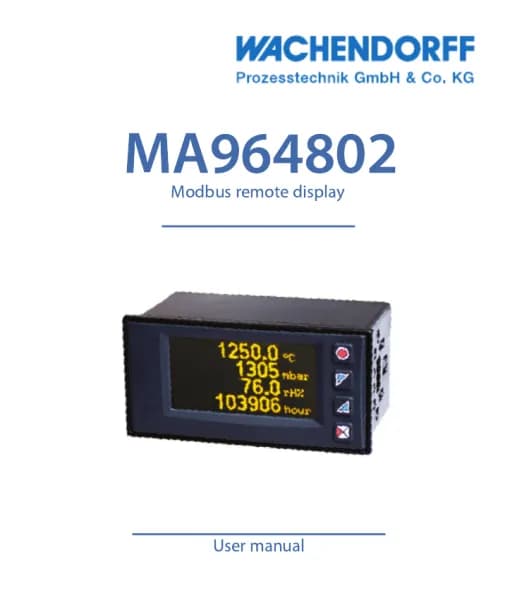Wachendorff WDGA 58F handleiding
Handleiding
Je bekijkt pagina 55 van 79
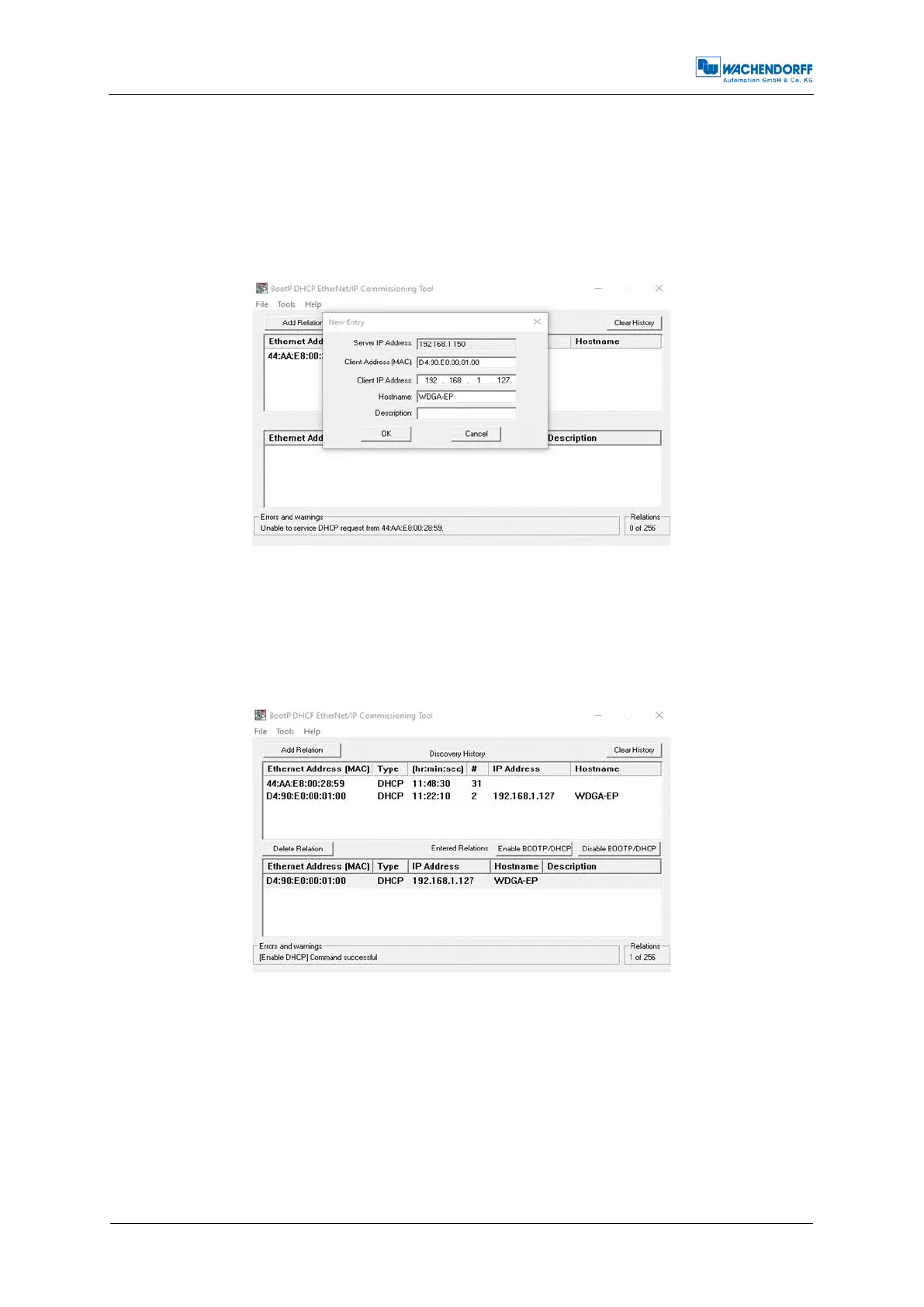
Technical Manual
WDGA with EtherNet/IP
6 - Commissioning
© Wachendorff Automation GmbH & Co. KG
47
6.3 Activating DHCP mode
If you want to reset the device to DHCP mode, start the tool "BootP DHCP EtherNet/IP
Commissioning Tool" again. Now click on "add relation". Add the device, for this you
need to know the MAC and IP address of the device. The MAC address can be found
on the label of the device.
Figure 6.6: Set MAC and IP address
After you have added the device, select it and click on "Enable BOOTP/DHCP". A
confirmation is now displayed again in the "Errors and Warnings" window. Thus your
device is in DHCP mode again.
Figure 6.7: DHCP activated
Bekijk gratis de handleiding van Wachendorff WDGA 58F, stel vragen en lees de antwoorden op veelvoorkomende problemen, of gebruik onze assistent om sneller informatie in de handleiding te vinden of uitleg te krijgen over specifieke functies.
Productinformatie
| Merk | Wachendorff |
| Model | WDGA 58F |
| Categorie | Niet gecategoriseerd |
| Taal | Nederlands |
| Grootte | 11849 MB |