Wachendorff SpeedMATE handleiding
Handleiding
Je bekijkt pagina 24 van 31
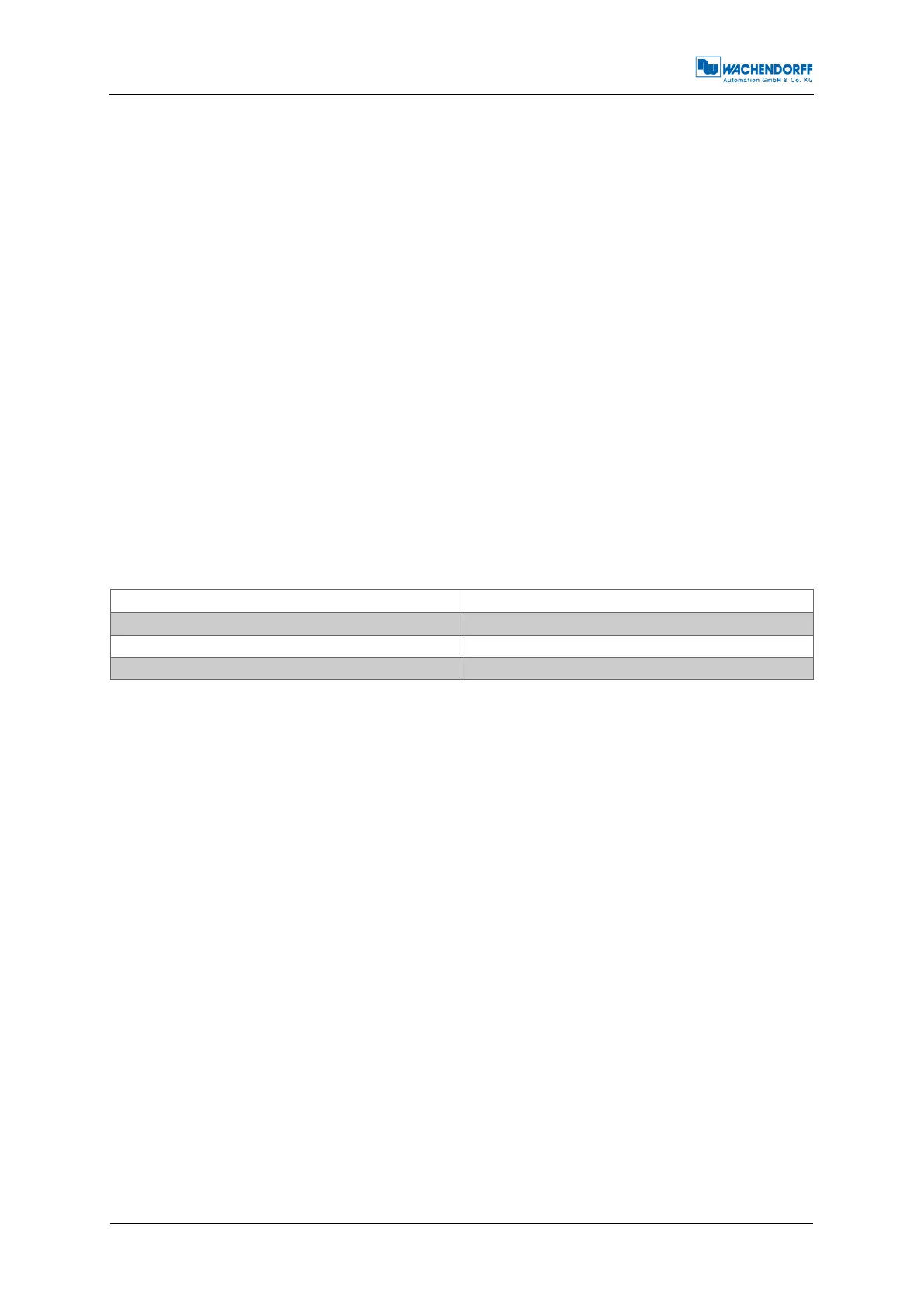
Technical Manual
speedMATE
4 - speedMATE Connect
© Wachendorff Automation GmbH & Co. KG
18
4.7 Save configuration
For the purpose of quick product changes and their adaptation, various configurations
can be saved as separate files and called up again. (Symbol "Open" < > "Save as")
4.8 Correction factor
By default, the correction factor is set to 1.000 in the advanced settings.
To achieve an accurate result, this value can be adjusted using a hand tachometer or
another reference source. Pay attention to your safety when doing this!
Place the hand tachometer on the moving object (e.g. shaft, conveyor belt) and
compare the speed displayed there with the digital speed display in the speedMATE
Connect software. Adjust the correction factor until both speeds are approximately the
same.
When detecting rotating parts (shafts, axes), the following values are recommended
as a guide:
Diameter of the axis/shaft
Correction factor
65 mm
0,7
100 mm
0,75
160 mm
0,8
Table 4.1: Correction factor
Bekijk gratis de handleiding van Wachendorff SpeedMATE, stel vragen en lees de antwoorden op veelvoorkomende problemen, of gebruik onze assistent om sneller informatie in de handleiding te vinden of uitleg te krijgen over specifieke functies.
Productinformatie
| Merk | Wachendorff |
| Model | SpeedMATE |
| Categorie | Niet gecategoriseerd |
| Taal | Nederlands |
| Grootte | 4111 MB |






