Vortex Impact 4000 handleiding
Handleiding
Je bekijkt pagina 8 van 37
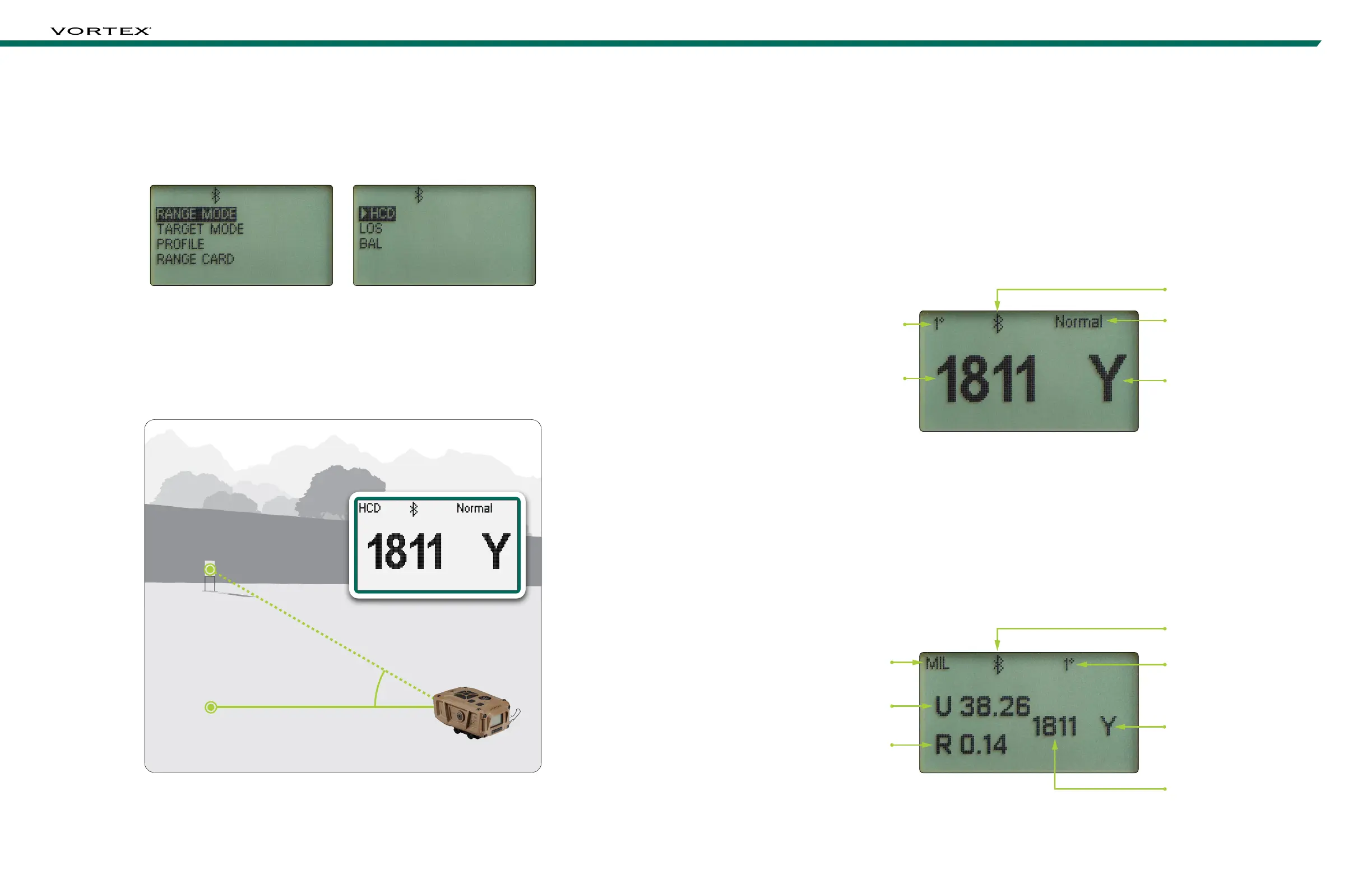
14 15
IMPACT
®
4000
Range Mode Selection
Choose between HCD, LOS, and BAL Modes
On the Setup Menu screen, toggle to and select “Range Mode”. You can choose between the HCD, LOS,
and BAL displays. The selected mode will be designated with an arrow. Return to the Setup Menu screen
and continue to Target Mode Selection.
HCD Mode
The Horizontal Component Distance Mode (HCD) will be your primary mode when not using the on-board
ballistic solver. The yardage number displayed is the critical horizontal component distance. The displayed
HCD yardage number is corrected for shot angle and needs no extra user input; shooters simply use the
appropriate level ground bullet drop for the range displayed and shoot.
Line of Sight (LOS)
2091 YARDS
Horizontal Component Distance (HCD)
1811 YARDS
30˚
Note: To correctly account for wind, you need to know the line of sight distance to the target as it is based on how far
the bullet travels to the target. This can be achieved using the LOS or BAL Mode.
LOS Mode
The Line of Sight (LOS) Mode is intended for rifle shooters who are using slope correcting ballistic drop
data cards, ballistic cell phone applications, or other devices with ballistic programs and who are shooting
at distances beyond 500 yards and with slopes greater than 15 degrees.
The range number displayed in LOS Mode is the actual line of sight range with no ballistic correction for
slope. Most of the commonly used ballistic devices can provide independent slope correction for bullet drop
data and require actual line of sight range input. Using the LOS range when calculating bullet wind drifts
under these steep slope/long range conditions will provide a higher degree of accuracy than using the HCD
range. While in LOS Mode, inclination angle of the target is also displayed on the screen. Downward angles
are denoted with negative numbers.
Bluetooth
®
Status
Inclination Angle
Range Mode
LOS Range Distance
Distance Unit
BAL Mode
When in Ballistics (BAL) Mode, in addition to the range, the slope incline in degrees, riflescope units in
MOA, MIL, or inches, and the ballistic correction based on the selected profile are also displayed. To use the
on-board ballistic solver, you need to be in BAL Mode. When in BAL Mode, line of sight measurements are
used to calculate ballistic solutions.
Bluetooth
®
Connection
Riflescope Unit
Inclination Angle
Elevation Adjustment
Distance Unit
Windage Adjustment
LOS Range Distance
Bekijk gratis de handleiding van Vortex Impact 4000, stel vragen en lees de antwoorden op veelvoorkomende problemen, of gebruik onze assistent om sneller informatie in de handleiding te vinden of uitleg te krijgen over specifieke functies.
Productinformatie
| Merk | Vortex |
| Model | Impact 4000 |
| Categorie | Niet gecategoriseerd |
| Taal | Nederlands |
| Grootte | 18360 MB |
