Vortex Impact 4000 handleiding
Handleiding
Je bekijkt pagina 5 van 37
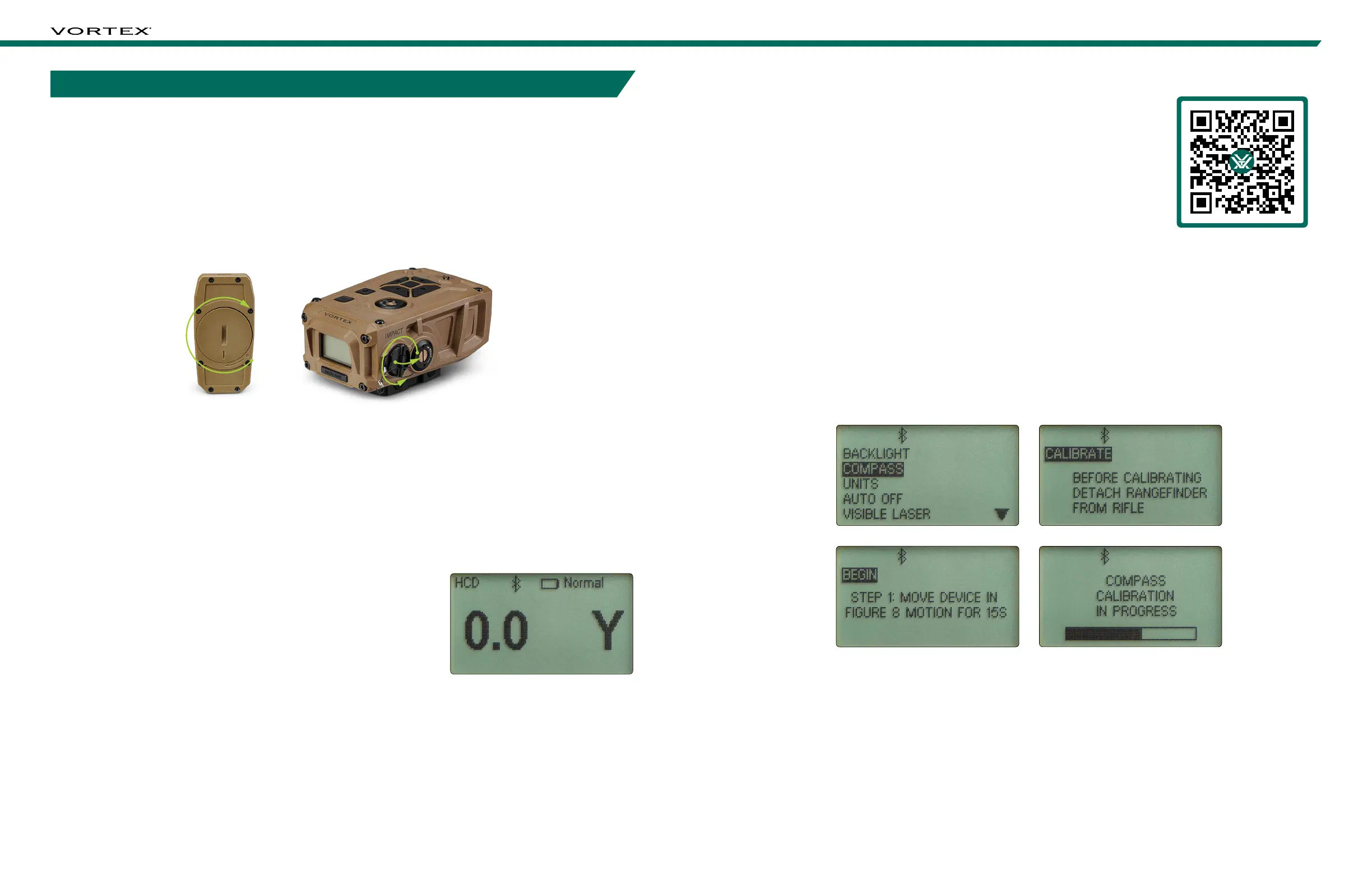
8 9
IMPACT
®
4000
BASIC OPERATION
Battery Installation and Replacement
To insert a new battery, flip up the finger tab on the Battery Cap and unscrew, counterclockwise, to remove.
Insert a CR123 battery with the negative side (-) facing outwards. Reinstall the Battery Cap and ensure it is
tightly closed.
To insert a battery into the Bluetooth
®
Remote, utilize the multi tool to unscrew the Battery Cap
counterclockwise, to remove. Insert a CR2032 battery with the positive side (+) facing outwards. Reinstall
the Battery Cap, turning clockwise, and utilize the multi tool to ensure it is tightly closed.
Power Up
Once the battery is installed, the Impact
®
4000 is in ready condition – the normal power-off condition when
not ranging. To power up the Impact
®
4000 from ready condition, press and release the “Measure” button.
The default ranging screen, HCD, will display. To turn off the Impact
®
4000, press and hold the “Measure”
button for three seconds. The Impact
®
4000 Auto-Shutoff default is three minutes. For instructions to change
the Auto-Shutoff to one minute or disable Auto-Shutoff, see page 22.
Low Battery Icon
The Low Battery Icon displays once the battery reaches 25% life and
stays on until there is no power or the battery is replaced.
Compass Calibration
Compass calibration is important for the accuracy of Wind Bearing
Capture Mode. Read steps 1-5 of “Calibrating the Compass and
Inclinometer” section before performing the following steps. The
Impact
®
4000 needs to be calibrated during initial setup and should
be re-calibrated every time you significantly change location, typically
30 miles or more. Calibrate your Impact
®
4000 outside and away from
large metal structures or objects.
Scan the QR Code for links to video instructions on how to calibrate the
Impact
®
4000.
Important: Do not hit any buttons on the Impact
®
4000 during this
process unless specifically instructed to do so in the following steps.
Important: Remove the Impact
®
4000 from the rifle before beginning the calibration process.
Calibrating the Compass and Inclinometer
To navigate to the Compass Screen, press the “Settings” button. Navigate to and select “Settings” to open
the Settings Menu. Navigate to and select “Compass” to open the Compass Screen. To begin calibration,
select “Calibrate” on the Compass Screen. Select “Begin” and complete the following steps when prompted.
Scan QR code to get started.
Bekijk gratis de handleiding van Vortex Impact 4000, stel vragen en lees de antwoorden op veelvoorkomende problemen, of gebruik onze assistent om sneller informatie in de handleiding te vinden of uitleg te krijgen over specifieke functies.
Productinformatie
| Merk | Vortex |
| Model | Impact 4000 |
| Categorie | Niet gecategoriseerd |
| Taal | Nederlands |
| Grootte | 18360 MB |
