Voltcraft EL-1400 handleiding
Handleiding
Je bekijkt pagina 20 van 38
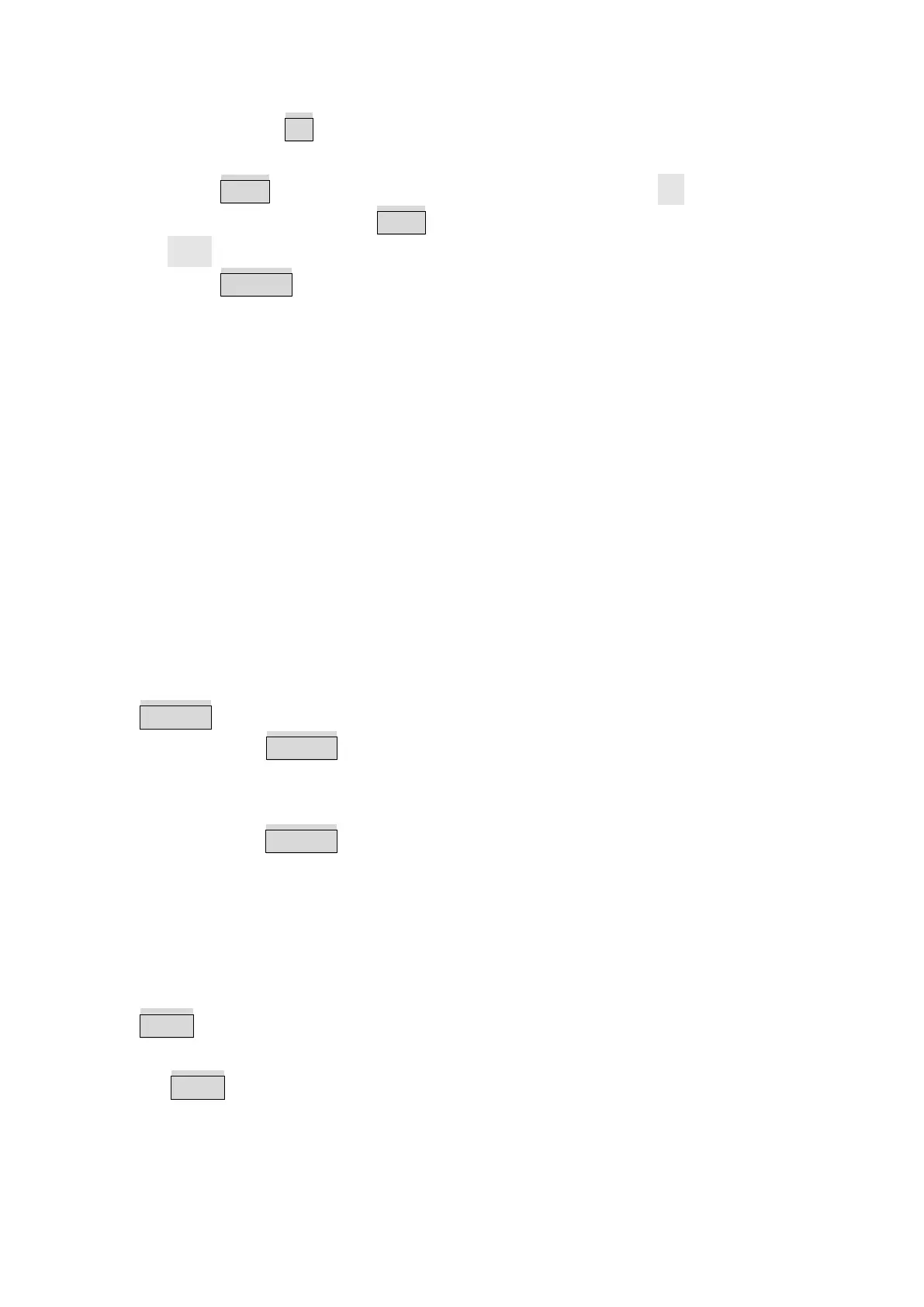
1
1. Press SHIFT+CC , at the same time, the user interface will switch into CP
mode.
2. Press Enter key to edit the power setting, Use the numeric 0-9 softkey to
set desired power. Press Enter key to save power setting, or turn the
knob to adjust directly to the set value.
3. Press ON/OFF key to output the setting power.
In constant power mode, the user can also set the following parameters.
Operation steps
1. Press CONF to enter PARAM.(PARAMETER SETUP)
2. Set I_LIM (maximum working current)
3. Set V_RANGE, I_RANGE (voltage/current range)
4. Set SR_RISE and SR_FALL (the rising/falling slope of power)
a) Fast b) Normal c) Slow
5. Set OVP, OCP, OPP
4.4 Input Control function
After the electronic load is turned on, it is in an unconnected (no load) state.
The input switch of the electronic load can be controlled by pressing the
ON/OFF button on the front panel of the electronic load.
When the ON/OFF indicator light is on, it means the input is turned
on, and the TFT screen displays the current real-time voltage and cu
rrent information.
When the ON/OFF indicator light is off, the screen will display OFF,
indicating that the input is turned off.
4.5 Keyboard Lock Function
The front panel buttons of the electronic load can be locked by pressing the
LOCK button. The screen will display the LOCK status. In this mode, all
buttons are disabled except for unlocking the function by pressing and holding
the LOCK button.
Bekijk gratis de handleiding van Voltcraft EL-1400, stel vragen en lees de antwoorden op veelvoorkomende problemen, of gebruik onze assistent om sneller informatie in de handleiding te vinden of uitleg te krijgen over specifieke functies.
Productinformatie
| Merk | Voltcraft |
| Model | EL-1400 |
| Categorie | Niet gecategoriseerd |
| Taal | Nederlands |
| Grootte | 4048 MB |

