Voltcraft DOV702 handleiding
Handleiding
Je bekijkt pagina 18 van 37
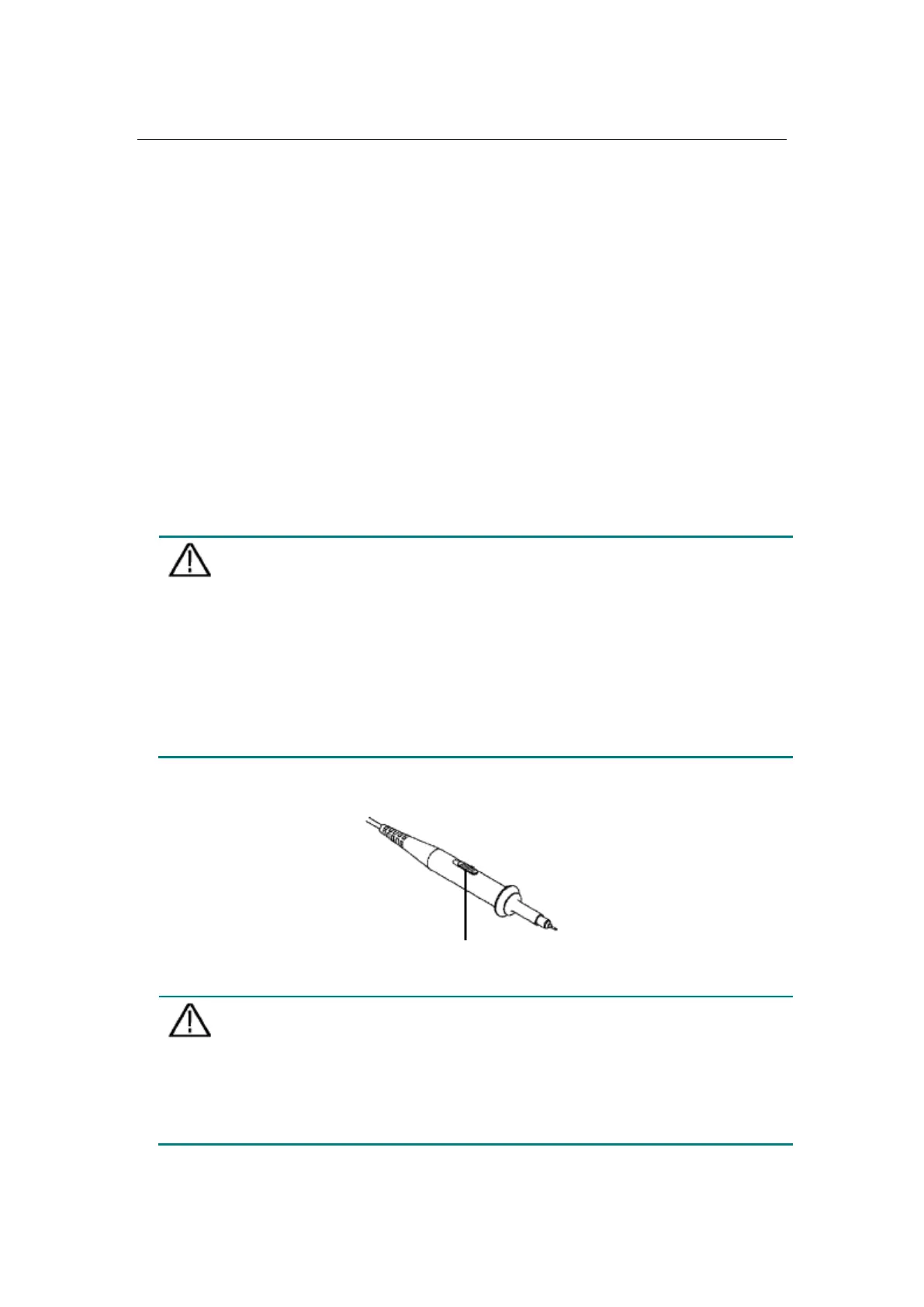
Error! Use the Home tab to apply 标题 1 to the text that you want to appear
here..Error! Use the Home tab to apply 标题 1 to the text that you want to appear
here.
16
How To Set The Probe Attenuation Coefficient
The probe has several attenuation coefficients, which will influence the vertical
scale factor of the oscilloscope.
To change or check the probe attenuation coefficient in the menu of
oscilloscope:
(1) Click the channel information display bar on the bottom left of the screen
(CH1 Channel, CH2 Channel, CH3 Channel or CH4 Channel).
(2) Select Probe Attenu (1X,10X or other custom probe magnifications) in the
displayed channel setting window. The setting will remain in effect until
changed again after selection.
Caution:
The default attenuation coefficient of the probe on the instrument is
preset to 10X.
Make sure that the set value of the attenuation switch in the probe
is the same as the menu selection of the probe attenuation
coefficient in the oscilloscope.
The set values of the probe switch are 1X and 10X,see Figure 3-7.
Figure 3-7: Attenuation Switch
Caution:
When the attenuation switch is set to 1X, the probe will limit the
bandwidth of the oscilloscope in 5MHz. To use the full bandwidth of
the oscilloscope, the switch must be set to 10X.
Bekijk gratis de handleiding van Voltcraft DOV702, stel vragen en lees de antwoorden op veelvoorkomende problemen, of gebruik onze assistent om sneller informatie in de handleiding te vinden of uitleg te krijgen over specifieke functies.
Productinformatie
| Merk | Voltcraft |
| Model | DOV702 |
| Categorie | Niet gecategoriseerd |
| Taal | Nederlands |
| Grootte | 7226 MB |

