Vocopro STUDIO-C1 handleiding
Handleiding
Je bekijkt pagina 8 van 11
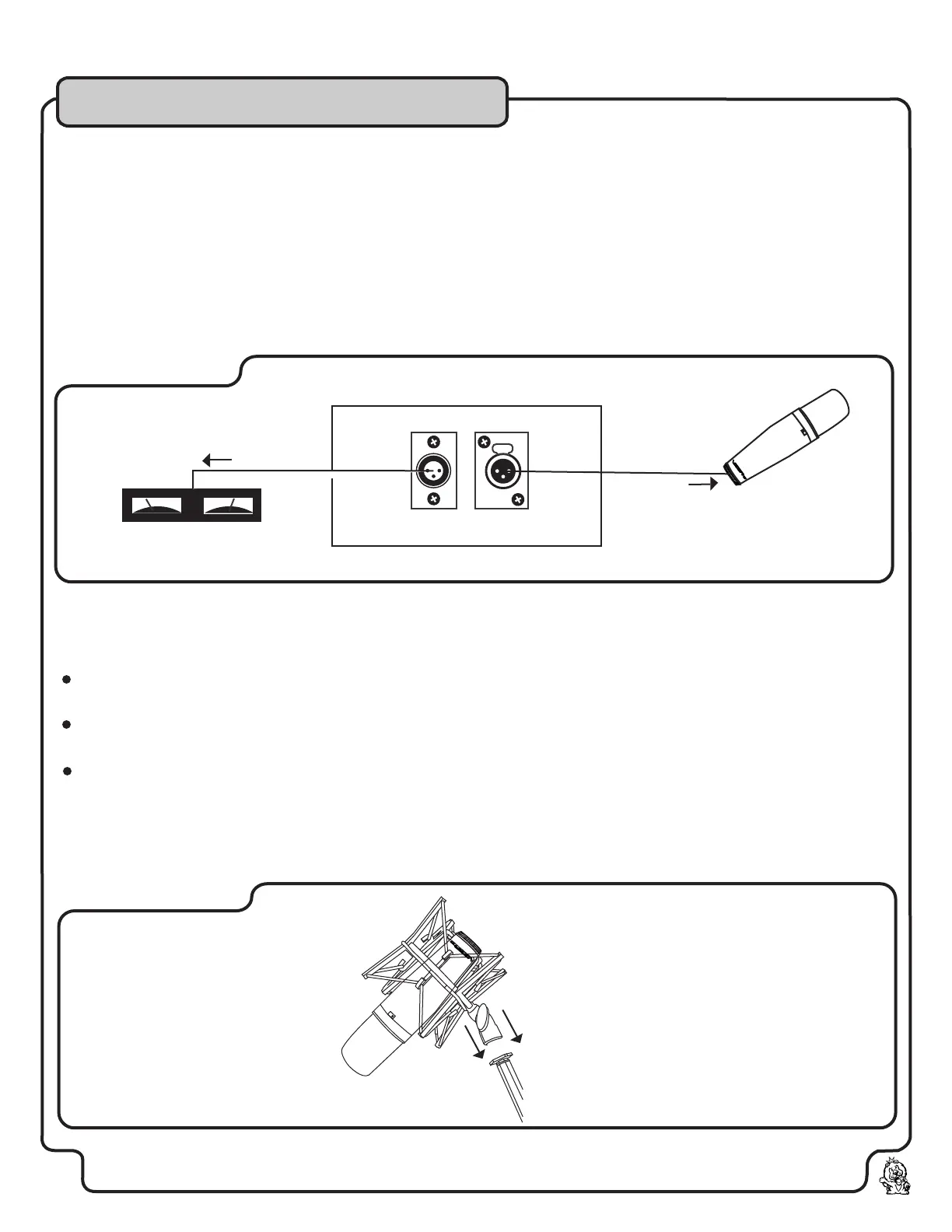
Getting Connected cont...
Connecting the STUDIO-C1 to a Mixer/P.A/Amplifier
7
To connect the STUDIO-C1 to your mixer, P.A. or other amplifier device, you will need to have the two supplied mic cables handy (XLR-M to XLR-F
Cable and XLR-F to ¼" Microphone Cable).
To connect the STUDIO-C1 to you mixer, P.A. or amplifier:
1. Using the XLR-M to XLR-F cable, connect the 3-pinned XLR-M plug into the INPUT jack on the phantom power adapter applying moderate pressure
until it clicks into place, and connect the XLR-F plug to the XLR jack on the bottom of the STUDIO-C1 and apply moderate pressure until it clicks into
place.
2. Using the XLR-F to ¼" microphone cable, connect the XLR-F plug to the OUTPUT jack on the phantom power adapter applying moderate pressure
until it clicks into place, and connect the ¼" plug into an available mic channel on your mixer, P.A. or amplifier.
Connecting and Positioning the Shock Mounted STUDIO-C1
When connecting the shock mount to a microphone stand we recommend following the tips below:
If your standard or boom style mic stand has an adjustable upper tube, loosen that tubes tension device and while aligned with the mic connector,
turn the tube instead of the shock mount to thread the two together to minimize movement to the shock mount.
When feasible, always extend a stands support legs (if present) to their widest range for optimal stability, especially with a boom style mic stand, as
the weight of STUDIO-C1 paired with an extended and steep boom angle can cause the stand to topple over.
When adjusting the STUDIO-C1's position and angle, do not adjust without first loosening the tension knob, as that can severely compromise the
mechanism's ability to retain optimal tension for future use.
To connect to a standard or boom style microphone stand:
1. Thread the shock mount's mic connector to the microphone stand until it is firmly secured. If to much pressure is applied, it is possible to strip the
threading, so use moderate pressure at first and increase until the STUDIO-C1 doesn't move or loosen when moved.
Mixer/P.A./Amp
Mic Stand
PUSH
STUDIO-C1
OUTPUT INPUT
S
T
U
D
I
O
-
C
1
O
F
F
O
N
Amp 1
To Mic Channel
To Microphone
S
TU
D
I
O
-
C
1
O
F
F
O
N
Bekijk gratis de handleiding van Vocopro STUDIO-C1, stel vragen en lees de antwoorden op veelvoorkomende problemen, of gebruik onze assistent om sneller informatie in de handleiding te vinden of uitleg te krijgen over specifieke functies.
Productinformatie
| Merk | Vocopro |
| Model | STUDIO-C1 |
| Categorie | Niet gecategoriseerd |
| Taal | Nederlands |
| Grootte | 1376 MB |







