Vocopro MobileMan handleiding
Handleiding
Je bekijkt pagina 13 van 28
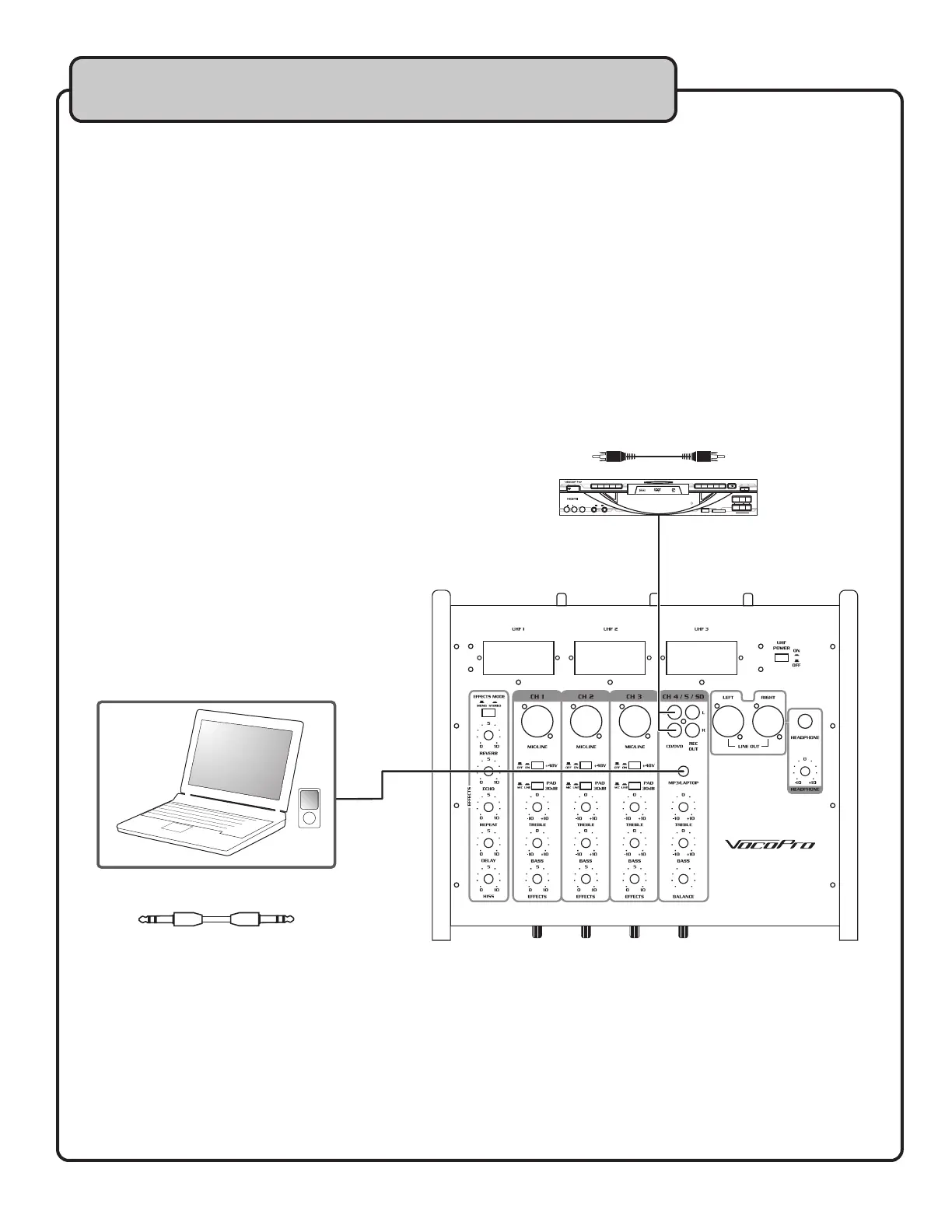
13
Getting Connected
Connecting Stereo Audio Sources (CH 4-5, SD)
These audio jacks are for connecting devices with stereo audio input/output. Use the 1/8” audio jack to
connect the audio output from devices such as an MP3 player or laptop. Use the CD/DVD RCA jacks to
connect the audio input/output from any device that has line-level RCA pre-amp jacks. Once the devices
are connected, the signals can be customized using the channel strip.
Cable needed:
- 1/8” to 1/8” stereo audio cable or 1/8” to RCA stereo audio cable.
NOTE:
CH. 4-5 inputs can be used simultaneously.
RCA and 1/8” channels can be used at the same time.
0
L
R
CD/DVD PLAYERS
(USE RCA PLUG)
MOBILEMAN
MIC
AUDIO
POWER
DIGITAL ECHO1
0 10 0 10 0 10
2 MIC1 2
21 3 4 5
MIC
AUDIO L/R
76 8 9 0
OPEN/CLOSE
PLAY/PAUSE
L/R
POWER
DIGITAL ECHO1
0 10 0 10 0 10
2 MIC1 2
21 3 4 5 76 8 9 0
OPEN/CLOSE
PLAY/PAUSE
STOPPREV NEXT
DOWN NEUTRAL UP
STOPPREV NEXT
DOWN NEUTRAL UP
SD/MMC/MSSD/MMC/MSUSB KEY CONTROLUSB KEY CONTROL
R
DVX-890K
Digital Key Control Multi-Format Player
TM
1/8” - 1/8”
audio jack
Laptop or Mp3 player
Bekijk gratis de handleiding van Vocopro MobileMan, stel vragen en lees de antwoorden op veelvoorkomende problemen, of gebruik onze assistent om sneller informatie in de handleiding te vinden of uitleg te krijgen over specifieke functies.
Productinformatie
| Merk | Vocopro |
| Model | MobileMan |
| Categorie | Niet gecategoriseerd |
| Taal | Nederlands |
| Grootte | 3196 MB |







