Vocopro Media-Jukebox MKII handleiding
Handleiding
Je bekijkt pagina 23 van 26
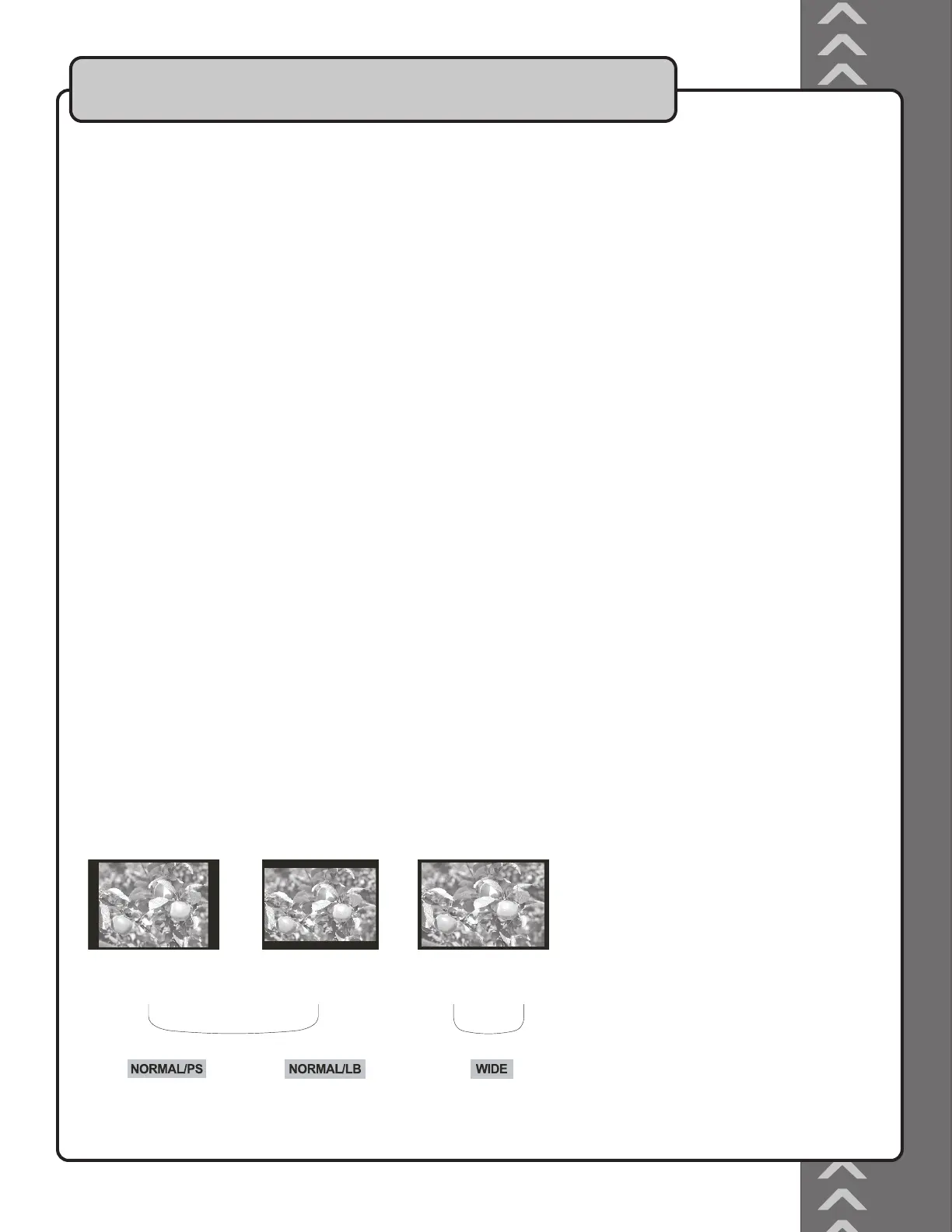
4. PRO LOGIC
When using the Digital Coaxial audio output and a surround sound speaker system, PRO LOGIC must be
set to ON or AUTO.
ON: Surround sound decoder is on.
OFF: Surround sound is off
AUTO: Automatically detects when surround sound format is present on a disc.
5. LPCM OUTPUT
LPCM 48K: For digital audio devices with a maximum sampling rate of 48K.
LPCM 96K: For digital audio devices with a maximum sampling rate of 96K. For use with Progressive
Scan devices.
KARAOKE page
1. KARAOKE MODE
Digital Key Control only works when Karaoke Mode is on
OFF: Turns Karaoke Mode off
KARAOKE: Turns Karaoke Mode on
Preferences page
1. TV DISPLAY
System Setup (on-screen display)
To view the standard
4:3 picture or the cut
standard 4:3 picture
4:3 subtitle block to
view the full width of
the widescreen mode
16:9 To view widescreen
picture with a
widescreen TV set
Widescreen TV set
Standard TV set
21
Bekijk gratis de handleiding van Vocopro Media-Jukebox MKII, stel vragen en lees de antwoorden op veelvoorkomende problemen, of gebruik onze assistent om sneller informatie in de handleiding te vinden of uitleg te krijgen over specifieke functies.
Productinformatie
| Merk | Vocopro |
| Model | Media-Jukebox MKII |
| Categorie | Niet gecategoriseerd |
| Taal | Nederlands |
| Grootte | 3378 MB |







