Vocopro Media-Jukebox MKII handleiding
Handleiding
Je bekijkt pagina 13 van 26
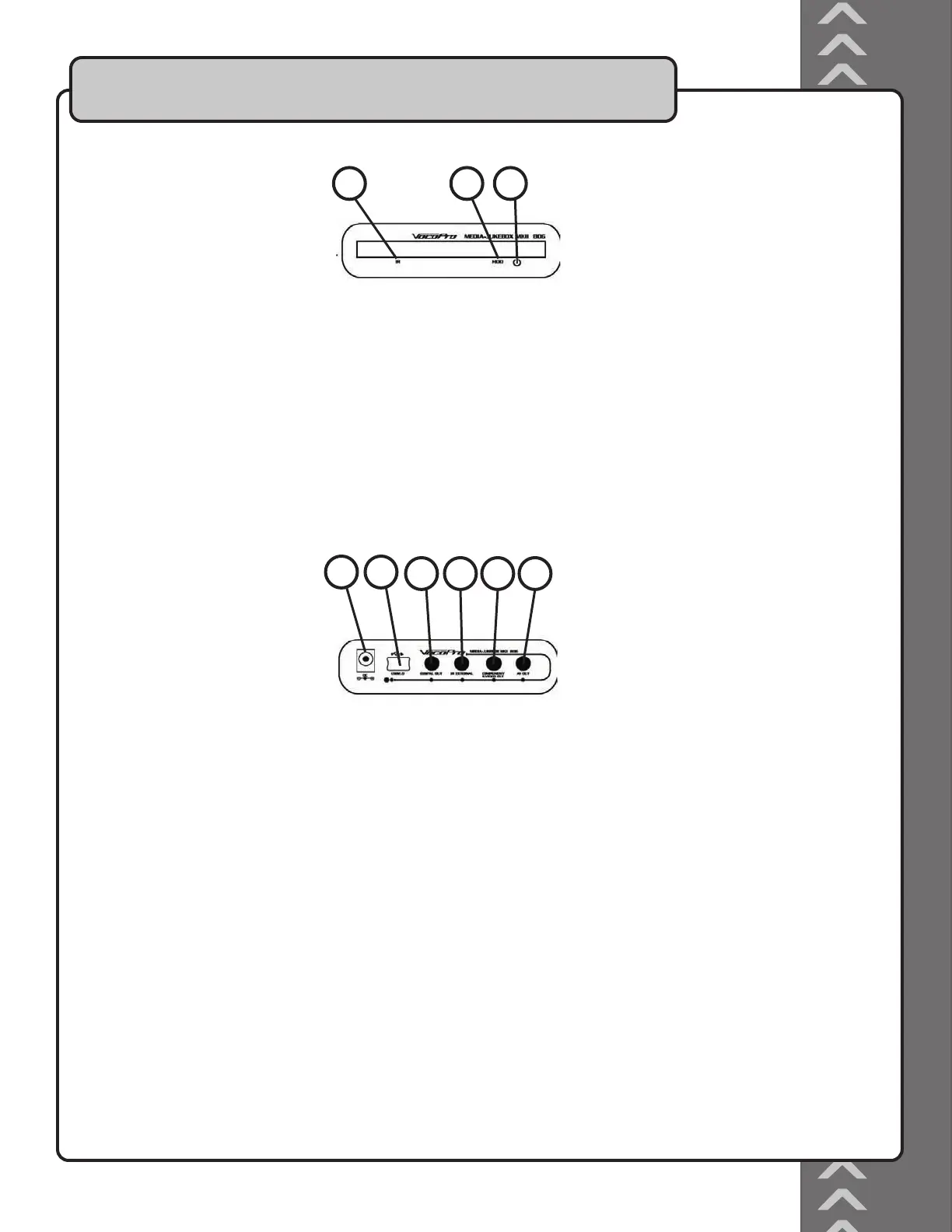
Front Panel
1. Remote Sensor - Receives the infrared signal from the remote
NOTE: For added flexibility, connect the external infrared sensor. This will allow you to operate the
Media-Jukebox MKII from wider angles and further distance.
2. HDD (Hard Disc Drive) Indicator - Lights up when the hard drive is working
3. Power LED indicator - Lights up when the Power is on
Rear Panel
1. AC power adaptor connection - Connect the included power adaptor here, and insert the other
end into a surge protector, power strip or power outlet.
NOTE: A surge protector is recommended to prevent any damage to the Media-Jukebox MKII caused
by a power surge.
2. USB 2.0 port - Connects to a computer with USB 2.0 using the included USB 2.0 cable.
NOTE: When connected to a computer’s USB 2.0 port, make sure the Media-Jukebox MKII’s AC Power
Adaptor is NOT connected. The Media-Jukebox MKII is designed to derive power from the
computer and will not be recognized if the AC power adaptor is connected.
3. Digital Coaxial out (audio only) - Use the included 1/8” to digital coaxial cable to connect to mixer
or digital receiver with a digital audio input.
4. IR (Infrared) External jack - Connect the external infrared sensor here.
5. Component (RGB) Out jack (video only) - Use the included 1/8” to digital RGB patch cable to connect
to a TV or video monitor with RGB inputs.
6. A/V Out jack (audio and video together) - Use the included 1/8” to RCA A/V patch cable to connect
audio and video to an A/V system with RCA A/V inputs.
Descriptions and Functions
11
1 2 3
1 2
3 4 5 6
Bekijk gratis de handleiding van Vocopro Media-Jukebox MKII, stel vragen en lees de antwoorden op veelvoorkomende problemen, of gebruik onze assistent om sneller informatie in de handleiding te vinden of uitleg te krijgen over specifieke functies.
Productinformatie
| Merk | Vocopro |
| Model | Media-Jukebox MKII |
| Categorie | Niet gecategoriseerd |
| Taal | Nederlands |
| Grootte | 3378 MB |







