Vocopro GIG-MAN handleiding
Handleiding
Je bekijkt pagina 7 van 21
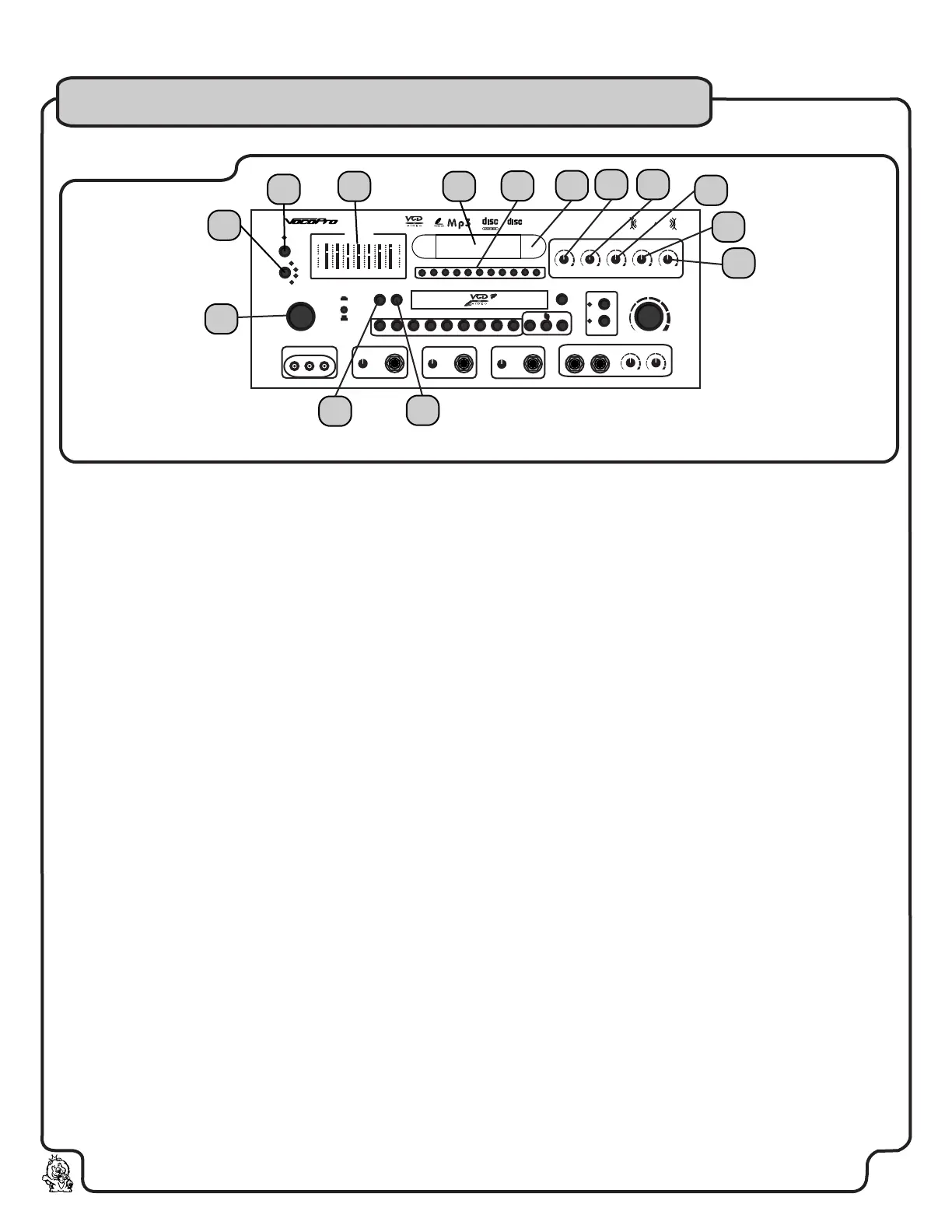
Front Panel Description and Functions
6
1. POWER button - This button is used to turn the GIG MAN 'ON' or place it in STANDBY mode. NOTE: When in STANDBY mode, the
GIG MAN is not completely powered down and still contains residual power.
2. INPUT button - This button toggles through all the INPUT channels (VCD, AV 1/2/3) for available INPUT SOURCES.
3. 7-BAND GRAPHIC EQ - This GRAPHIC EQ is used to BOOST and/or CUT particular frequencies from SOURCE MUSIC output.
Each slide fader processes a particular frequency range indicated by the number above it. Frequencies from 30Hz - 120Hz constitute
the very low to low range. Frequencies from 120Hz to 1kHz are the mid-range and frequencies from 1kHz to 16kHz make up the high
to very high range. To adjust, slide the fader up to boost the frequency presence or down to cut the frequency presence.
4. GRAPHIC DISPLAY panel - This panel displays all graphical information regarding system operations, settings and performance.
5. DIRECT TRACK ACCESS buttons - These buttons allow for DIRECT TRACK selection. For tracks 10 and up, press the +10 button.
For example, to go directly to track 13, you would press +10 and 3, and for track 22, you would press +10, +10 and 2.
6. REMOTE SENSOR - This sensor receives infrared signals transmitted by the REMOTE CONTROL transmitter. NOTE: Obstacles
located between the remote control and remote sensor should be avoided as they can prevent signal recognition.
7. LOW control - This control increases/decreases the amount of LOW frequency response applied to the MASTER VOLUME output.
8. HI control - This control increases/decreases the amount of HIGH frequency response applied to the MASTER VOLUME output.
9. ECHO LEVEL control - This control adjusts the level of ECHO applied to the MIC channels. Turn control clockwise to INCREASE and
counter-clockwise to DECREASE level.
10. REPEAT control - Use this control to adjust the REPEAT setting of the ECHO effect. As REPEAT adjusts the total number of echo
intervals prior to fade-out, the more REPEAT that is applied, the more ECHO intervals will occur prior to fade-out. Turn control
clockwise to INCREASE and counter-clockwise to DECREASE level.
11. DELAY control - Use this control to adjust the DELAY setting of the ECHO effect. As DELAY adjusts the total begin-to-end length of
each echo interval, the more DELAY that is applied, the longer each ECHO interval will take to complete. Turn control clockwise to
INCREASE and counter-clockwise to DECREASE level.
12. MUSIC VOL. control - This control increases/decreases the MUSIC VOLUME level. Turn clockwise to increase MUSIC VOLUME and
counter-clockwise to decrease the MUSIC VOLUME.
13. PLAY button - This button is used to initiate disc PLAYBACK.
14. PAUSE button - This button is used to PAUSE disc PLAYBACK.
Front Panel
LOW HI ECHO
MIC EFFECTS
REPEAT
DELAY
VOCAL
CANCEL
VOCAL
PARTNER
MIC1 MIC2 VOL1 VOL2
MIC VOLUME
GUITAR
VOL.
KEYBOARD
VOL.
HEADPHONES
VOL.
AV3 INPUT
PLAYER KEY CONTROLLER
b
#
MUSICC VOLUME
REPEAT
L/R
MUTE
F-SCAN
B-SCAN
NEXT
PREV
PBCSTOP
PAUSE
PLAY
EJECT
DIGITAL AUDIO
COMPACT
DIGITAL AUDIO
COMPACT
PRO DIGITAL ECHO
MULTI-FORMAT PLAYER/MIXING AMPLIFIER
INPUT
AV1
AV2
AV3
POWER
STANDBY
GIGMAN
VCD
EQ ON
EQ OFF
MUSIC EQ
60Hz
+12dB
-12dB
0dB
+12dB
-12dB
0dB
200Hz 400Hz
1KHz 3KHz
6KHz
16KHz
60Hz 200Hz 400Hz
1KHz 3KHz
6KHz
16KHz
2
1
3 4 5
6
7
8
9
10
11
12
13
14
Bekijk gratis de handleiding van Vocopro GIG-MAN, stel vragen en lees de antwoorden op veelvoorkomende problemen, of gebruik onze assistent om sneller informatie in de handleiding te vinden of uitleg te krijgen over specifieke functies.
Productinformatie
| Merk | Vocopro |
| Model | GIG-MAN |
| Categorie | Niet gecategoriseerd |
| Taal | Nederlands |
| Grootte | 2034 MB |







