Vocopro DVD-SOUNDMAN handleiding
Handleiding
Je bekijkt pagina 24 van 28
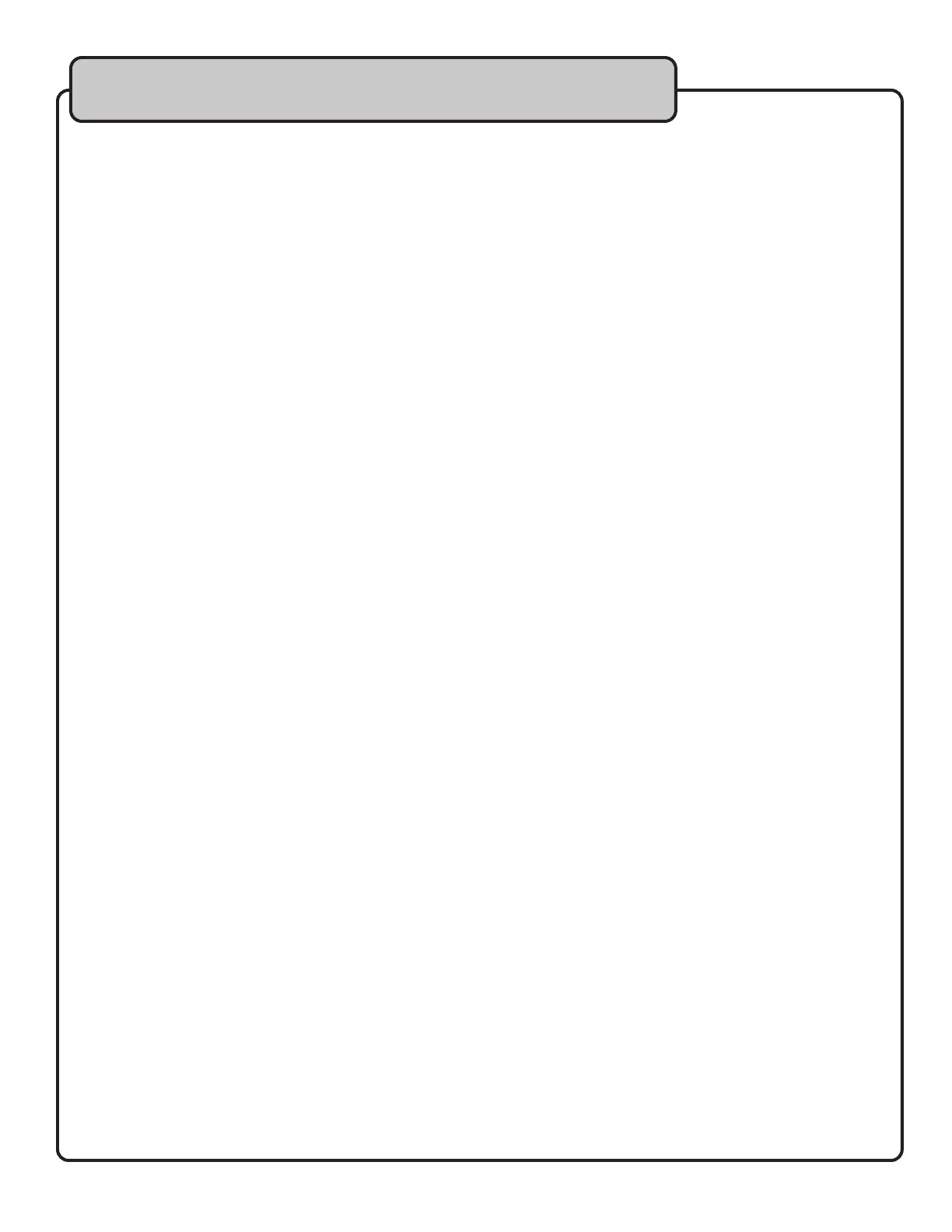
24
Using Digital Key Control
Digital Key Control allows you to change the musical key of disc music to fit any singer’s vocal range. The Digital
Key Control buttons are located on the front panel and remote control. Note that the music will be increasingly
distorted with each step away from the natural key.
− Lowers the musical key
0 Resets the musical key back to the original or natural key
+ Raises the musical key
Setting Repeat Options
Press the REPEAT button on the front panel to cycle through the available repeat options.
DVD:
• CHAPTER: Repeats the same chapter of a movie continuously
• TITLE: Repeats the same title continuously
• REP ALL: Repeats the entire disc after it has played through
CD:
• REPEAT 1: Repeats the same track continuously
• REP ALL: Repeats the entire disc after it has played through
Mp3 disc:
• REPEAT 1: Repeats the same track continuously
• REP DIR: Repeats the entire directory or folder after it has played through
• REP ALL: Repeats the entire disc after it has played through
Switching Between PAL and NTSC Video Modes
Use the P/N button on the remote control to switch between PAL and NTSC.
NTSC: North America
PAL: Europe and A
sia
Looping a Section of Disc using the A--B Button (CD, VCD, DVD and USB)
1. Press the A--B button on the remote control to set the starting point of the loop.
2. Press the A--B button again to set the ending point of the loop and to begin the loop.
3. Press the A--B button a third time to cancel the loop and resume normal playback.
Using L/R to cancel vocals on multiplexed discs
Press the L/R button on the front panel or on the remote control to cycle through the mono-L mono-R and
stereo modes. This feature can be used to cancel vocals that are only present on the left or right channel.
MONO-L: Only the left channel is present, but outputs through the left and right speakers.
MONO-R: Only the right channel is present, but outputs through the left and right speakers.
Stereo: No effect.
General Operations
Bekijk gratis de handleiding van Vocopro DVD-SOUNDMAN, stel vragen en lees de antwoorden op veelvoorkomende problemen, of gebruik onze assistent om sneller informatie in de handleiding te vinden of uitleg te krijgen over specifieke functies.
Productinformatie
| Merk | Vocopro |
| Model | DVD-SOUNDMAN |
| Categorie | Niet gecategoriseerd |
| Taal | Nederlands |
| Grootte | 2411 MB |







