Vocopro DVD-SOUNDMAN handleiding
Handleiding
Je bekijkt pagina 11 van 28
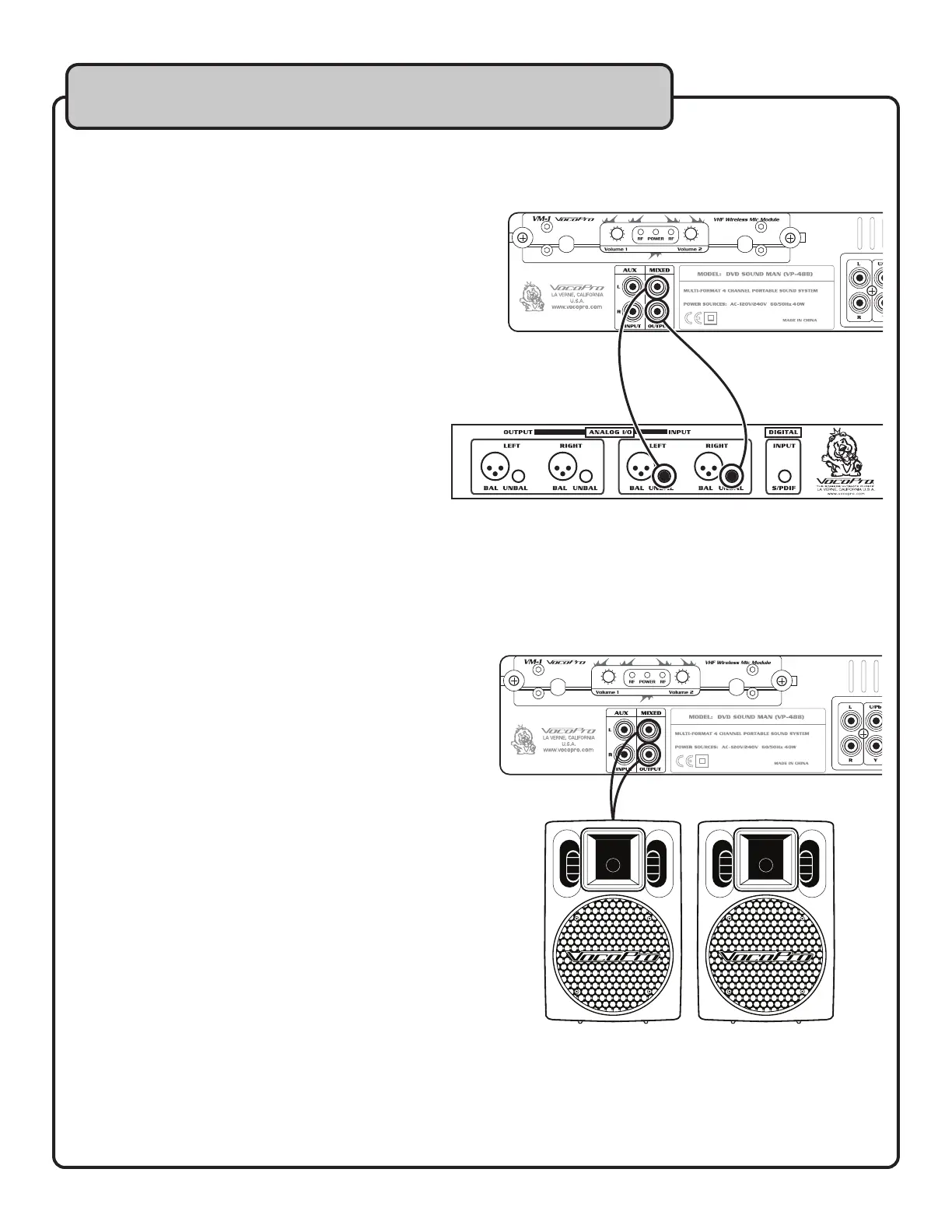
11
Connecting to an External Audio Recording Device
You can record the mixed microphone and music audio
using the DVD-SOUNDMAN’s MIXED OUTPUT RCA
jacks.
What you will need:
• Stereo RCA cable
• Recording device with RCA inputs
To connect to a recording device:
1. Connect the ends of the RCA cable to the MIXED
L/R AUDIO output on the rear panel of the DVD-
SOUNDMAN.
NOTE: The Mixed output jacks are line level.
Adjustments made via the master volume control
do not affect the signal.
2. Connect the other ends of the RCA cable to the
Left and Right inputs of your recording device.
NOTE: Microphone vocals are only present on the
MIXED L/R output channel.
Connecting to External Powered Speakers
The DVD SOUNDMAN has built-in speakers, and does not
need to be connected to external speakers. However, if you
want to connect powered speakers to add an extra boost to
your performance, you can do so using the MIXED OUTPUT
RCA jacks on the DVD SOUNDMAN’s rear panel.
What you will need:
• Stereo RCA cable
• Powered speakers with RCA inputs
To connect to powered speakers:
1. Connect one end of the RCA cable to the MIXED
L/R AUDIO output on the rear panel of the DVD
SOUNDMAN.
2. Connect the other end of the RCA cable to the Left
and Right inputs of your powered speakers.
NOTE: Microphone vocals are only present on the
MIXED L/R output channel.
Getting Connected
Bekijk gratis de handleiding van Vocopro DVD-SOUNDMAN, stel vragen en lees de antwoorden op veelvoorkomende problemen, of gebruik onze assistent om sneller informatie in de handleiding te vinden of uitleg te krijgen over specifieke functies.
Productinformatie
| Merk | Vocopro |
| Model | DVD-SOUNDMAN |
| Categorie | Niet gecategoriseerd |
| Taal | Nederlands |
| Grootte | 2411 MB |







