Vizio SV210Y-0808 handleiding
Handleiding
Je bekijkt pagina 19 van 32
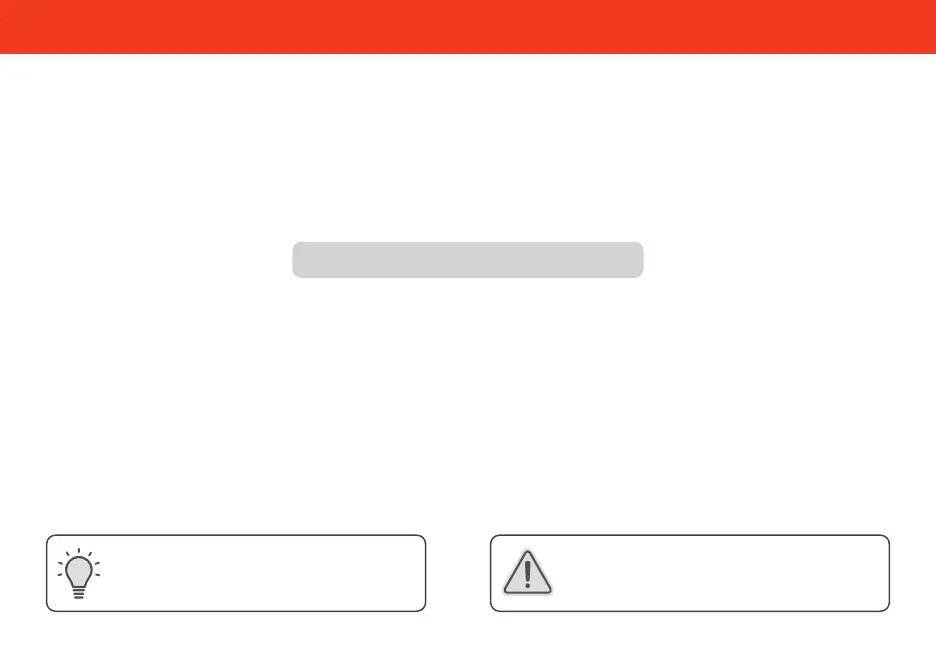
14
Using Bluetooth Mode
1. Your soundbar supports music streaming from devices with Bluetooth capability.
(Device compatibility will vary, see your device’s documentation for more information.)
2. If the input is changed back to Bluetooth, the most recently connected Bluetooth device will reconnect
automatically.
3. If the input is changed, the Bluetooth device will disconnect.
Reduce the volume levels on your device and
on the soundbar before pressing Play. High
volume levels can damage your hearing.
Your soundbar is not equipped with a
microphone, so it cannot operate as a
hands-free device for a smartphone.
A Bluetooth signal has a range of up to 30 feet. Keep in mind that Bluetooth is a compressed audio
format, so streamed music may lose some integrity when compared to a wired connection. Try the following if
your sound quality is less than optimal:
• If you hear any break-up or you are disconnected while streaming music from your device, move the source
device closer to the soundbar.
• Be sure that there are no solid obstructions in the line-of-sight between the soundbar and the source device.
• Other wireless devices can affect Bluetooth range, including wireless security cameras, wireless video
baby monitors, cordless phones, and microwave ovens. Turning off or moving these devices may improve
Bluetooth range.
Maximizing Signal
Bekijk gratis de handleiding van Vizio SV210Y-0808, stel vragen en lees de antwoorden op veelvoorkomende problemen, of gebruik onze assistent om sneller informatie in de handleiding te vinden of uitleg te krijgen over specifieke functies.
Productinformatie
| Merk | Vizio |
| Model | SV210Y-0808 |
| Categorie | Niet gecategoriseerd |
| Taal | Nederlands |
| Grootte | 1745 MB |




