Vizio SV210Y-0808 handleiding
Handleiding
Je bekijkt pagina 18 van 32
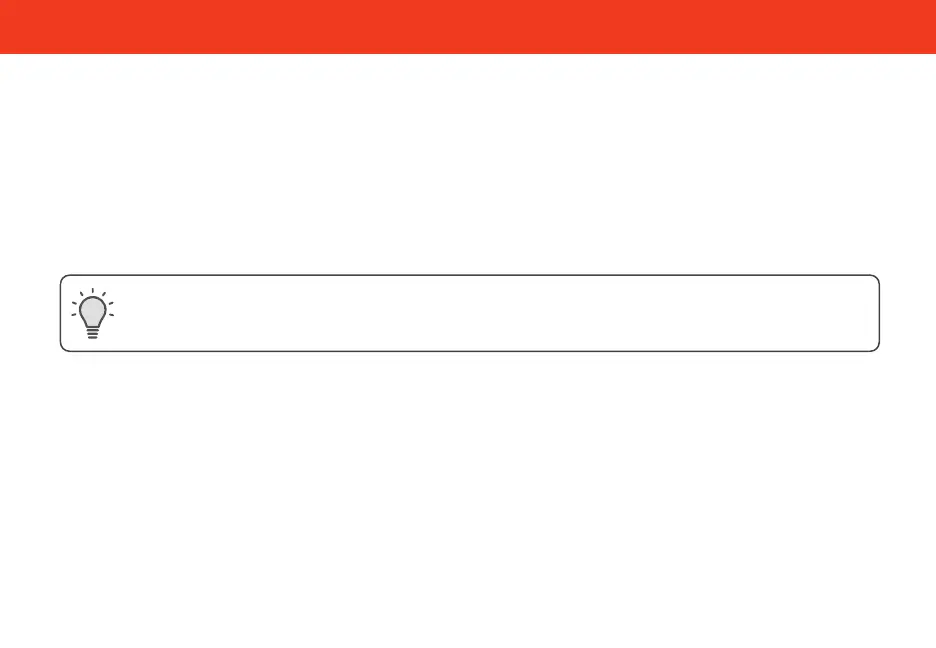
13
Unpairing or Disconnecting Your Soundbar
Unpairing the Soundbar from your VIZIO app
1. Press the name of your soundbar at the top of the VIZIO app screen
2. Under “Paired Devices” you will see the name of your soundbar. Press the Information button to open up
the device info screen.
3. Press “Unpair Device”
4. The VIZIO app will ask for confirmation. Press “Yes.” Your device will be unpaired from the soundbar.
For iOS users, an extra step is required to fully unpair your iPhone from the soundbar. After going through the
above steps, navigate to Bluetooth on your mobile device settings, then press the information button and press
unpair from “VIZIO app.”
Bekijk gratis de handleiding van Vizio SV210Y-0808, stel vragen en lees de antwoorden op veelvoorkomende problemen, of gebruik onze assistent om sneller informatie in de handleiding te vinden of uitleg te krijgen over specifieke functies.
Productinformatie
| Merk | Vizio |
| Model | SV210Y-0808 |
| Categorie | Niet gecategoriseerd |
| Taal | Nederlands |
| Grootte | 1745 MB |




