Vivotek TB9332-E handleiding
Handleiding
Je bekijkt pagina 9 van 88
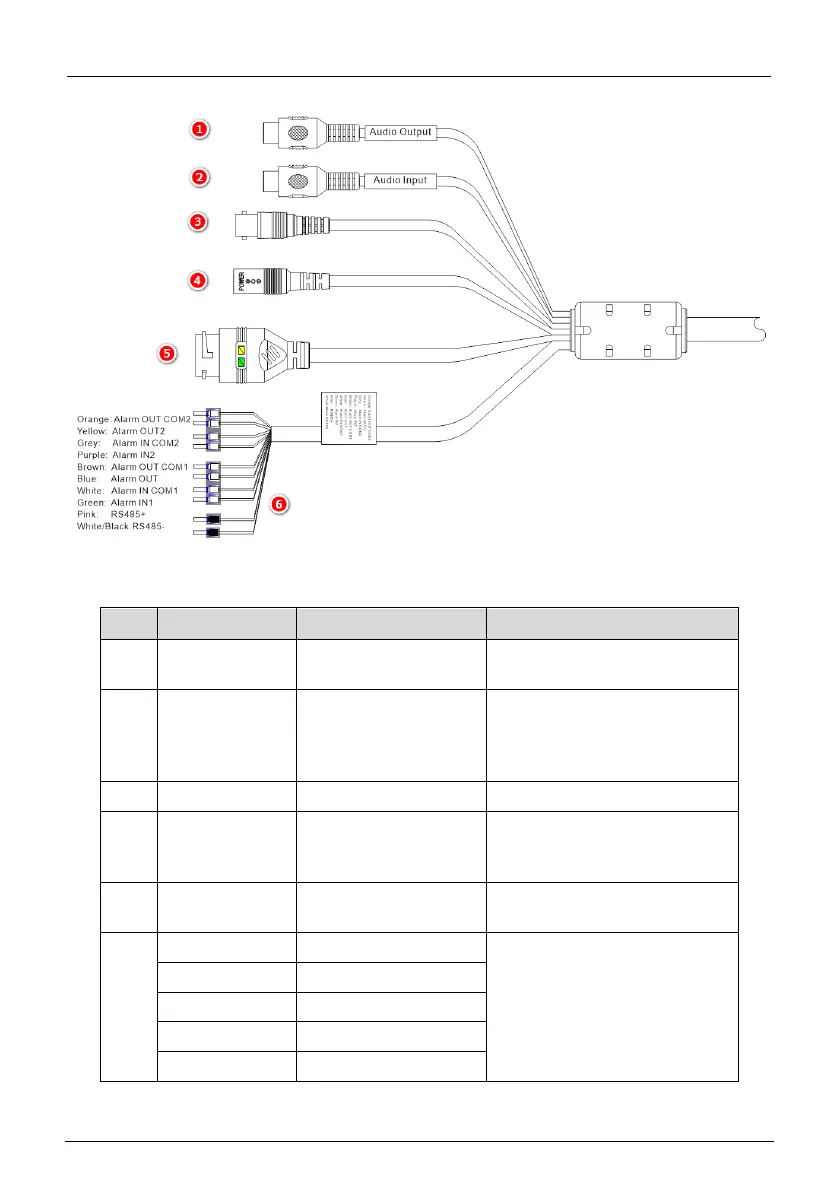
VIVOTEK Thermal Imaging Integrated Network Camera
User Manual
7
Multi-connector Combination Cable
Multi-connector Combination Cables
ID
Core of Cable
Functions
Connection
1
--
Audio output
Connect to the external audio
device such as the voice box.
2
--
Audio input port (cable
input)
Input the audio signal and
receive the analog audio signals
from the sound pick-up device.
RCA connector is supported.
3
--
CVBS
Analog video output.
4
--
DC12V /AC 24V
Power interface, connect to the
12V DC (AC 24V) power
supply.
5
--
Network interface
Connect to the standard
Ethernet cable.
6
Orange
Alarm out com 2
Connect to the alarm devices.
Yellow
Alarm out 2
Grey
Alarm in com 2
Purple
Alarm in 2
Brown
Alarm out 1com
Bekijk gratis de handleiding van Vivotek TB9332-E, stel vragen en lees de antwoorden op veelvoorkomende problemen, of gebruik onze assistent om sneller informatie in de handleiding te vinden of uitleg te krijgen over specifieke functies.
Productinformatie
| Merk | Vivotek |
| Model | TB9332-E |
| Categorie | Bewakingscamera |
| Taal | Nederlands |
| Grootte | 10498 MB |





