Vivotek TB9332-E handleiding
Handleiding
Je bekijkt pagina 8 van 88
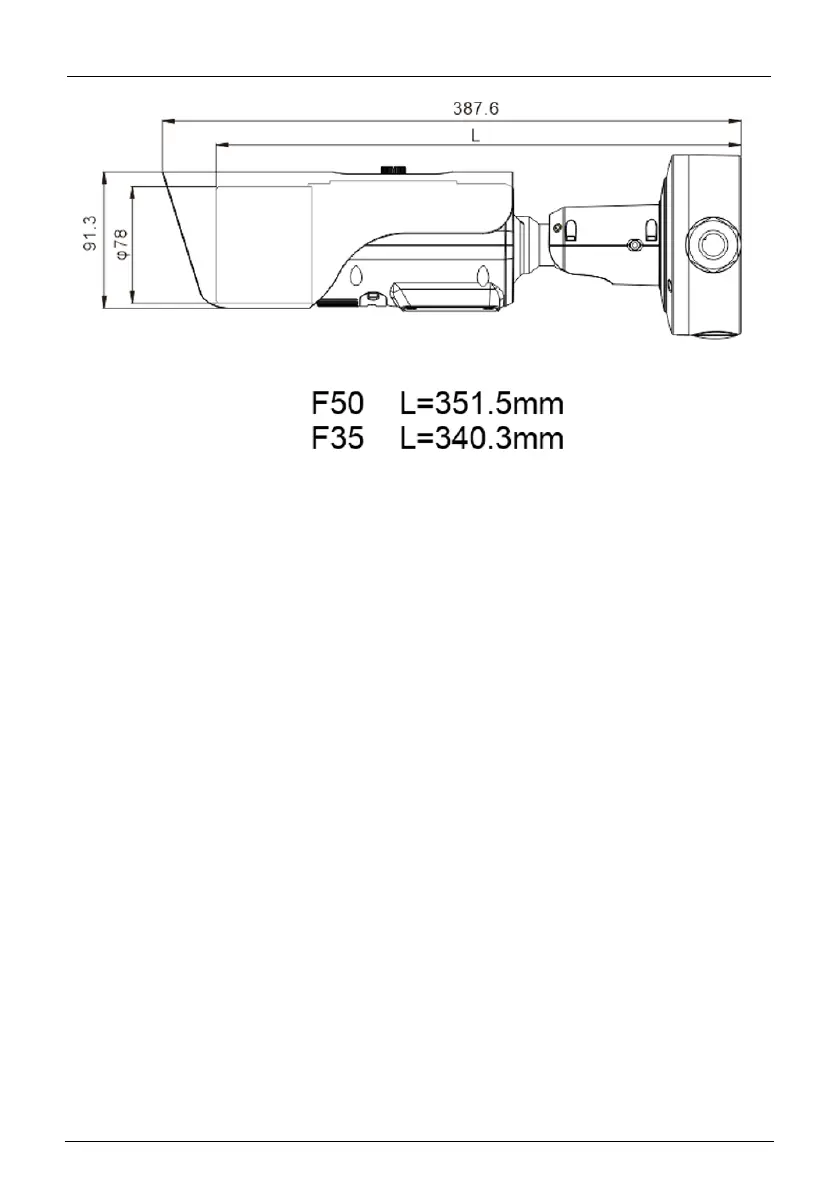
Thermal Imaging Integrated Network Camera
User Manual
6
1.4 Out Wire Connection
There are two ways to connect the Thermal Imaging Network Bullet Camera, the
multi-connector cables and the integrated cable management bracket. Users can choose
the corresponding method and installation method according to their bracket.
1.4.1 The Multi-connector Cables
The following picture shows the multi-connector cable of the Thermal Imaging
Network Bullet Camera. Find the table below for details of the multi-connector
combination cable.
Bekijk gratis de handleiding van Vivotek TB9332-E, stel vragen en lees de antwoorden op veelvoorkomende problemen, of gebruik onze assistent om sneller informatie in de handleiding te vinden of uitleg te krijgen over specifieke functies.
Productinformatie
| Merk | Vivotek |
| Model | TB9332-E |
| Categorie | Bewakingscamera |
| Taal | Nederlands |
| Grootte | 10498 MB |





