Vivotek TB9332-E handleiding
Handleiding
Je bekijkt pagina 27 van 88
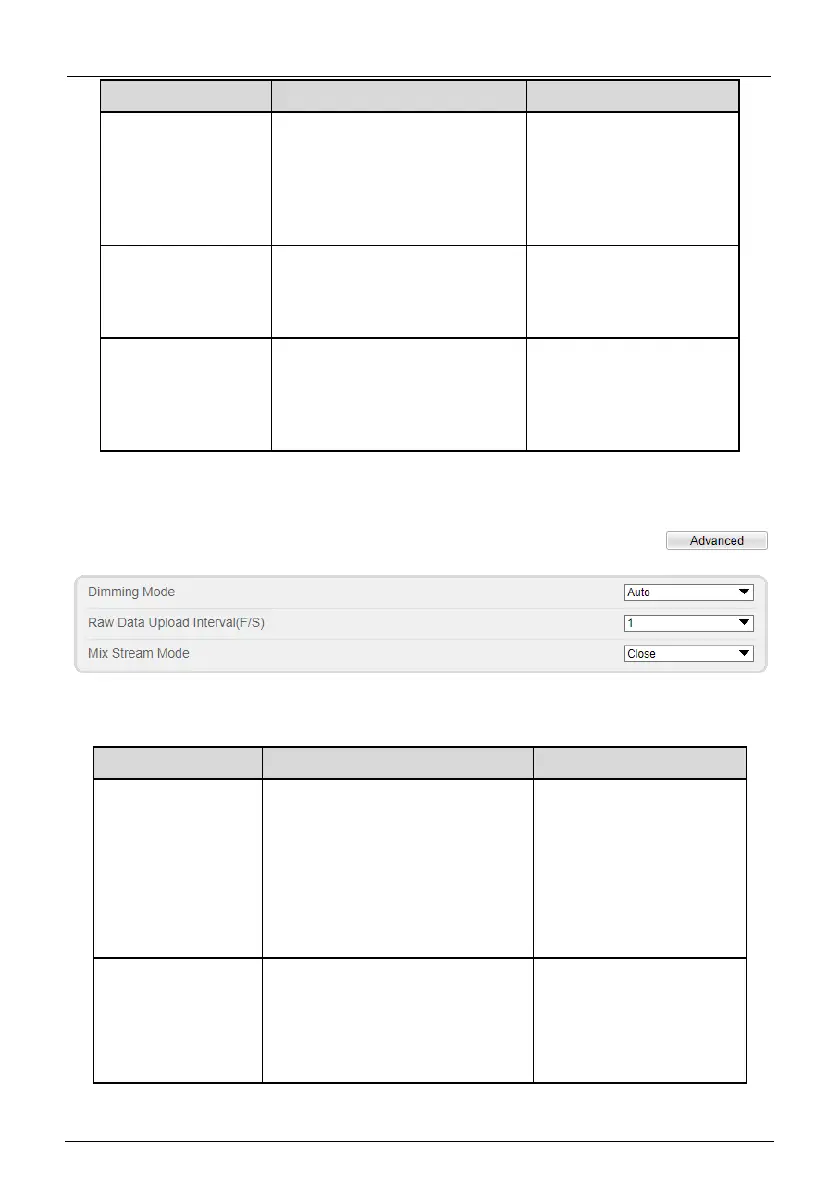
Thermal Imaging Integrated Network Camera
User Manual
25
Parameter
Description
Setting
Prevent Overheating
You can enable it to prevent
over heat function if
temperature of the testing area
is too high. There are three
types, close, auto and manual.
The auto mode is advised.
[Setting method]
Select a value from the
drop-down list box.
[Default value]
Auto
Temper Duration(5-
60s)
Prevent over heat’ mode is auto,
the control cover will block for
duration time automatically if
over heat.
[Setting method]
Enter a value manually
ranges from 5 to 60.
Control Cover
It is professional operation.
When prevent over heat mode is
manual, the users should choose
the action manually, such as
pack up, lay down.
[Setting method]
Select a value from the
drop-down list box.
Advanced Interface
Advance Parameters
Parameter
Description
Setting
Dimming Mode
Auto Mode: Assign temperature
highlight based on ambient
temperature.
Manual mode: Manually input the
temperature range, and the
temperature highlight display will
be assigned according to the input
range.
[Setting method]
Select a value from the
drop-down list box.
[Default value]
Auto
Raw Data Upload
Interval(F/S)
Interval of upload the raw data
[Setting method]
Select a value from the
drop-down list box.
[Default value]
1
Bekijk gratis de handleiding van Vivotek TB9332-E, stel vragen en lees de antwoorden op veelvoorkomende problemen, of gebruik onze assistent om sneller informatie in de handleiding te vinden of uitleg te krijgen over specifieke functies.
Productinformatie
| Merk | Vivotek |
| Model | TB9332-E |
| Categorie | Bewakingscamera |
| Taal | Nederlands |
| Grootte | 10498 MB |







