Vivotek TB9332-E handleiding
Handleiding
Je bekijkt pagina 22 van 88
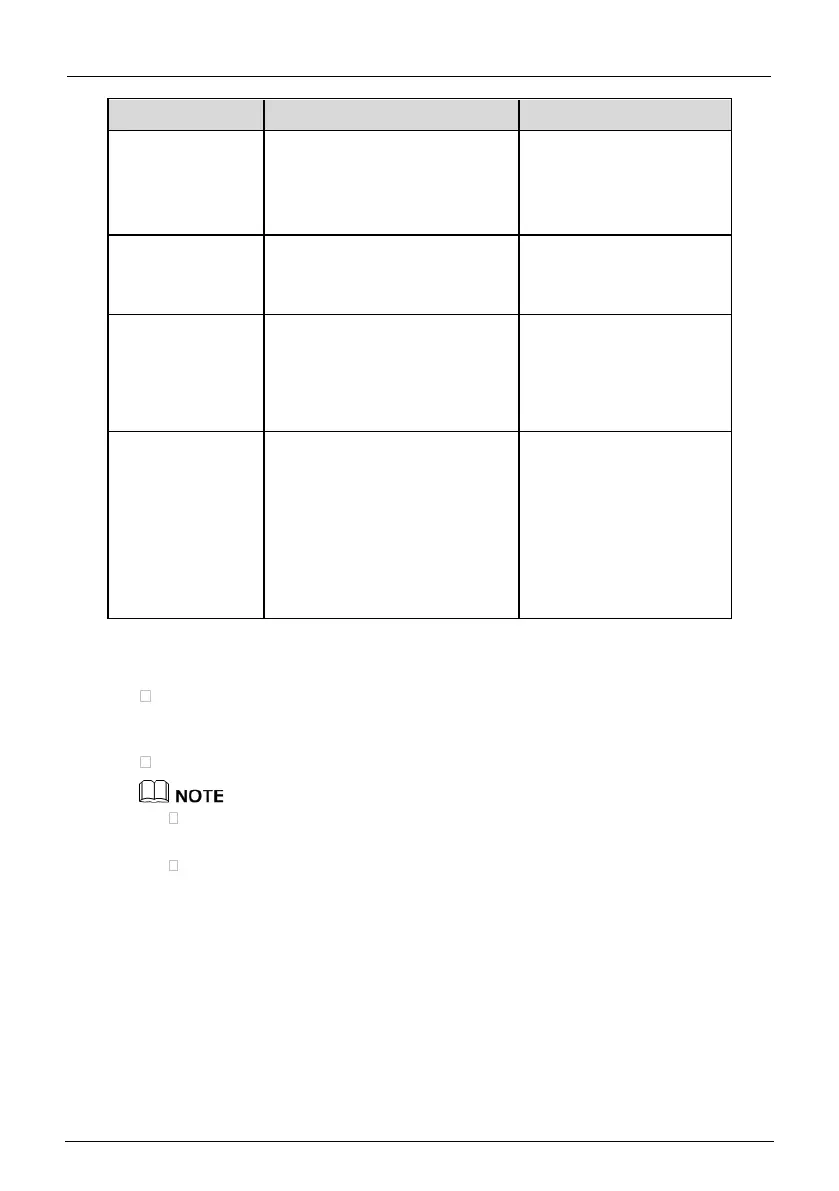
Thermal Imaging Integrated Network Camera
User Manual
20
Parameter
Description
Setting
Default Gateway
This parameter must be set if
the client accesses the device
through a gateway.
[Setting method]
Enter a value manually.
[Default value]
169.254.45.1
Preferred DNS
Server
IP address of a DNS server.
[Setting method]
Enter a value manually.
Alternate DNS
Server
IP address of a domain server.
If the preferred DNS server is
faulty, the device uses the
alternate DNS server to resolve
domain names.
[Setting method]
Enter a value manually.
MTU
Set the maximum value of
network transmission data
packets.
[Setting method]
Enter a value manually.
NOTE
The MTU value ranges
from 1280 to 1500; the
default value is 1500;
please do not change it
arbitrarily.
Step 3 Click Apply.
If the message "Be sure to modify, the device will restart" pops up, click OK. The
system saves the settings and restarts. Use the new IP address to log in to the web
management system.
If the message "Parameter is invalid" pops up, set the parameters correctly.
If you set only the Subnet Mask, Default Gateway, Preferred DNS Server, and
Alternate DNS Server parameters, you do not need to log in to the system again.
You can click Refresh to set the parameters again if required.
Bekijk gratis de handleiding van Vivotek TB9332-E, stel vragen en lees de antwoorden op veelvoorkomende problemen, of gebruik onze assistent om sneller informatie in de handleiding te vinden of uitleg te krijgen over specifieke functies.
Productinformatie
| Merk | Vivotek |
| Model | TB9332-E |
| Categorie | Bewakingscamera |
| Taal | Nederlands |
| Grootte | 10498 MB |







