Vivotek TB9332-E handleiding
Handleiding
Je bekijkt pagina 21 van 88
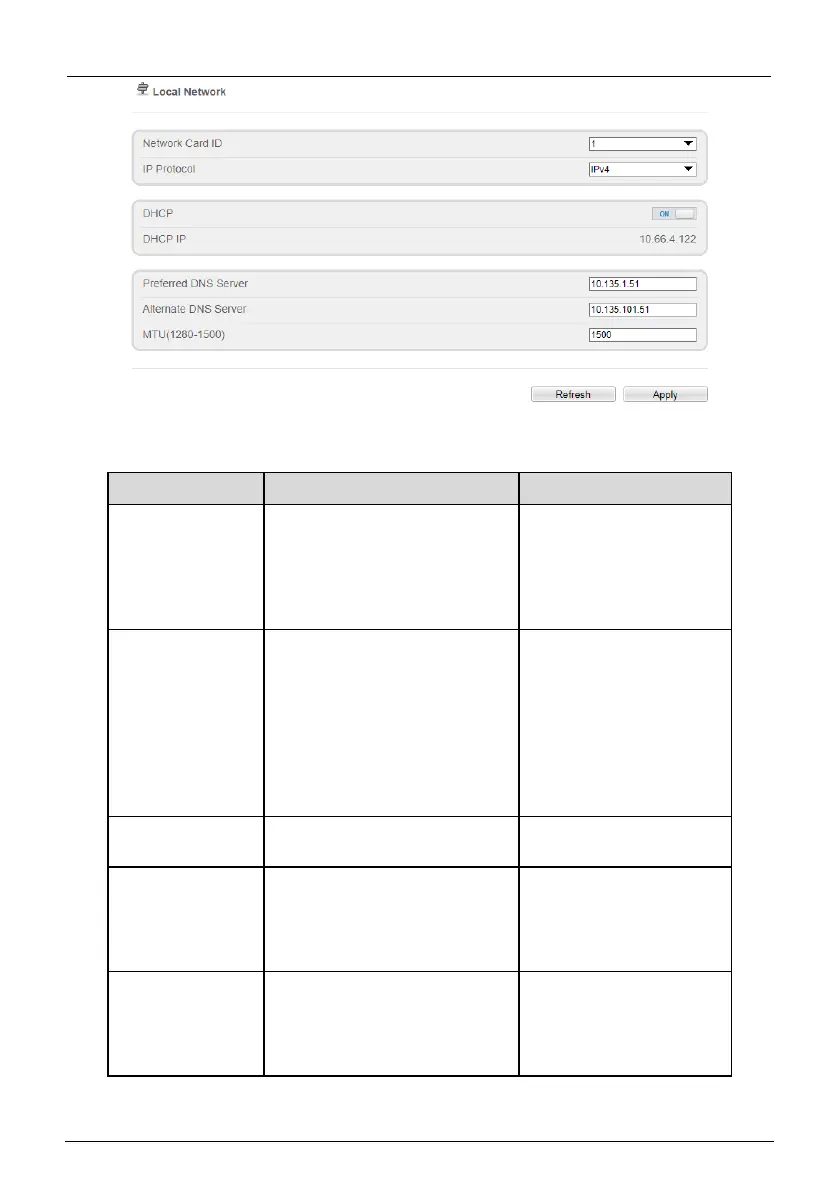
VIVOTEK Thermal Imaging Integrated Network Camera
User Manual
19
Step 2 Set the parameters.
Parameter
Description
Setting
IP Protocol
IPv4 is the Internet Protocol
which adopts a 32-bit address.
[Setting method]
Select a value from the
drop-down list box.
[Default value]
IPv4
DHCP
Enable DHCP; the device
automatically obtains the IP
address from the DHCP server.
[Setting method]
Click the option button.
NOTE
To query the current IP
address of the device, you
must query it on the
platform based on the
device name.
DHCP IP
IP address that the DHCP server
assigned to the device.
N/A
IP Address
Device IP address that can be
set as required.
[Setting method]
Enter a value manually.
[Default value]
169.254.45.138
Subnet Mask
Subnet mask of the network
adapter.
[Setting method]
Enter a value manually.
[Default value]
255.255.255.0
Bekijk gratis de handleiding van Vivotek TB9332-E, stel vragen en lees de antwoorden op veelvoorkomende problemen, of gebruik onze assistent om sneller informatie in de handleiding te vinden of uitleg te krijgen over specifieke functies.
Productinformatie
| Merk | Vivotek |
| Model | TB9332-E |
| Categorie | Bewakingscamera |
| Taal | Nederlands |
| Grootte | 10498 MB |







