Vivotek IP9191-HT-V2 handleiding
Handleiding
Je bekijkt pagina 10 van 460
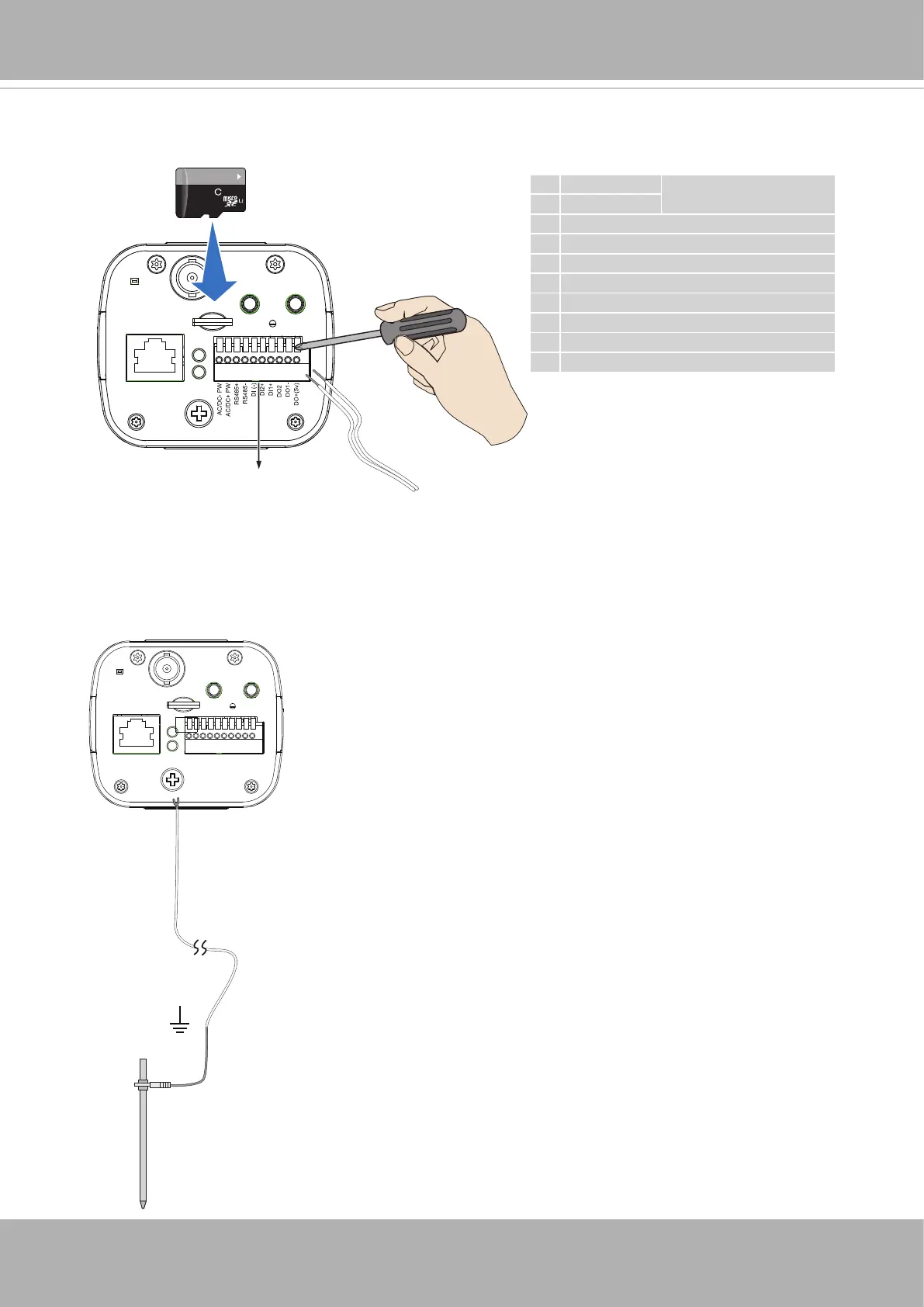
VIVOTEK
10 - User's Manual
6. Install a MicroSD card, and, if preferred, connect DI/DO wires to the terminal block. The
AC/DC pins can accept either 12V or 24V power input. AC24V has with no polarity.
The DO pin can provide a 5V output, and the max. load is 50mA.
12345678910
64
GB
10
I
1
1 AC/DC- pw
12V or 24V
2 AC/DC+ pw
3 RS485+
4 RS485-
5 DI- (common GND for all DIs)
6 DI2+
7 DI1+
8 DO2-
9 DO1-
10 DO+ (5V)
Pin 1 is on the left.
Connect the ground wire to a grounded earth rod with a resistance smaller than 4Ω, thicker
than 20AWG, to a ground rod 1.5 meters into the ground.
The grounding wire is user-supplied.
Bekijk gratis de handleiding van Vivotek IP9191-HT-V2, stel vragen en lees de antwoorden op veelvoorkomende problemen, of gebruik onze assistent om sneller informatie in de handleiding te vinden of uitleg te krijgen over specifieke functies.
Productinformatie
| Merk | Vivotek |
| Model | IP9191-HT-V2 |
| Categorie | Bewakingscamera |
| Taal | Nederlands |
| Grootte | 77587 MB |






