Vivolink VLVWIP2000-ENC handleiding
Handleiding
Je bekijkt pagina 26 van 34
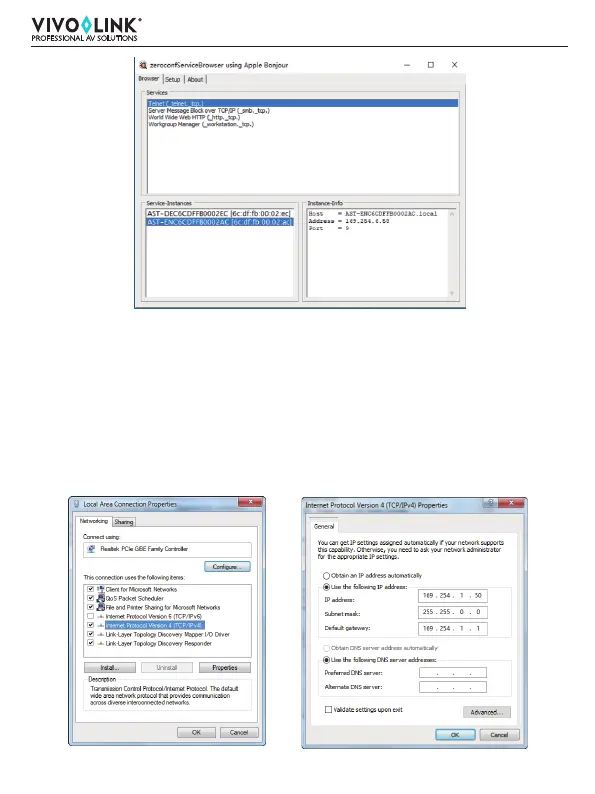
Step 3: Set the PC’s IP address to the same network segment with IP address
of the Encoder/Decoder found in step 2.
20 / 27
Note:
(1) The window in the lower left corner displays the Host names of all devices
in the current network.
(2) The window in the lower right corner displays the Host name, IP address
and Port number of the device.
(3) The Host name of Encoder starts with AST-ENC; the Host name of Decoder
starts with AST-DEC.
10
169 168 1 30
0
JPEG2000 AVoIP Encoder and Decoder
Bekijk gratis de handleiding van Vivolink VLVWIP2000-ENC, stel vragen en lees de antwoorden op veelvoorkomende problemen, of gebruik onze assistent om sneller informatie in de handleiding te vinden of uitleg te krijgen over specifieke functies.
Productinformatie
| Merk | Vivolink |
| Model | VLVWIP2000-ENC |
| Categorie | Niet gecategoriseerd |
| Taal | Nederlands |
| Grootte | 2985 MB |



