Vivolink VLVWIP2000-CTL handleiding
Handleiding
Je bekijkt pagina 26 van 44
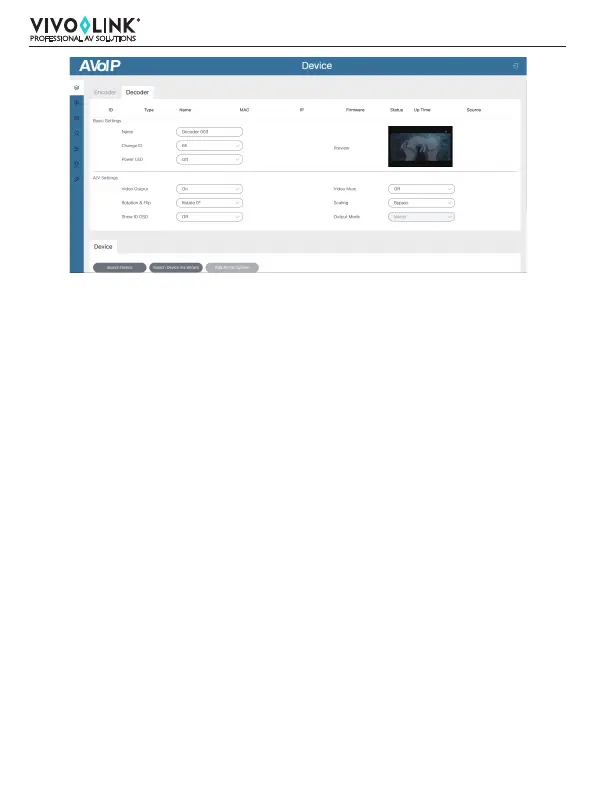
20/37
Basic Settings
① Name: The name of the Decoder can be changed. (The maximum length
is 16 characters. Special characters are not supported.)
② Change ID: The ID of the Decoder can be set. (ID range:1-762)
Note: Both ID and name can not be duplicated.
③ Power LED: Click the drop-down menu to select the power LED flash
status.
On: The front panel power LED flashes.
On 90s: The front panel power LED is steady on after flashing for 90s.
Off: The front panel power LED is steady on after flash status is turned off.
④ Preview: The preview of the Decoder.
Besides, you can click the drop-down menu of “Source” on the Decoder list
to select signal source for the Decoder.
Decoder Configuration
① Video Output: Click the drop-down menu to select On/Off to turn on/off
the video output.
② Video Mute: Click the drop-down menu to select On/Off to mute/unmute
the video output.
③ Rotation & Flip: Click the drop-down menu to select Rotate 0°/90°/180°/
270° to rotate the image, or select Flip Horizontal/Vertical to flip the image.
④ Scaling: Click the drop-down menu to set the video output scaling
resolution.
A/V Settings
JPEG2000 AVoIP Controller
Bekijk gratis de handleiding van Vivolink VLVWIP2000-CTL, stel vragen en lees de antwoorden op veelvoorkomende problemen, of gebruik onze assistent om sneller informatie in de handleiding te vinden of uitleg te krijgen over specifieke functies.
Productinformatie
| Merk | Vivolink |
| Model | VLVWIP2000-CTL |
| Categorie | Niet gecategoriseerd |
| Taal | Nederlands |
| Grootte | 4456 MB |



