Handleiding
Je bekijkt pagina 97 van 112
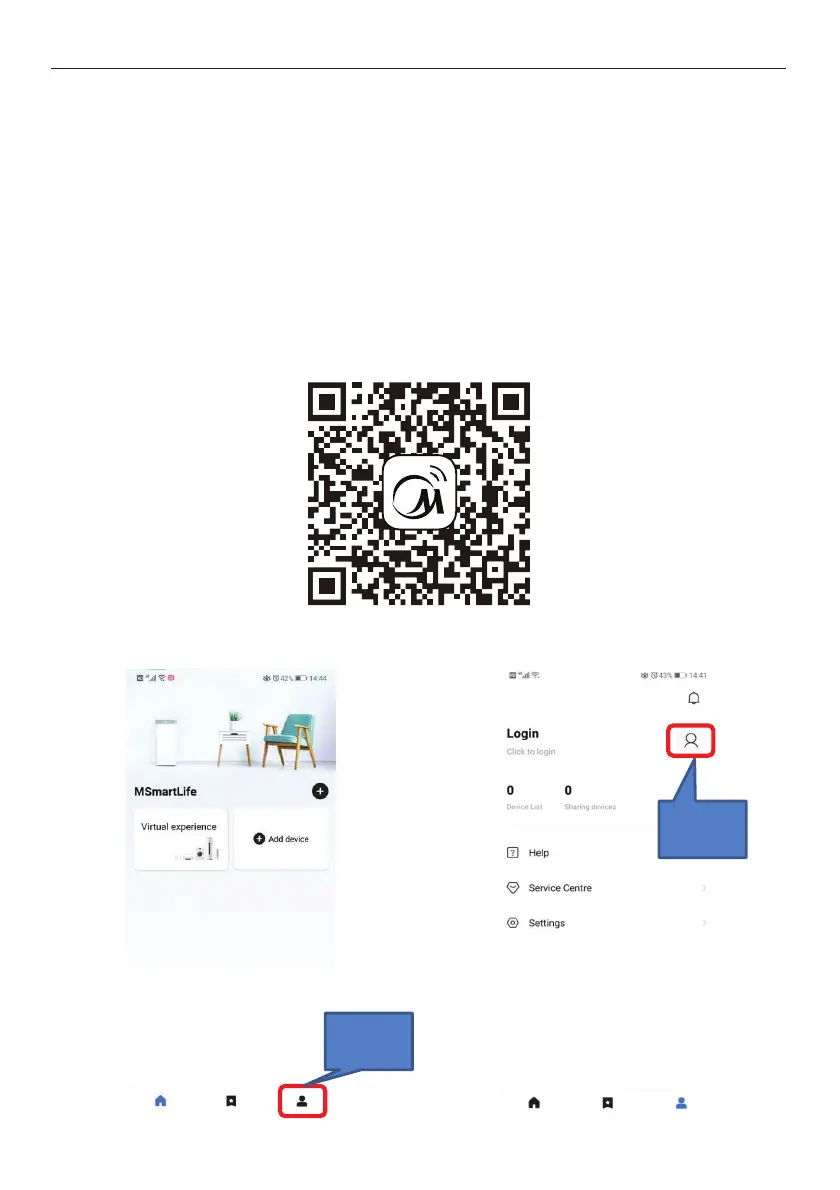
VIVAX ENG
97
9 Network Configuration Guidelines
The wired controller realizes intelligent control with a built-in WIFI module, which receives control signal from the APP.
Before connecting the WLAN, please check for it if the router in your environment is active and make sure that the wired
controller is well-connected to the wireless signal. When the product is connected to the network, please make sure that
the phone is as close as possible to the product. Midea only supports 2.4GHz band routers at present. Special characters
(punctuation, spaces, etc.) are not recommended as part of the WLAN name. It is recommended that you connect no more
than 10 devices to a single router lest home appliances are affected by weak or unstable network signal. If the password of
the router or WLAN is changed, clear all settings and reset the appliance. APP interface changes from time to time as APP
is updated and may change slightly vary from those in this document.
9.1 Install APP
Scan the following QR code or research "MSmartLife" in APP STORE or GOOGLE PLAY to install the APP.
9.2 Sign in
After installation, open the APP and login.
Click here
Click here
Bekijk gratis de handleiding van Vivax HPM-28CH84AERIs R32-1H3, stel vragen en lees de antwoorden op veelvoorkomende problemen, of gebruik onze assistent om sneller informatie in de handleiding te vinden of uitleg te krijgen over specifieke functies.
Productinformatie
| Merk | Vivax |
| Model | HPM-28CH84AERIs R32-1H3 |
| Categorie | Airco |
| Taal | Nederlands |
| Grootte | 28688 MB |




