Vimar 30810.B handleiding
Handleiding
Je bekijkt pagina 58 van 148
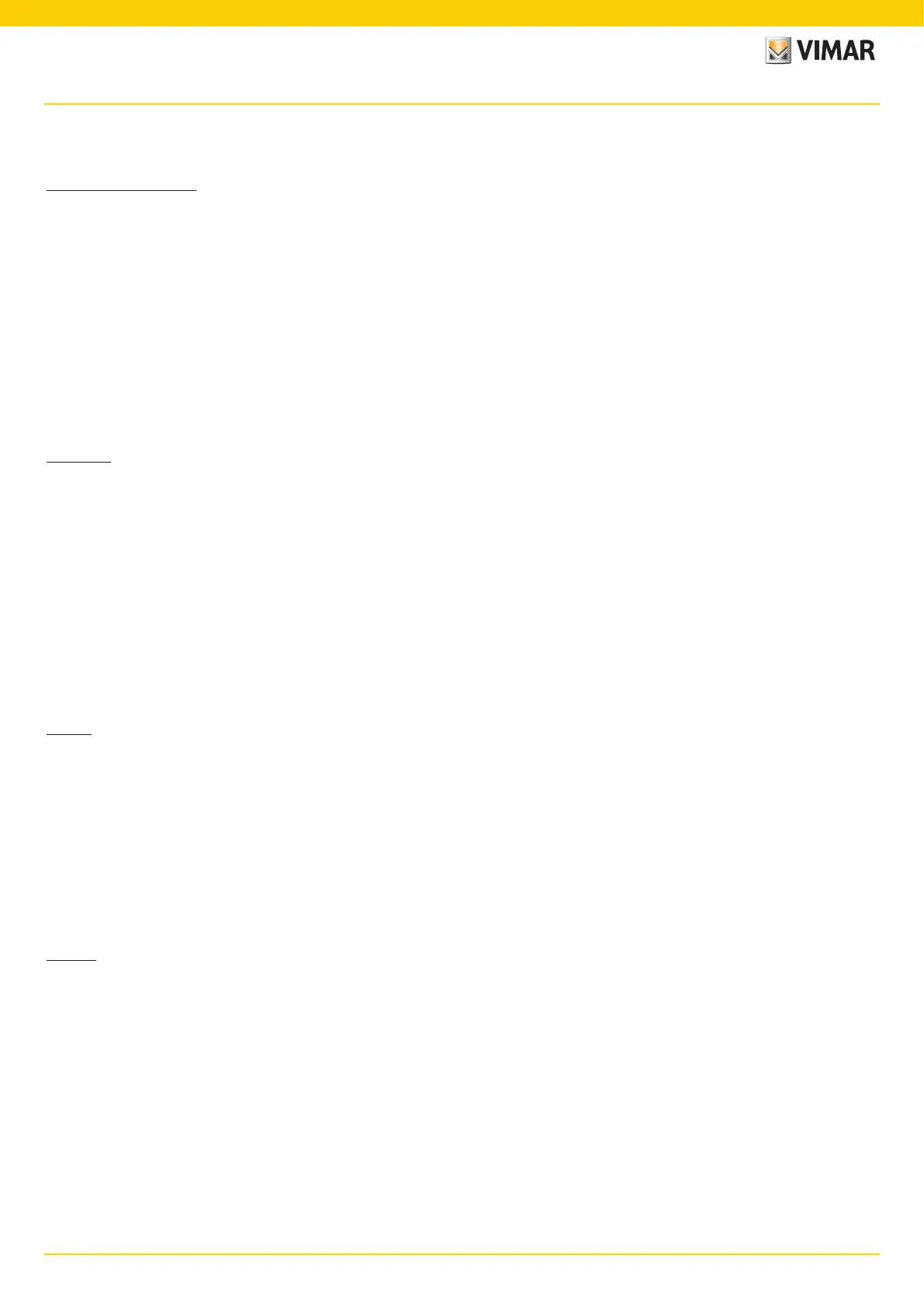
56
View Wireless
1.9.2 Function
Depending on the chosen function, the related parameters then need to be set.
Presence - Various/Accesses
• Maximum detection range: range in m within which the presence is detected
• Relay function: activation following the detection set
• OFF delay: time during which the relay remains active (minimum value 1 min.)
• Duration of permanence: time period after which the notification is sent
• Relay configuration: relay operating mode
• Permanence detection notification: generates a notification on the user’s View App
• Gesture function: choice of behaviour following the gesture
• Sensitivity profile: "Low" and "Minimum" are recommended for very small environments (typically small rooms with adjacent environments that are frequently used) whereas
"High" and "Maximum" are recommended when greater accuracy is required near the detection extremities. If you set “Low” or “Minimum” the device sensitivity is reduced,
therefore also reducing the performance of the “Presence detection”, “Fall detection” and “Crowding detection” functions. The “Low” or “Minimum” profile values can be
used to increase the device’s immunity to electromagnetic interference in the surrounding environment
Light control
• Maximum detection range: range in m within which the presence is detected
• Brightness level: environmental brightness threshold
• OFF delay: time during which the relay remains active (minimum value 1 min.)
• Duration of permanence: time period after which the notification is sent
• Relay configuration: relay operating mode
• Fall detection notification: generates a notification on the user’s View App
• Gesture function: choice of behaviour following the gesture
• Sensitivity profile: "Low" and "Minimum" are recommended for very small environments (typically small rooms with adjacent environments that are frequently used) whereas
"High" and "Maximum" are recommended when greater accuracy is required near the detection extremities. If you set “Low” or “Minimum” the device sensitivity is reduced,
therefore also reducing the performance of the “Presence detection”, “Fall detection” and “Crowding detection” functions. The “Low” or “Minimum” profile values can be
used to increase the device’s immunity to electromagnetic interference in the surrounding environment
Absence
• Maximum detection range: range in m within which the presence is detected
• Absence time: period of continued absence of which the relay is activated
• OFF delay: time during which the relay remains active (minimum value 1 min.)
• Relay configuration: relay operating mode
• Gesture function: choice of behaviour following the gesture
• Sensitivity profile: "Low" and "Minimum" are recommended for very small environments (typically small rooms with adjacent environments that are frequently used) whereas
"High" and "Maximum" are recommended when greater accuracy is required near the detection extremities. If you set “Low” or “Minimum” the device sensitivity is reduced,
therefore also reducing the performance of the “Presence detection”, “Fall detection” and “Crowding detection” functions. The “Low” or “Minimum” profile values can be
used to increase the device’s immunity to electromagnetic interference in the surrounding environment
Crowding
• Maximum detection range: range in m within which the presence is detected
• Crowding threshold: 5 settable thresholds ("Minimum", "Low", "Medium", "High" and "Maximum") which represent different circumstances. Calibration is always necessary
during the installation phase
• Relay configuration: relay operating mode
• Crowding detection notification: generates a notification on the user’s View App
• Anomalies detection notification: identifies masking and generates a notification on the user’s View App
• Sensitivity profile: "Low" and "Minimum" are recommended for very small environments (typically small rooms with adjacent environments that are frequently used) whereas
"High" and "Maximum" are recommended when greater accuracy is required near the detection extremities. If you set “Low” or “Minimum” the device sensitivity is reduced,
therefore also reducing the performance of the “Presence detection”, “Fall detection” and “Crowding detection” functions. The “Low” or “Minimum” profile values can be
used to increase the device’s immunity to electromagnetic interference in the surrounding environment
Configuration
Bekijk gratis de handleiding van Vimar 30810.B, stel vragen en lees de antwoorden op veelvoorkomende problemen, of gebruik onze assistent om sneller informatie in de handleiding te vinden of uitleg te krijgen over specifieke functies.
Productinformatie
| Merk | Vimar |
| Model | 30810.B |
| Categorie | Thermostaat |
| Taal | Nederlands |
| Grootte | 30818 MB |





