Vimar 30810.B handleiding
Handleiding
Je bekijkt pagina 5 van 148
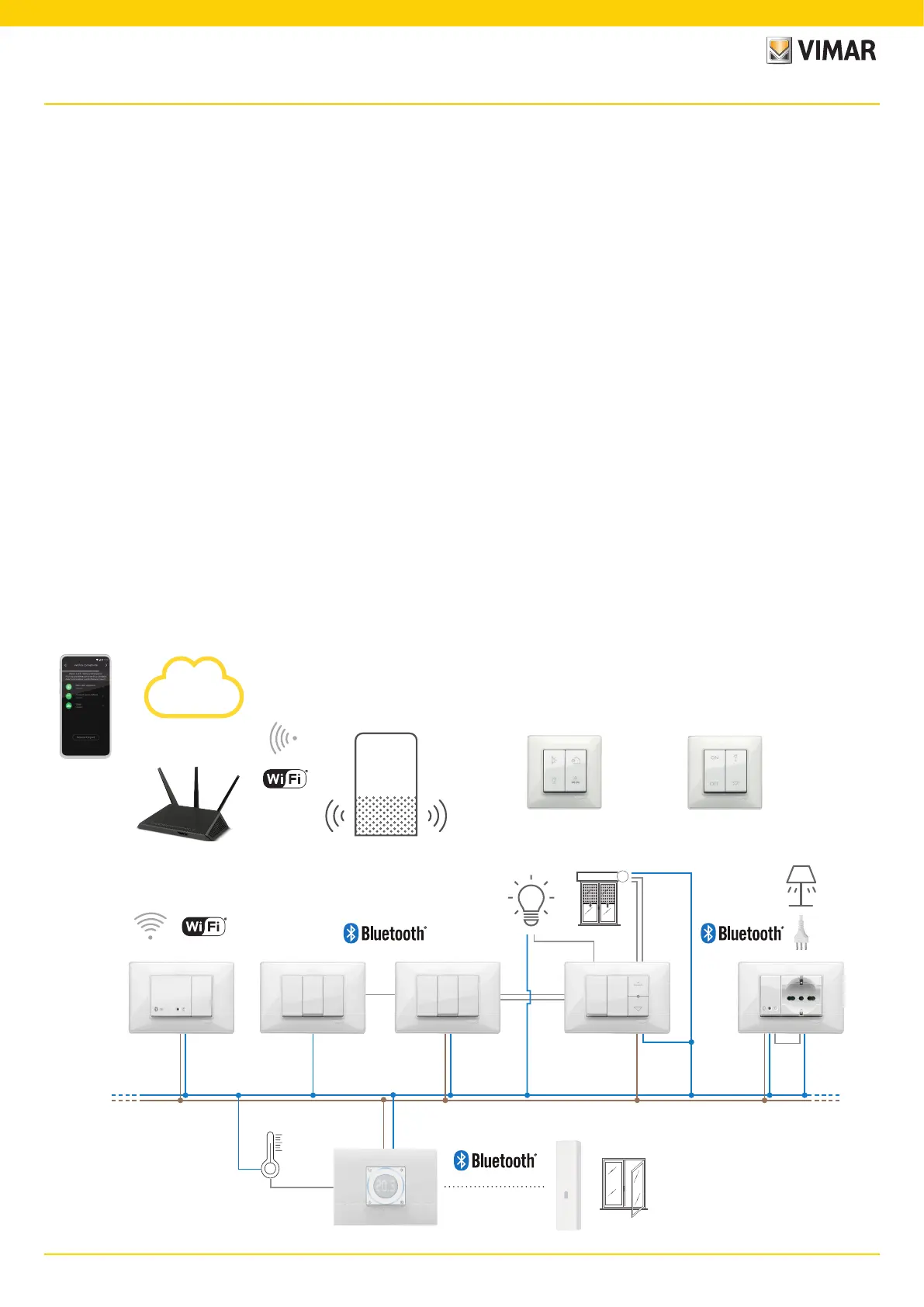
3
View Wireless
General information
I. General information.
The View Wireless App is designed for the configuration of the devices in the connected wiring series that constitute the ideal solution in new systems or refurbishments where
basic smart functions are required.
The wiring of connected devices requires a power supply (L, N) and connection to the related loads and/or electro-mechanical control devices (2-way switches, 1-way switches,
push buttons) to replicate control points or activate scenarios.
The range of devices for controlling lights and roller shutters includes both flush mounting and retrofit devices; in Bluetooth
technology mode, the system’s consumption/produc-
tion of electricity can also be measured using the DIN rail mounted device art. 02963.
Also in Bluetooth
technology mode, the thermostat art. 30810-02973 is available and designed to set the temperature locally while its management (timed schedules, etc.) is
done via the View user App. The thermostat can be associated with the magnetic contact art. 03980 to turn off the system in the event of an open window or to recall scenarios
created with the View App.
The devices are shipped pre-configured by default with the Bluetooth
®
technology 5.0 standard but they can also operate with the Zigbee technology standard exclusively; using
the View Wireless installer App, the operating standard can in fact be edited.
The Bluetooth technology standard is designed to use devices in a mesh network, in which the gateway 30807-20597-19597-16497-14597 (always necessary) is de-
signed to control the system from the user View App both locally and remotely and to control the system with voice assistants. Using the View Wireless App, the system is
configured in Bluetooth technology mode and all the parameters are set, with the addition of battery-free remote controls, based on energy harvesting technology by EnOcean,
for the activation of scenarios or the addition of other control points. The system is compatible with IFTTT and recipes/applets can therefore created, involving climate control,
also integrating IFTTT compatible third-party devices.
Up to 64 devices can be connected, and up to 16 different scenarios can be set.
In Bluetooth technology mode, you can also configure the devices for access control, both stand-alone as well as integrated in the connected system and therefore also man-
ageable via the View App. The devices are programmed via the View Wireless App, which associated the transponder cards with each device, to grant access and permit the
use of the services in the room in safely and securely. The system can also work in stand-alone mode; via the View Wireless App, the installer configures the system, the facility
manager programmes the accesses and lastly, the customer with the transponder card can access his or her room and other communal rooms, if authorised to do so. By add-
ing the gateway, the system can be integrated with other connected devices and also allow the remote opening of the door and the room status control. The controls and the
actuators can be inserted in groups in order to control multiple loads from several different points; please see paragraph 2.3 for further details.
The Zigbee technology standard makes it possible to use devices directly in combination with a third-party Zigbee gateway, such as Alexa Echo Plus or Show; in this
mode, configuration takes place by the Alexa App and integration with vocal control is native. The App is also designed to upload the Zigbee 3.0 protocol onto each individual
connected device, guaranteeing use in an Alexa Smart Home without requiring additional gateways (the network HUB is Alexa).
The presence of Wi-Fi connectivity is required to allow the connection to the Cloud for supervision (local and remote) and for integrations with the Alexa, Google Assistant,
Siri and Homekit voice assistants.
Example of the View Wireless system architecture with ush mounting devices and Bluetooth technology standard:
Cloud
ADSL / Fibre / 4G
N
L
M
02973.B
connected
thermostat
03980
connected
magnetic
contact
Wi-Fi ROUTER
14210
socket
outlet
14594.0
connected
roller shut-
ter control
14005
tradi-
tional 2-way
switch
14592.0
connected
light 2-way
switch
14008
traditional
push button
14593
connected
socket
outlet
actuator
03925
battery-free scenario
control
03925
battery-free light
control
14597
gateway
Vocal control
Bekijk gratis de handleiding van Vimar 30810.B, stel vragen en lees de antwoorden op veelvoorkomende problemen, of gebruik onze assistent om sneller informatie in de handleiding te vinden of uitleg te krijgen over specifieke functies.
Productinformatie
| Merk | Vimar |
| Model | 30810.B |
| Categorie | Thermostaat |
| Taal | Nederlands |
| Grootte | 30818 MB |





