Vimar 30810.B handleiding
Handleiding
Je bekijkt pagina 45 van 148
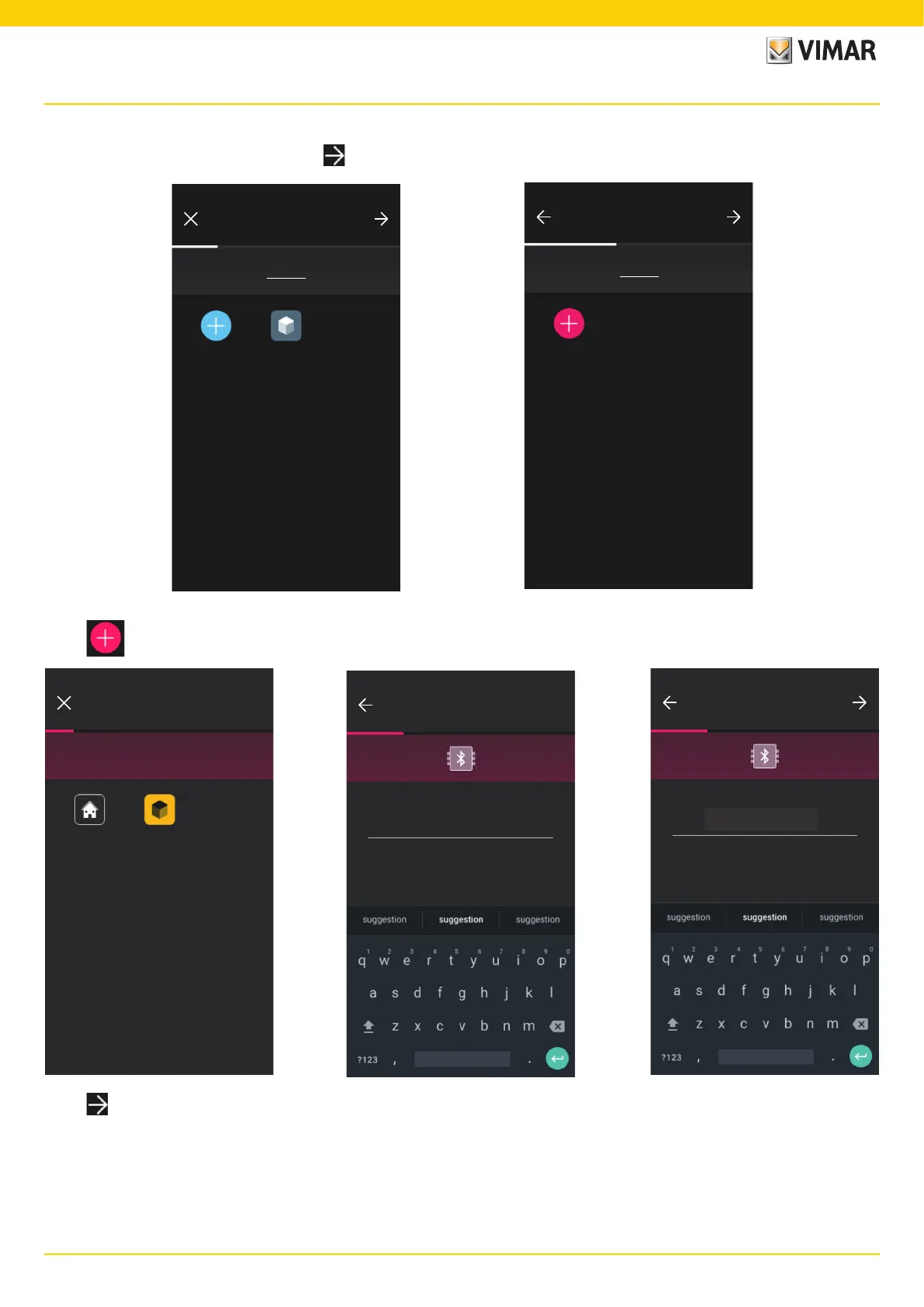
43
View Wireless
Configuration
1.7 Associating control art 30801-20591-19591-14591.
When you have finished creating the environments, select ; the screen with the options for associating the devices is displayed.
Living room
Environments
Add
Step 1 of 5 - Create or edit environments.
See how
Devices
Step 2 of 5 - Add or edit your devices.
See how
Add
• Select ; choose the environment in which to place the connected control (for instance, Living room) and assign a name to it.
Living room
Location
Start by choosing where to place the device
Mountain
House
Device name
Type in name
Device name
North window
IoT Control
• Select to confirm; with the Bluetooth connection active, approach the device and press the UP and DOWN buttons simultaneously.
• Once the control has been associated, select the function (Control or call up scenario).
Bekijk gratis de handleiding van Vimar 30810.B, stel vragen en lees de antwoorden op veelvoorkomende problemen, of gebruik onze assistent om sneller informatie in de handleiding te vinden of uitleg te krijgen over specifieke functies.
Productinformatie
| Merk | Vimar |
| Model | 30810.B |
| Categorie | Thermostaat |
| Taal | Nederlands |
| Grootte | 30818 MB |





