Vimar 01532 handleiding
Handleiding
Je bekijkt pagina 8 van 74
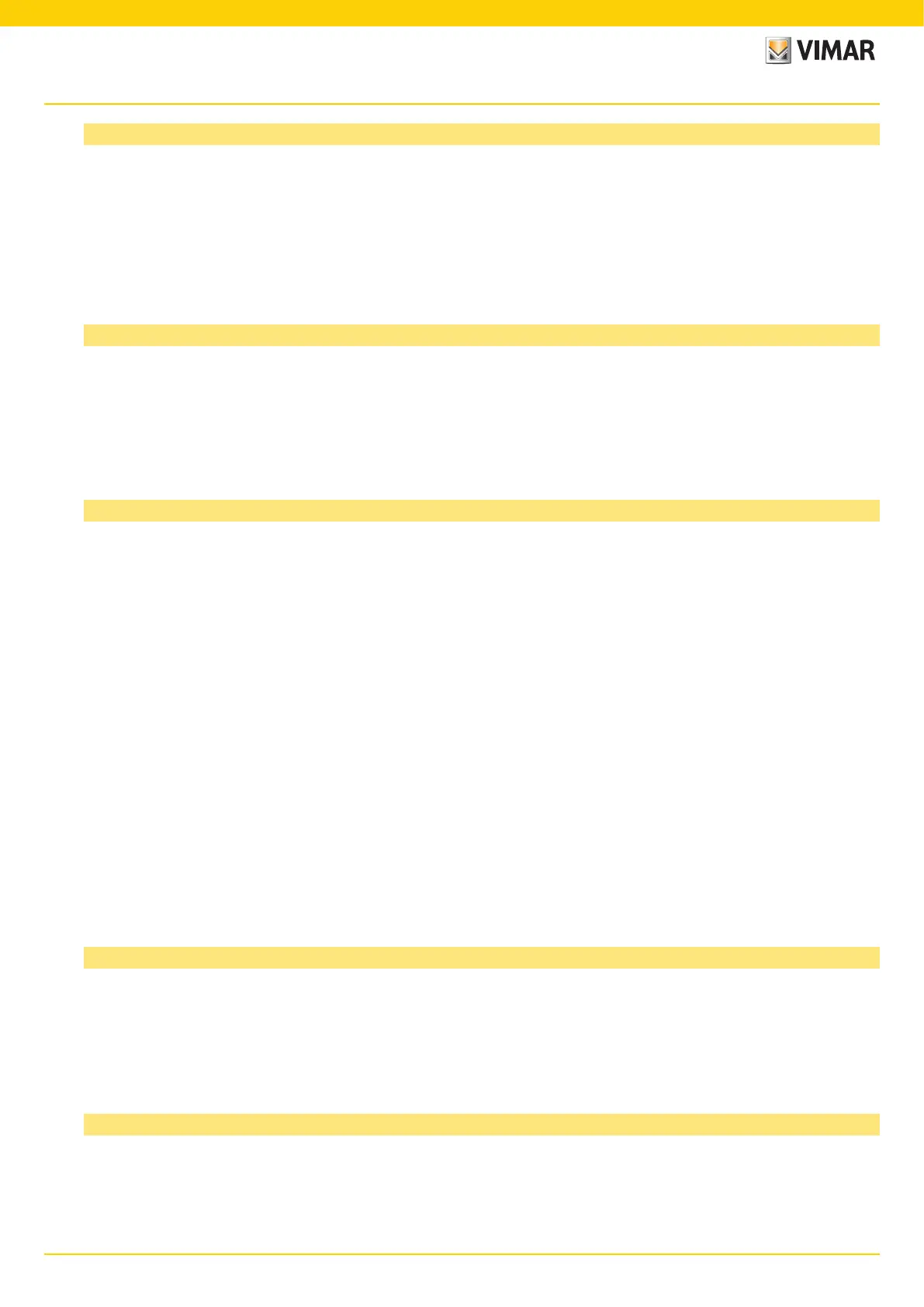
8
BUILDING AUTOMATION
Parameter “Operation delay after power voltage recovery [5…250s]”
This parameter defines the time delay for the operation after the Bus power-down reset. Only when the delay is completed, the operation will be performed, and the
device can send a telegram to the Bus. The manual operation performed during this period will be recorded, and the last triggered action will be executed after the delay
time expires. During the delay period, the telegram received by the device from the Bus is also recorded, and is executed after the delay is completed.
This delay time does not include the initialization time of the device. After bus voltage is restored, the device start-up initialization time is about 3s. This operation delay
starts after the device initialization time.
Note: During the delay period, that is, during the inoperable operation of the device, the device programming light indicates that the green light is always
on, and after operation, the green light flashes.
Parameter “Sending cycle of “In operation” telegram (1...240s, 0 = inactive):”
The Parameter sets the interval at which this module sends a telegram through the Bus loop to indicate that the module is operating normally. When set to “0”, the
object “In operation” will not send a telegram. If the setting is not “0”, the object “In operation” will send a telegram with logic “1” to Bus for the set time period. Options:
0...240s, 0=Circular transmission prohibited.
In order to reduce the Bus load as much as possible, the maximum time interval should be selected according to actual needs.
Note: The time interval starts from the time when the Bus resumes power supply, and has nothing to do with the Bus power-on delay operation.
Parameter “Limit number of send telegram”
This Parameter is used to set the number of packets sent by the device to the Bus, mainly to reduce the Bus burden. Options:
Yes
No
When selecting the “Yes” option, Parameter “Period” and Parameter “Max. Number of tele. within a period [1...255]”
• Parameter “Period”
Set the monitoring time for limiting the sending of telegrams. Options:
100ms
500ms
…
10min
Bus Voltage recovery, after the device initialization time and operation delay is completed, the monitoring time starts to count and starts counting the transmitted
Telegram. Once the maximum number of Telegrams allowed to be sent is reached, there will be no Telegram transmission on the Bus until the setting is completed.
The monitoring time is over.
When this monitoring time is over, a new monitoring time begins and the Telegram count restarts. Telegrams that were not sent during the last monitoring period will be
sent in the next monitoring period, but up to 40 Telegrams can be cached in the last monitoring period. For those duplicate Telegrams in the buffer, only one Telegram
will be sent in the next cycle.
• Parameter “Max. Number tele. within a period [1..255]”
This Parameter sets the maximum number of Telegrams that can be sent during the monitoring time. Options:
1...255
Note: The above two parameters only affect the Telegram sent to the Bus, and do not affect the operation performed.
Parameter “Central control for switch function”
This Parameter sets the centralized control of the switch function. Options:
Disable
Enable
When enabled, the object “Central control for all of switch” is visible. All channels that have centralized control can be controlled by this object and can be controlled
together.
Parameter “Central control for curtain function”
This Parameter sets the centralized control of the curtain function. Options:
Disable
Enable
When enabled, the objects “Central control for Up/Down” and “Central control for Slat/Stop” are visible. All channels that enable centralized control can be controlled
by these two objects, and the position of the curtain can be adjusted together. Adjust or stop the louver angle.
Parameter setting description in the ETS
Bekijk gratis de handleiding van Vimar 01532, stel vragen en lees de antwoorden op veelvoorkomende problemen, of gebruik onze assistent om sneller informatie in de handleiding te vinden of uitleg te krijgen over specifieke functies.
Productinformatie
| Merk | Vimar |
| Model | 01532 |
| Categorie | Niet gecategoriseerd |
| Taal | Nederlands |
| Grootte | 15582 MB |







