Vimar 01532 handleiding
Handleiding
Je bekijkt pagina 45 van 74
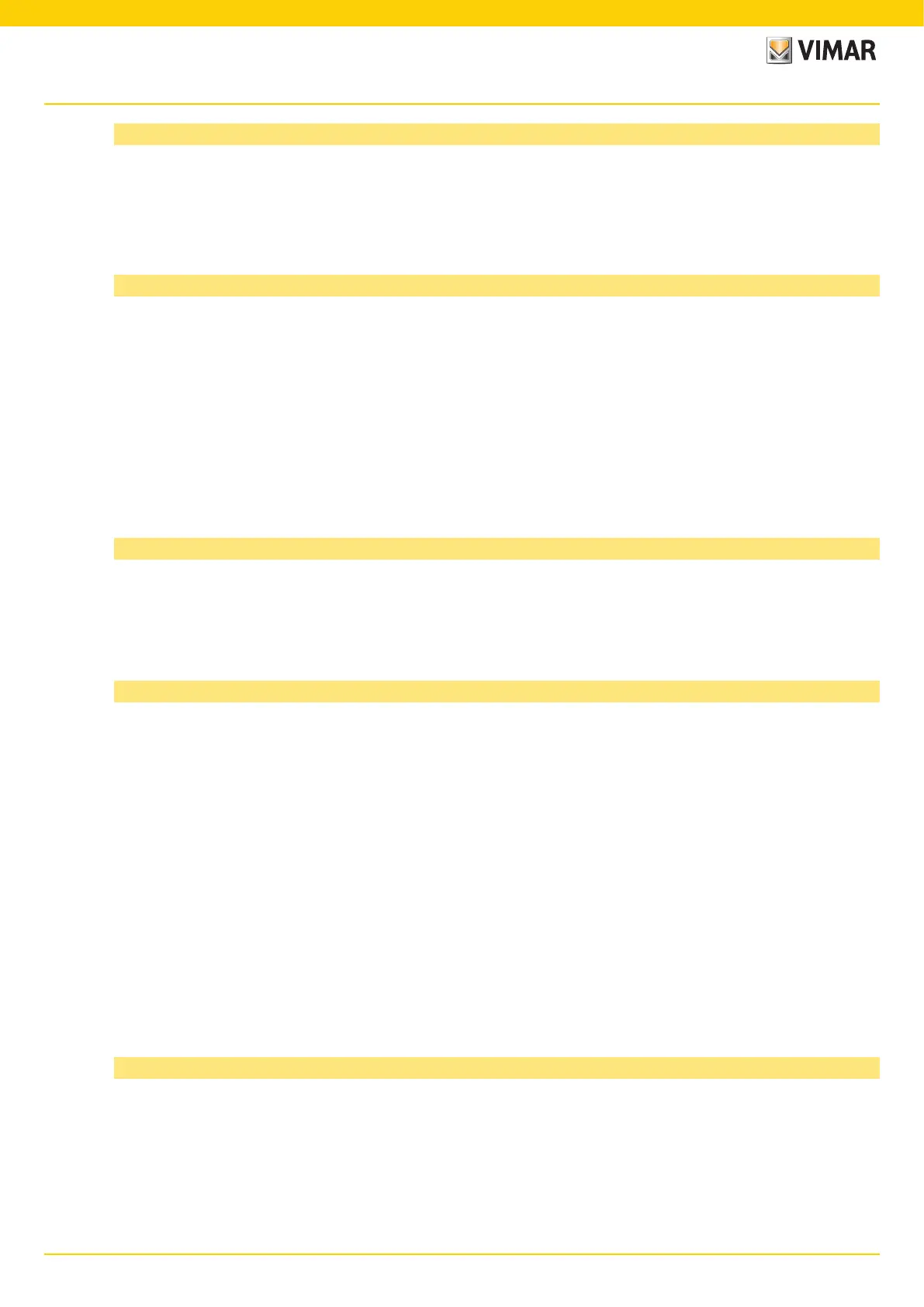
45
BUILDING AUTOMATION
Parameter “Auto. operation function”
This parameter is used to enable automatic operation of the fan. Options:
Disable
Enable
Enable: The parameter interface 4.24 will be visible.
Parameter “Obj. ‘Switch speed x’ 1bit function”
Options:
Disable
Enable
Enable: Three 1-bit objects “Fan speed 1”, “Fan speed 2” and “Fan speed 3” are visible.
When the object receives the telegram “1”, the fan speed is turned on. When any object of the three objects receives the telegram “0”, the fan is turned off.
If three objects continuously receive multiple ON/OFF telegrams in a short time, the fan speed will be controlled with the telegram value received by the last object.
Note: In normal operation mode, the minimum dwell time set by the parameter in automatic mode is ignored. Therefore, the response of the direct
operation can be detected in time.
In order to protect the fan, the delay time of the fan speed switching is still valid. At the same time, when the forced operation is activated, it is neces-
sary to consider the fan speed that can be operated under the force operation.
Parameter “Delay time for function OFF[0...65535]*0.1s”
This parameter defines the delay off time of the fan. For example, if the fan speed of the current fan is speed1 and the control telegram of the fan OFF is received,
and the fan will maintain the current fan speed and start the delay counting. After the time defined by the parameter, the OFF operation will be executed.
Note: When the fan is running in automatic mode, this parameter is evaluated and executed only if the parameter “Minimum time in fan speed
[0...65535]s” is 0.
Parameter “Starting characteristic of fan”
This parameter defines the starting characteristics of the fan, which is also a technical feature of the fan. Usually to ensure the safe start of the fan motor, it is better
to start the fan motor at a higher fan speed when the fan is turned on, so that the fan motor obtains a higher torque during the starting phase. For example, the
fans and floor fans used in our lives are usually started from the second-stage fan speed when the fan is turned on, and then switched to the minimum fan speed.
Some fans start up similarly. Options:
Disable
Enable
Enable: The following two parameters are visible.
Note: Since the startup feature is a technical feature of the fan, so the startup behavior has a higher priority than the forced operation.
If the fan itself has no starting characteristics, you can ignore the parameters related to the characteristic, just select “No”.
For example, the starting fan speed is 3, the fan speed allowed for the forced operation is 2, and is currently in the OFF state. When a control telegram
with a fan speed of 1 is received, the fan will be turned on at fan speed 3 and then turned to fan speed 2. The needed fan speed 1 will not run due to
mandatory operating restrictions.
For the step switch type of fan, the starting characteristics are different. The step switch type fan is usually the continuous opening fan speed, and the
changeover switch type fan is the direct opening fan speed. Therefore, when defining the parameters of the start-up characteristics, it is also neces-
sary to consider the switch type of the fan.
The minimum dwell time for fan speed switching in automatic mode is only considered after the start-up phase, which is inactive during the start-up
phase. The minimum dwell time for the fan speed on during the start-up phase can be set additionally, see the parameters below.
Parameter “Switch on over fan speed”
This parameter sets the fan speed used by the fan when starts from the OFF state. Options:
1/2/3
When controlling the fan with 2-level fan speed, if the starting fan speed is set 3, the fan speed 2 is automatically applied.
However, in order to ensure the normal operation of the fan, when setting these parameters related to the characteristics of the fan, it is best to first understand
these characteristics, and then set the parameters properly to avoid damage to the fan.
Parameter setting description in the ETSParameter setting description in the ETS
Bekijk gratis de handleiding van Vimar 01532, stel vragen en lees de antwoorden op veelvoorkomende problemen, of gebruik onze assistent om sneller informatie in de handleiding te vinden of uitleg te krijgen over specifieke functies.
Productinformatie
| Merk | Vimar |
| Model | 01532 |
| Categorie | Niet gecategoriseerd |
| Taal | Nederlands |
| Grootte | 15582 MB |







