Vimar 01532 handleiding
Handleiding
Je bekijkt pagina 42 van 74
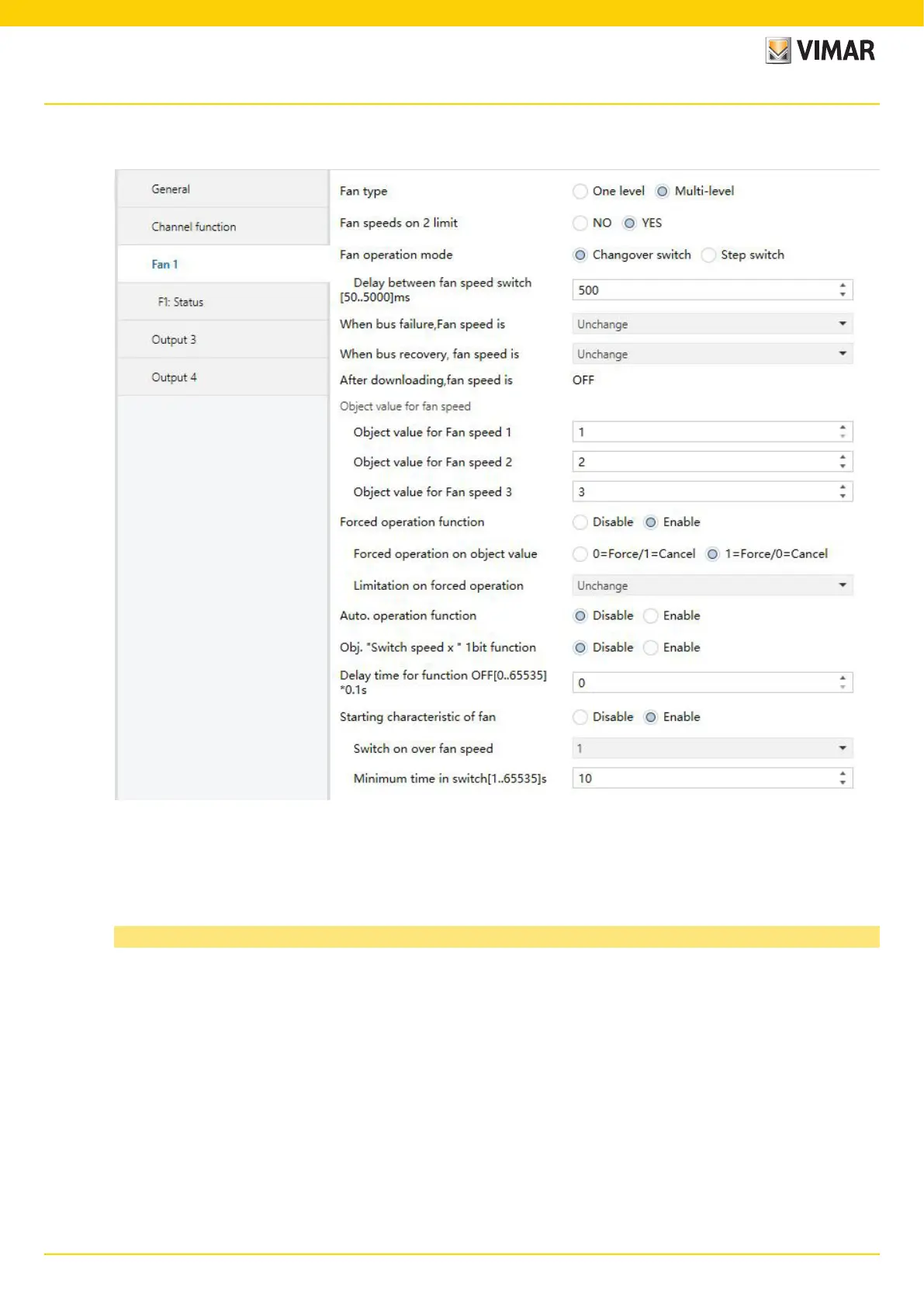
42
BUILDING AUTOMATION
4.7.2 Parameter window “Fan type - Multi-level”
The parameter window “Fan type -- Multi-level” setting interface is shown in Figure 4.23. The parameter settings are as follows:
Fig. 4.23 Parameter window “Fan type - Multi-level”
The fan coil parameters of 2 level fan speed and 3 level fan speed are the same. When the fan speed is set to 3, the output fan speed is the same as 2.
In the case of multiple fan speeds, not only the starting characteristics of the fan but also the operating mode of the fan like changeover switch or step switch etc.
must be considered. Only when you know the technical characteristics of the fan, the parameters can be properly set.
Parameter “Fan speeds on 2 limit”
This parameter is only visible when the fan type is selected as“Multi level”. It is used to determine whether to enable the 2 level fan speed or the 3 level fan speed.
Options
No
Yes
No: fan can control three level fan speeds;
Yes: The fan can control 2 level fan speed, the maximum fan speed can only reach 2, even if the parameter sets the 3 level fan speed. The communication object
of fan speed 3 will be ignored.
Note: When the fan speed is limited to level 2, if the fan speed after power failure or reset is set to 3, it will not be executed, that is, the current state
will be maintained.
Parameter setting description in the ETSParameter setting description in the ETS
Bekijk gratis de handleiding van Vimar 01532, stel vragen en lees de antwoorden op veelvoorkomende problemen, of gebruik onze assistent om sneller informatie in de handleiding te vinden of uitleg te krijgen over specifieke functies.
Productinformatie
| Merk | Vimar |
| Model | 01532 |
| Categorie | Niet gecategoriseerd |
| Taal | Nederlands |
| Grootte | 15582 MB |







