VigilLink VLKV-H2041M handleiding
Handleiding
Je bekijkt pagina 12 van 31
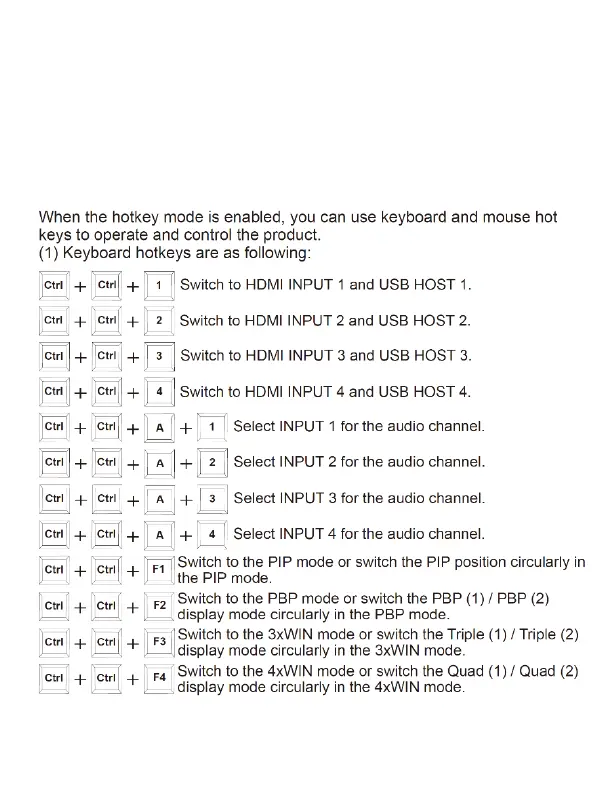
9/28
7. Hotkey Switch Function
The Hotkey switch on the front panel allows you to enable/disable the hotkey
switch function.
(1) When Hotkey switch to OFF mode, the hotkey switch function is disabled.
(2) When Hotkey switch to ON mode, the hotkey switch function is enabled.
8. Keyboard & Mouse Hotkey Function
Bekijk gratis de handleiding van VigilLink VLKV-H2041M, stel vragen en lees de antwoorden op veelvoorkomende problemen, of gebruik onze assistent om sneller informatie in de handleiding te vinden of uitleg te krijgen over specifieke functies.
Productinformatie
| Merk | VigilLink |
| Model | VLKV-H2041M |
| Categorie | Niet gecategoriseerd |
| Taal | Nederlands |
| Grootte | 3538 MB |







