VigilLink VLDT-AP0808 handleiding
Handleiding
Je bekijkt pagina 9 van 39
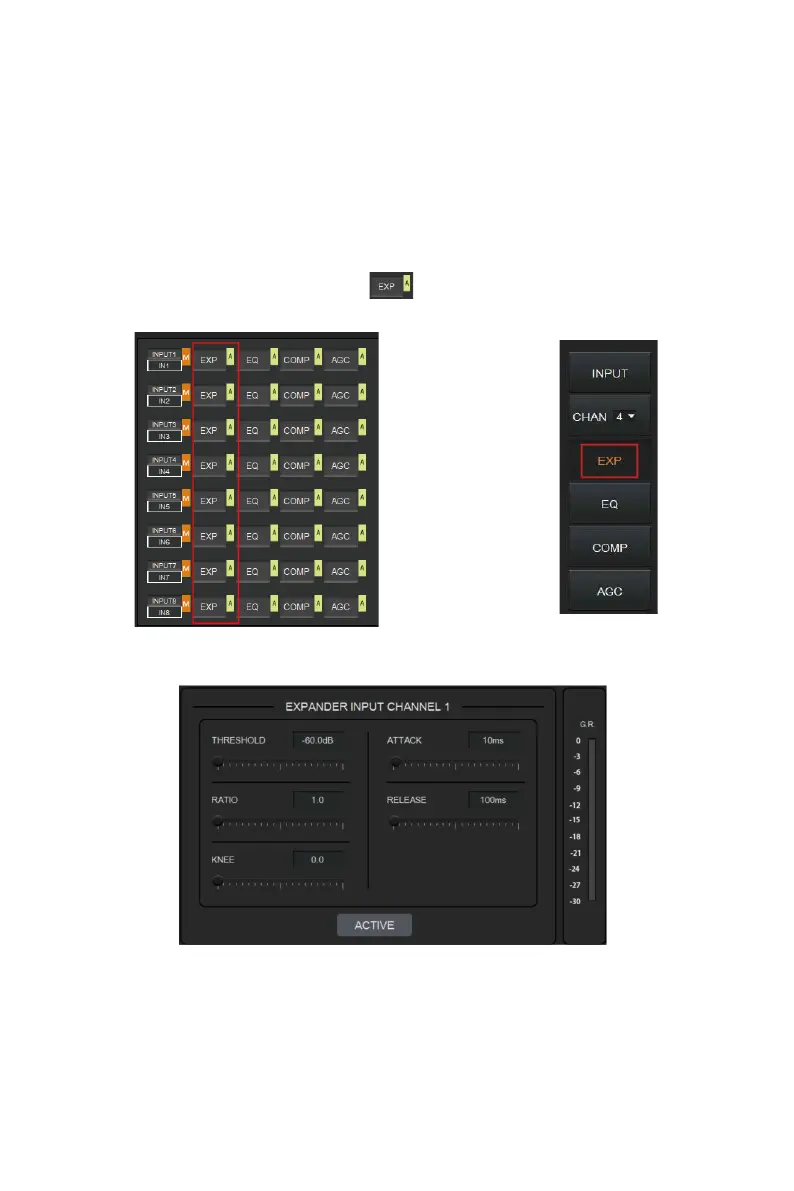
- 7 / 37 -
You can set signal parameters of an input channel by entering its CHAN No. on the right
panel of the IN page. Audio process modules, such as, EXPANDER, EQUILIZER,
COMPRESSOR and AUTO GAIN CONTROL, are available on the right panel for your
setting.
5.4 Expander
The Expander, which can effectively extend the dynamic range of the input signal, is used
to eliminate noise under the threshold level.
As shown below, clicking the EXP module on the HOME page or the EXP button on
the right panel of the IN page will give you the option to enter the EXP setting page.
or
The following figure shows complete information to configure the expander module.
THRESHOLD: The level that the signal below it will be identified as noise and attenuated,
with a range of [-60.0, 0.0] dB.
RATIO: The compression ratio for signals below threshold, with a scale of [1.0, 20.0]. If the
ratio is 2.0, it means the signal below threshold will be reduced to ½ of the original.
KNEE: The curve setting of the inflection point of the Expander, with a scale of [0.0, 20.0].
0 indicates a hard knee; other values indicate a soft knee.
Bekijk gratis de handleiding van VigilLink VLDT-AP0808, stel vragen en lees de antwoorden op veelvoorkomende problemen, of gebruik onze assistent om sneller informatie in de handleiding te vinden of uitleg te krijgen over specifieke functies.
Productinformatie
| Merk | VigilLink |
| Model | VLDT-AP0808 |
| Categorie | Niet gecategoriseerd |
| Taal | Nederlands |
| Grootte | 6379 MB |







