VigilLink VLDT-AP0808 handleiding
Handleiding
Je bekijkt pagina 27 van 39
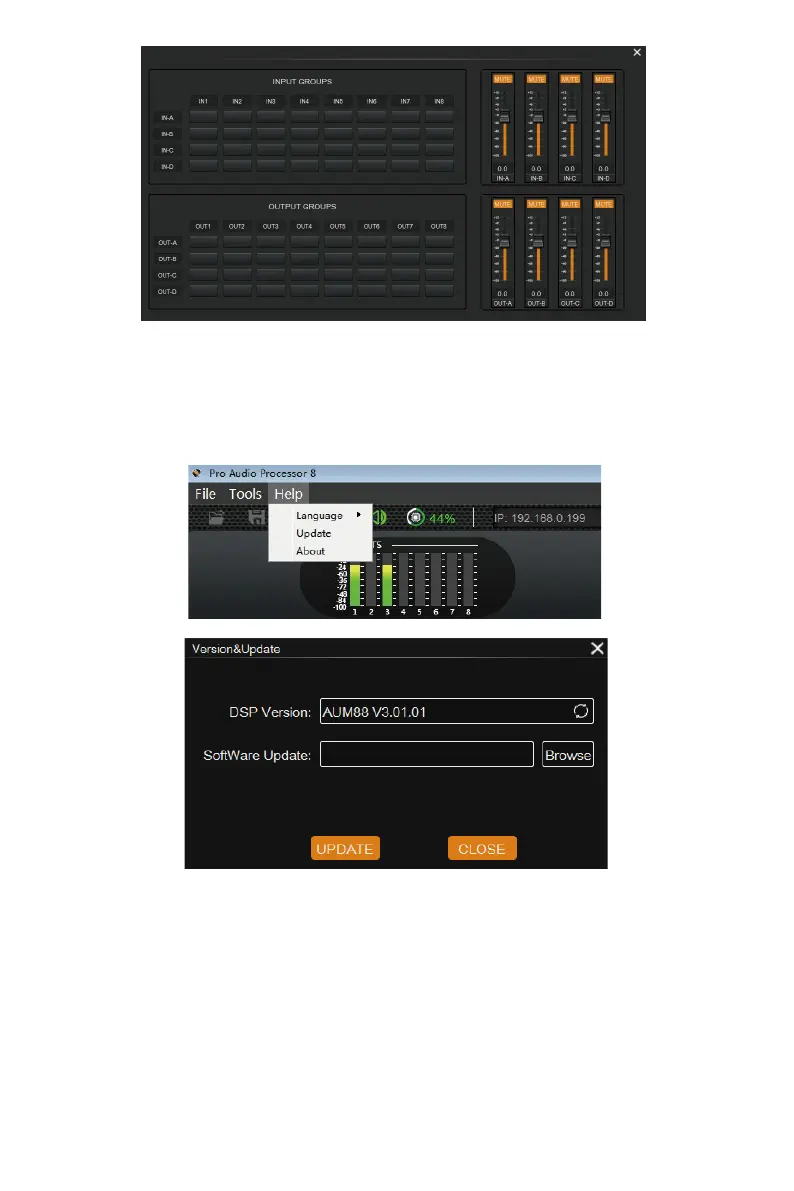
- 25 / 37 -
5.22 Software Update
In the network connection state, select the “Help” menu in the upper left corner of the host
computer software, and select the “Upgrade” option, as shown in following figures.
In the above figure, DSP Version indicates the current version information. Select “Browse”
to select the local update file for software update.
5.23 Reset Setting
Press and hold the RESET button on the back panel for 10 seconds until the STATUS LED
on the front panel flashes slowly, then release the button, the audio processor will reboot
automatically and restore to default settings (including IP address, configuration information
etc.).
Bekijk gratis de handleiding van VigilLink VLDT-AP0808, stel vragen en lees de antwoorden op veelvoorkomende problemen, of gebruik onze assistent om sneller informatie in de handleiding te vinden of uitleg te krijgen over specifieke functies.
Productinformatie
| Merk | VigilLink |
| Model | VLDT-AP0808 |
| Categorie | Niet gecategoriseerd |
| Taal | Nederlands |
| Grootte | 6379 MB |







