ViewZ VZ-49UHD handleiding
Handleiding
Je bekijkt pagina 27 van 36
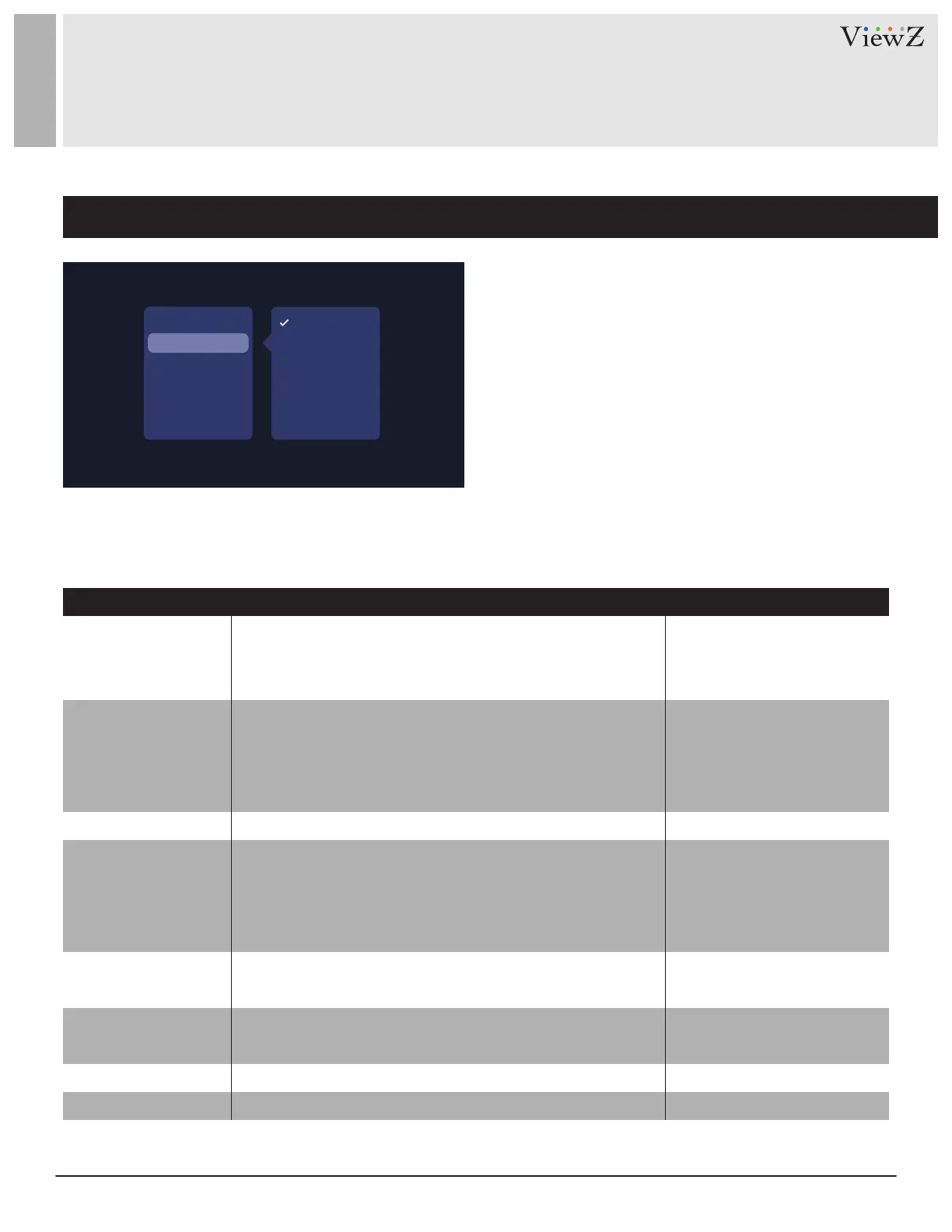
27User Manual Visit the ViewZ USA website at https://www.viewzusa.com
04152024-Rev. B
Language
Display Solution
Screen zoom
Audio Settings
Screen Rotation
Autoplay
auto
4096x2160p30
3840x2160p30
1920x1080p60
1920x1080p50
1920x1080p30
CYCLIC MODE
VIDEO MEMORY
PICTURE PREVIEW MODE
PICTURE PREVIEW TIME
COPY TO INTERNAL
STORAGE
RESTORE DEFAULT SETTINGS
VERSION
VIDEO DISPLAY RATIO
Select the playing style of contents
Use the video memory at Movie Display
Set the switching mode of images at Picture Display
Set the preview time of images at Picture Display
Copy & save the file/folder from external to internal storage.
VZ-UHD series monitor has 5GB of internal memory space.
Reset the media play settings to the factory default
Check the media play version
Adjust the video format at Movie Display
Play in Sequence / Loop All /
ON / OFF
(default: OFF)
Default / Alpha / Rotate / Cube /
1s / 3s / 5s / 7s / 10s / 30s /
1min / 3min
ON / OFF
YES / NO
Flip / Accordion / ZoomFade /
Fade / ZoomCenter / ZoomStack /
Stack / Depth / Zoom / Mosaic
Single Cycle / Random Play /
Single Play
Full Screen / Original Scale /
Proportional Play /
16:9Equal Width / 16:9Contour/
4:3Equal Width / 4:3Contour
FUNCTION VALUE
CONTROL AND FUNCTION
Settings
Bekijk gratis de handleiding van ViewZ VZ-49UHD, stel vragen en lees de antwoorden op veelvoorkomende problemen, of gebruik onze assistent om sneller informatie in de handleiding te vinden of uitleg te krijgen over specifieke functies.
Productinformatie
| Merk | ViewZ |
| Model | VZ-49UHD |
| Categorie | Niet gecategoriseerd |
| Taal | Nederlands |
| Grootte | 7998 MB |