ViewZ VZ-49UHD handleiding
Handleiding
Je bekijkt pagina 26 van 36
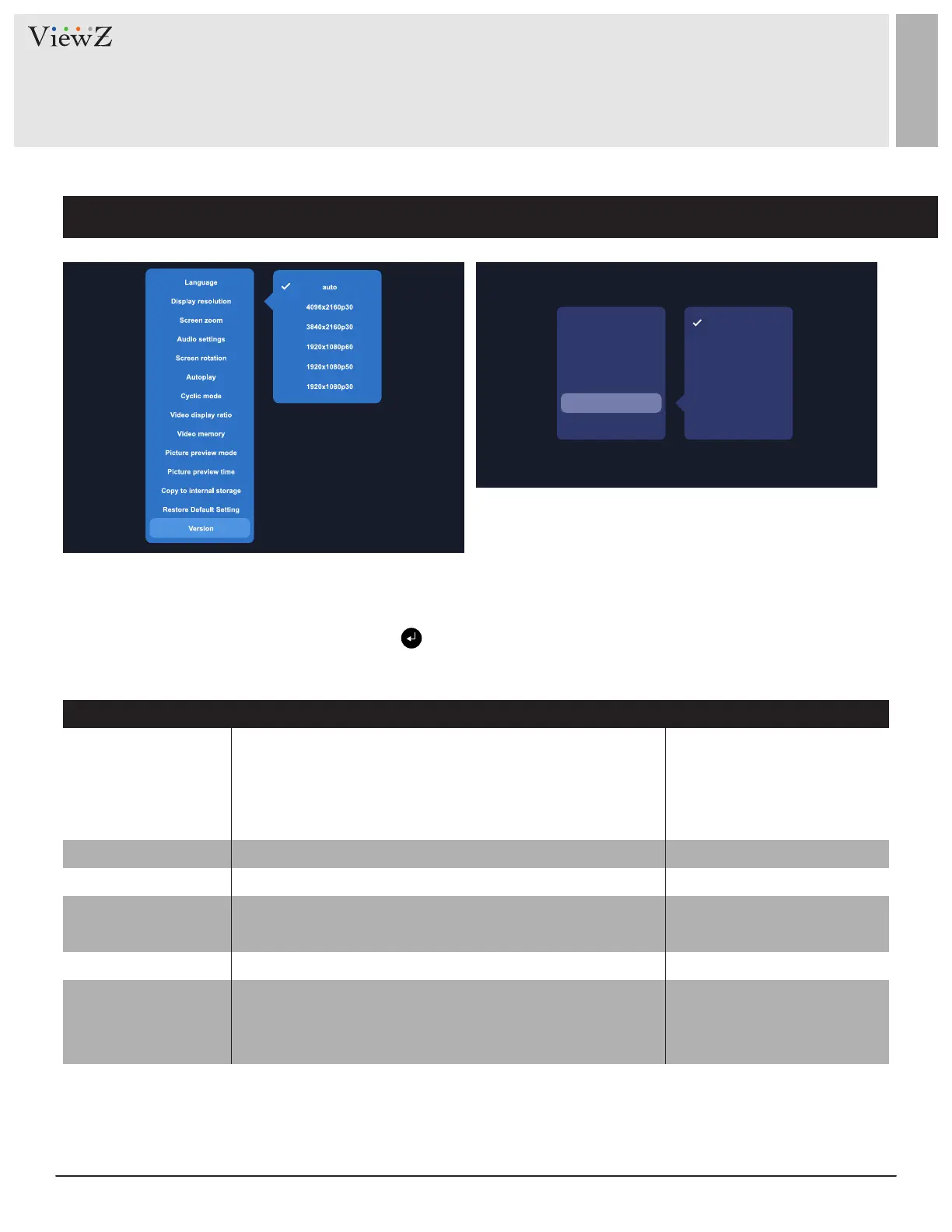
26 User ManualVisit the ViewZ USA website at https://www.viewzusa.com
04152024-Rev. B
Language
Display Solution
Screen zoom
Audio Settings
Screen Rotation
Autoplay
0
90
180
270
When you select on the entry menu of :
User can adjust the sengs. Press the buon (on remote controller) and then press ◄ / ► / ▲ / ▼ (ARROW)
buons to adjust the value.
LANGUAGE
SCREEN ZOOM
AUDIO SETTINGS
SCREEN ROTATION
AUTOPLAY
DISPLAY RESOLUTION
Set the language of the
Adjust the zooming level
Select the sound source
Rotate the screen
Set the autoplay of contents
Select the resolution of input source
English / French / Spanish /
Default / SPDIF Source Code /
0 / 90 / 180 / 270
OFF / MOVIE / MUSIC / PICTURE /
Movie&Picture / Picture&Music
(default: OFF)
HDMI Source Code
Japanese / Portugese / Korean /
Italian / Chinese / Deutsch /
Russian / Islam
AUTO / 4K / 1080p / 720p
FUNCTION VALUE
Bekijk gratis de handleiding van ViewZ VZ-49UHD, stel vragen en lees de antwoorden op veelvoorkomende problemen, of gebruik onze assistent om sneller informatie in de handleiding te vinden of uitleg te krijgen over specifieke functies.
Productinformatie
| Merk | ViewZ |
| Model | VZ-49UHD |
| Categorie | Niet gecategoriseerd |
| Taal | Nederlands |
| Grootte | 7998 MB |