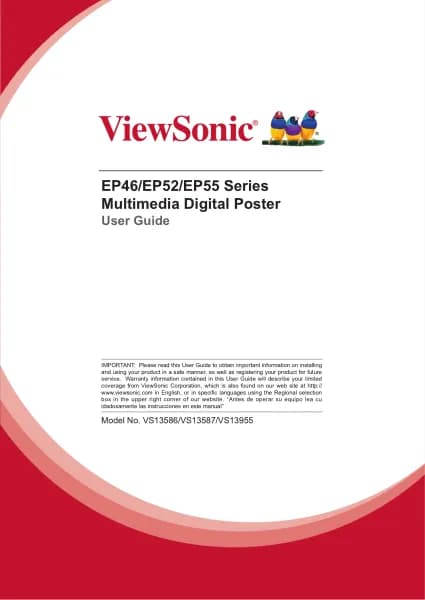Viewsonic ViewBoard IFP7563-1C handleiding
Handleiding
Je bekijkt pagina 6 van 201

6
Contents
Safety Precautions ....................................................... 3
Introduction .............................................................. 10
Package Contents .................................................................................................10
Wall Mount Kit Specifications (VESA) ...................................................................11
Product Overview .................................................................................................12
Front Panel ............................................................................................................ 12
Rear Panel ............................................................................................................. 12
Control Panel ......................................................................................................... 13
Front I/O ................................................................................................................ 14
Rear I/O ................................................................................................................. 15
Side I/O .................................................................................................................. 16
Remote Control ....................................................................................................18
Installing the Batteries .......................................................................................... 20
Receiver Range ...................................................................................................... 21
Using Gestures ...................................................................................................... 22
Making Connections .................................................. 24
Connecting to Power ............................................................................................24
Connecting to Video Inputs and Enabling Touch ..................................................25
USB Type C Connection ......................................................................................... 26
HDMI Connection .................................................................................................. 26
DisplayPort Connection ......................................................................................... 26
RS-232 Connection ...............................................................................................27
USB Connection ....................................................................................................28
USB Type A ............................................................................................................ 28
USB Type C ............................................................................................................ 28
Network Connection.............................................................................................29
Media Connection ................................................................................................30
Video Output ........................................................................................................30
Audio Connection .................................................................................................31
Audio In ................................................................................................................. 31
Audio Out .............................................................................................................. 31
SPDIF Connection .................................................................................................. 31
Optional Connections ...........................................................................................32
Slot-in PC (OPS Slot) Installation ........................................................................... 32
Wi-Fi Card (Wi-Fi Slot) Installation ........................................................................ 33
Bekijk gratis de handleiding van Viewsonic ViewBoard IFP7563-1C, stel vragen en lees de antwoorden op veelvoorkomende problemen, of gebruik onze assistent om sneller informatie in de handleiding te vinden of uitleg te krijgen over specifieke functies.
Productinformatie
| Merk | Viewsonic |
| Model | ViewBoard IFP7563-1C |
| Categorie | Niet gecategoriseerd |
| Taal | Nederlands |
| Grootte | 29578 MB |