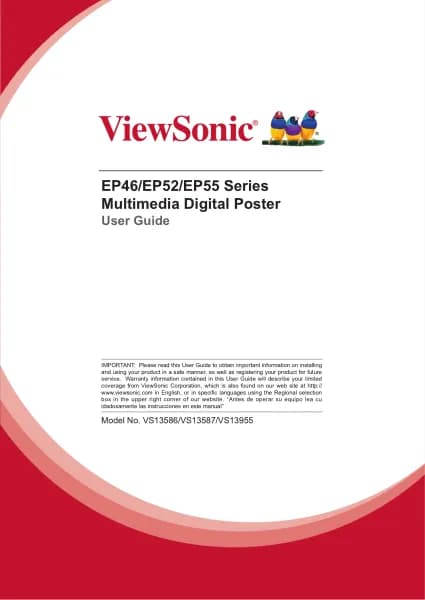Viewsonic ViewBoard IFP7563-1C handleiding
Handleiding
Je bekijkt pagina 5 van 201

5
IMPORTANT
To ensure the optimal performance and longevity of your display, it is essential to
follow the recommended handling, mounting, and storage procedures. Placing the
display in a horizontal position can lead to a range of potential issues, including:
• Excessive stress on the display's structural components, resulting in the
formation of cracks or distortions along the edges.
• Uneven weight distribution, which can cause the screen to warp, sustain internal
damage, or crack over time.
• Thermal-related damage, as the internal components may not be able to
dissipate heat as intended, leading to potential failure or permanent damage.
Furthermore, altering the display's form can also compromise the integrity of
its internal components, including the sensitive LCD cells, which can result in a
permanent degradation of the display's quality.
To prevent such issues and maintain the display's optimal condition, it is
recommended to always mount, handle, transport, and store it in a vertical
position. Failure to do so may void the warranty and compromise the display's
performance and lifespan.
Note: Any damage resulting from the misuse or improper handling of the
display is not covered under warranty.
Bekijk gratis de handleiding van Viewsonic ViewBoard IFP7563-1C, stel vragen en lees de antwoorden op veelvoorkomende problemen, of gebruik onze assistent om sneller informatie in de handleiding te vinden of uitleg te krijgen over specifieke functies.
Productinformatie
| Merk | Viewsonic |
| Model | ViewBoard IFP7563-1C |
| Categorie | Niet gecategoriseerd |
| Taal | Nederlands |
| Grootte | 29578 MB |